A few days ago Microsoft pushed a new update for Skype Preview (UWP) for Windows 10. Even though it is in a Preview state, this version of Skype still lacks many features that are available for users on other platforms, but developers behind it are working hard to make it the best Skype experience on PCs. With the latest update, Microsoft is closing another gap, bringing features such as drag-and-drop and webpage previews to the Windows 10 version of the app.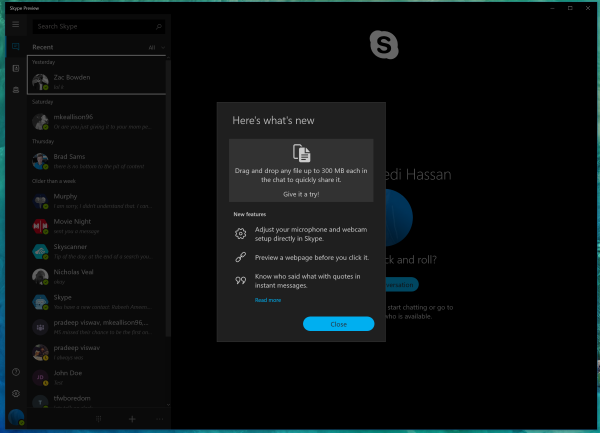
Starting with this update, you can finally send files (up to 300 MB in size) in conversations by dragging them into the message field, while the link preview feature will help you understand what to expect before you click the link.
The official changelog, however, mentions some additional changes:
- Drag and drop any file up to 300 MB each in the chat to quickly share it.
- Adjust your microphone and webcam setup directly in Skype.
- Preview a webpage before you click it.
- Know who said what with quotes in instant messages.
But of course there are some other minor fixes included, mostly improving the performance and stability of the app.
Skype Preview comes preinstalled with Windows 10 Anniversary Update and all of the Insider builds after it. But you can always download it from the Windows Store page if you previously uninstalled it for some reason.
Support us
Winaero greatly relies on your support. You can help the site keep bringing you interesting and useful content and software by using these options:
