Microsoft has made available an updated MSI installer for their Skype Desktop app. The MSI targets enterprise users who need to redistribute the app in the production environment. It supports Windows Group Policy, and can be customized.
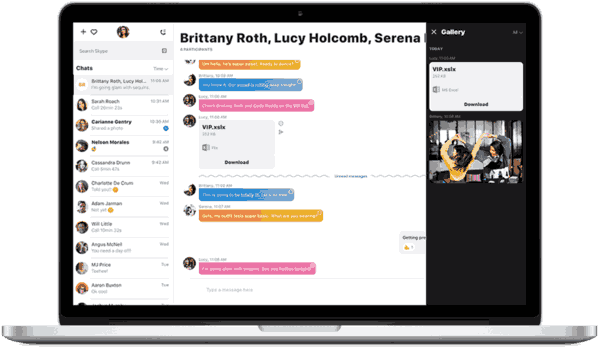
This updated version of Skype MSI version 8.0 of the desktop app for Windows will replace Skype MSI version 7.0.
If you are an IT administrator, you can now download an MSI for Skype version 8.0. You can use the new MSI to distribute the latest version of Skype to your organization through the distribution software of your choice.
It has the following system requirements
Windows Desktop | |
|---|---|
| Version | Skype (version 8) on Windows Desktop requires: Windows 10 Version 1507 or above Windows 8.1 Windows 8 Windows 7 (32-bit and 64 bit versions supported) |
| Processor | At least 1 GHz |
| RAM | At least 512 MB |
| Additional software | DirectX v9.0 or higher |
It is interesting that the Skype support page recommends the Microsoft Store method of redistribution of the app over the classic MSI package. Thankfully, the classic MSI installer is still supported.
The new Skype app has a very streamlined user interface. It follows the modern trend of flat minimalist design with glyph icons and no borders anywhere. This design is being used in all other Microsoft products.
Source: Skype Forums.
Support us
Winaero greatly relies on your support. You can help the site keep bringing you interesting and useful content and software by using these options:

MS updates this redist all the time. Nothing new here.
This isn’t real msi, rather ordinary setup wrapped up in msi, to wit Binary.bz.WrappedSetupProgram
As described here https://www.hass.de/content/skype-desktop-8x-msi-setup-enterprise-deployment this is not a real msi installer but a wrapper around the crap .exe setup.
There is no way to block automatic updates or avoid updates running in a restricted user context.