Microsoft today released Skype for Linux Alpha version 1.15. It is a new application which has nothing common with the previously available Skype 4.3. In this version, the application got a number of useful features. Let's see what has changed.
Skype 1.15 for Linux features the following changes.
- Updated to Electron 1.4.10
- Enabled context menu with copy/paste commands in the message input area
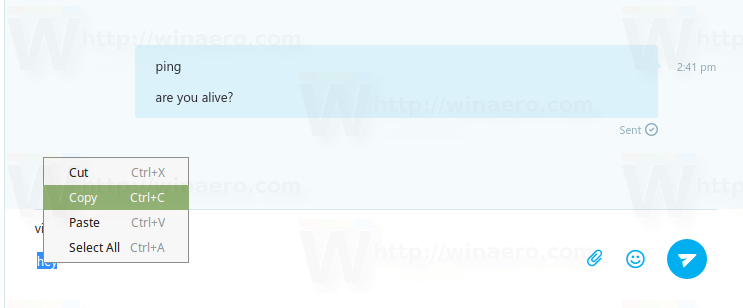
- Added the option to autostart (Tools->Launch at Login)
- Added the option to launch minimized (Tools->Launch Minimized)
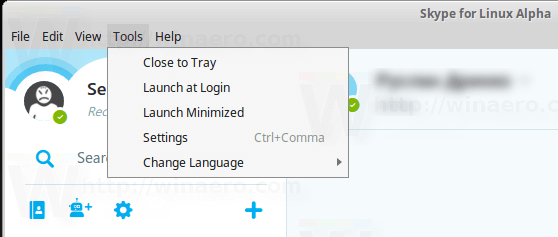
- Many smaller improvements and bugfixes
To try out the Skype app right now, do the following.
- Point your browser here: Skype for Linux Alpha
- Download and install the appropriate package.
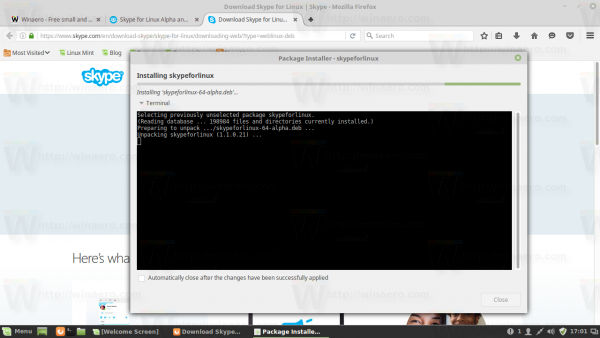
- Open the apps menu and run it from there.
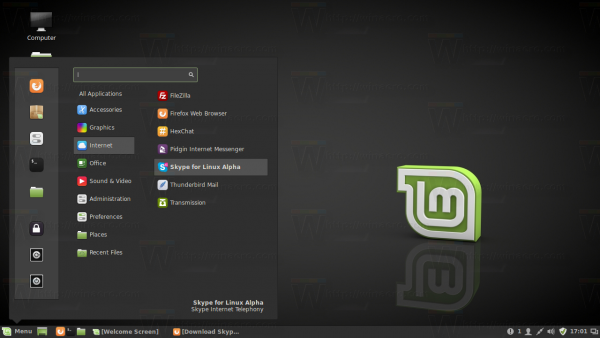
Support us
Winaero greatly relies on your support. You can help the site keep bringing you interesting and useful content and software by using these options:
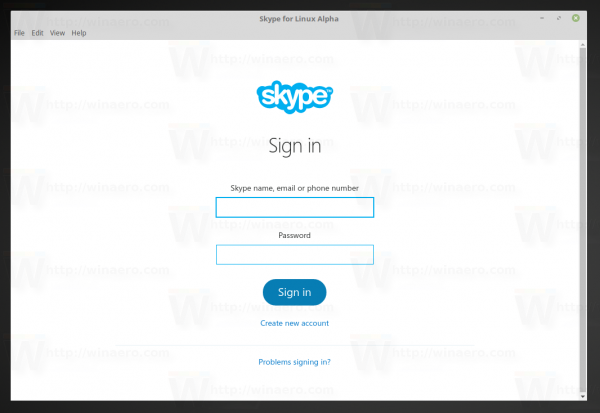

Thanks for sharing, it is usefull!