Microsoft is releasing a new version of the Skype Insider Preview app for iOS and Android. Skype Mobile version 8.43.76.38 allows sharing your phone screen during a call.
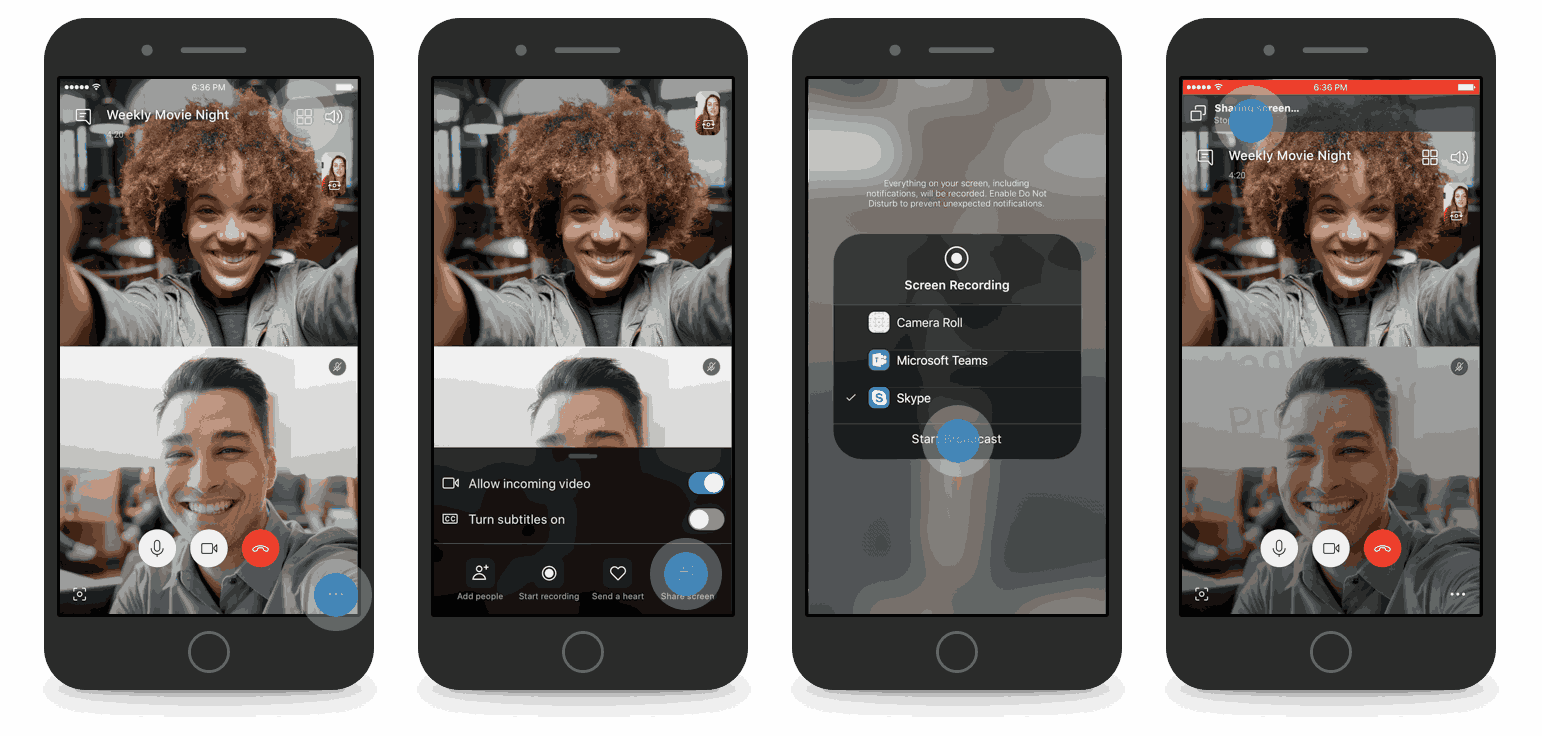
The new Skype Mobile Preview app follows Google's Material Design guidelines for bottom bar navigation. Also, it has got a contextual Floating Action Button (FAB) for "quick access to key actions." The app now comes with an updated icon and a header.
Skype Mobile version 8.43.76.38 features a new feature - screen sharing. Screen sharing has been available in Skype Desktop for a long time. Finally, it comes to modern mobile devices like smartphones and tablets. If you have been waiting for this feature, you can join the Preview program of Skype Mobile to try it out.
The official announcement describes it as follows.
Your device is no longer a limitation on getting more done with Skype. With the latest Insider build, you can now share your screen on your Android or iOS device during a call. Simply tap on ... and select Share Screen to get started.
...
Want to show your coworkers a PowerPoint presentation? Or share your swipes on dating apps? Or maybe do some online shopping with your bestie? Starting today, Skype has you covered.
To try this feature, install the Skype Preview app from Google Play on Android. On iOS, you need to join the Test Flight program.
Source: Skype Forums.
Support us
Winaero greatly relies on your support. You can help the site keep bringing you interesting and useful content and software by using these options:
