A new version of the Skype app for Windows 10 is out to Windows Insiders on the Fast ring. Skype 12.1803.277.0 on Windows 10, Windows 10 Mobile, and Xbox comes with a couple of new features.
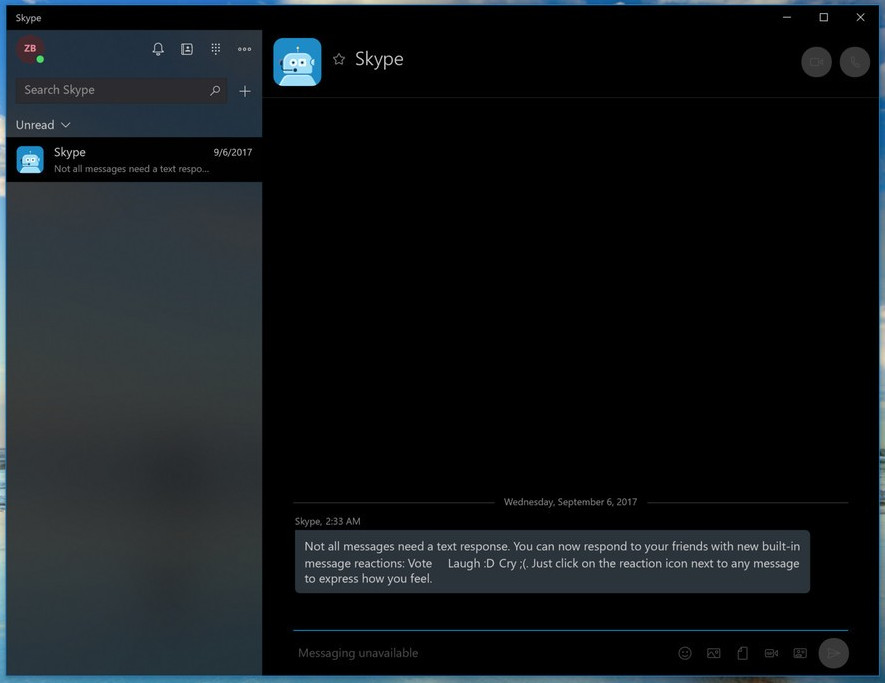
The change log for the app mentions the following features and changes:
- Conversation collection – See all shared media, links and files in one place.
- Find messages in the current conversation – Use the new search filter to find messages in the current conversation faster (to speed things up, try Ctrl + Shift + F).
- Instant Chat – You no longer need to add friends as contacts. Just search for them on Skype and start the chat.
- Bug fixes and various improvements.
In addition, the release fixes the camera bug which can be found in recent Skype releases.
Skype for Windows 10 is available to Insiders from the Store. If you are a Windows Insider and have automatic updates enabled in the Windows Store, this update should already be installed on your device. If not, head to its page in the Store and hit the update button. If you don't have Skype installed, you can also grab it from there.
Support us
Winaero greatly relies on your support. You can help the site keep bringing you interesting and useful content and software by using these options:

Thanks for the heads up, Sergey!
For those of us who can’t, (for some unexplained reason!), seem to upgrade to the latest Insider Build……!!!!!! :(,
can get the new “GoSkype” for Desktop at:
https://go.skype.com/classic.skype
(You have to run the installer in Compatibility Mode)
EDIT:
The link has been modified;
the previous link is for ‘classic’ Desktop Skype,
the new Desktop Skype is still:
https://www.skype.com
You can always get the direct link from here: https://winaero.com/blog/download-skype-full-offline-installer/
Any way to disable the new annoying Skype popup window? Using Skype 7.40.0.151 and it appears every single time I open it. (“Enjoy the best Skype experience for Windows” – Not right now/Use the new Skype)