User Account Control, or just UAC is a part of the Windows security system which prevents apps from making unwanted changes on your PC. When some software tries to change system-related parts of the Registry or the file system, Windows 10 shows a UAC confirmation dialog, where the user should confirm if he really wants to make those changes.
Advertisеment
Thus, UAC provides a special security environment for your user account with limited access rights and can elevate a particular process to full access rights when necessary.
Once you disable UAC, you cannot run Universal apps, previously known as "Metro" apps in Windows 8. All apps installed from the Store, Settings and also the Windows 10 Start menu will not work without UAC.
Windows 10 Creators Update changes this situation. Windows 10 build 15063, which was confirmed today as the final version, finally allows you to use UWP apps even with UAC disabled.
I disabled UAC completely using Winaero Tweaker and restarted Build 15063. All Universal apps still work!
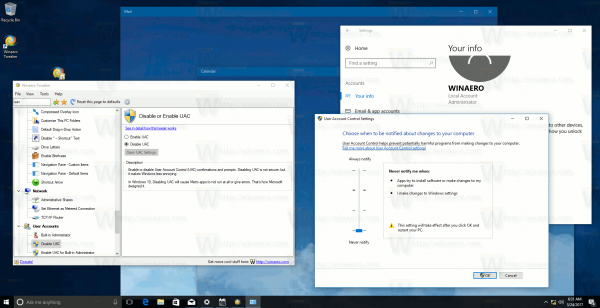
To disable UAC in Windows 10 Creators Update, you can do the following.
- Open Registry Editor.
- Navigate to the following Registry key:
HKEY_LOCAL_MACHINE\SOFTWARE\Microsoft\Windows\CurrentVersion\Policies\System
If you do not have such a Registry key, then just create it.
Tip: You can access any desired Registry key with one click. - In the right pane, modify the value of the EnableLUA DWORD value and set it to 0:
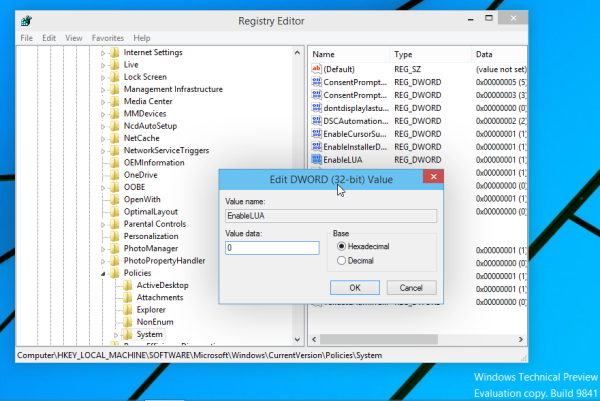
If you do not have this DWORD value, then create it. - Restart your computer.
Alternatively, you can open the classic Control Panel and go to Control Panel\User Accounts and Family Safety\User Accounts. There you will find the link 'Change User Account Control settings'. Click it.
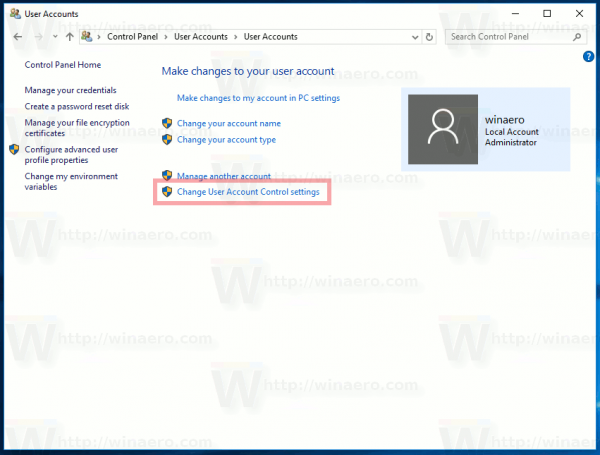
In the User Account Control settings dialog, move the slider to the bottom (Never Notify):
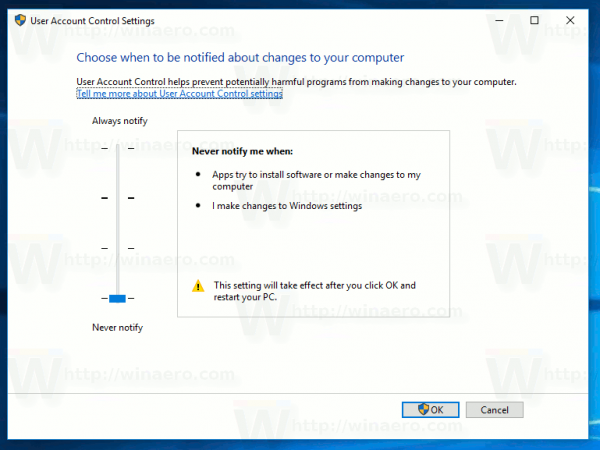
Click OK and restart Windows 10. This will disable UAC.
Tip: See the article How to turn off and disable UAC in Windows 10.
That's it.
Support us
Winaero greatly relies on your support. You can help the site keep bringing you interesting and useful content and software by using these options:

Hello, you are the only one I could find reporting this change with 1703 Creators Update. I have the same experience since UAC is disabled by our domain so previously no one could run Windows Store apps, but with 1703 we can. Do you know of any documentation from Microsoft on this?
Nope, I haven’t seen any documentation.
are you sure that Winaero Tweaker actually turned off the UAC? in win 7 when you use the slider you mention in the classic control panel option, and slide it all the way down, it will prompt you to restart the computer to take effect or if it is all the way down and you move it up it prompts a restart. in the 6 or 7 win 10 machines I’ve used any of the sliding normally does not prompt a restart. When sliding it down all the way, it leaves the EnablaLUA dword in the reg set to 1. If you actually change it in the registry to 0, it requires a restart and edge and calculator etc wont work. Once truly disabled, moving the slider up prompts a restart. Check if yours really has the UAC off by running outlook or something as admin and try dragging and dropping a file in. If truly off it’ll let you. In win 10 “turning off” via the slider will not allow drag and drop into software running as admin. I believe MS does not allow these built in universal apps to run with UAC off, they just disabled/changed what sliding the UAC slider all the way down does.
I have a user throwing DCOM errors in outlook, I went in gave permissions to all of the services throwing it etc, no go. Run as admin and works without error. User complains he cant drag and drop files into outlook. UAC had been turned off (I thought) bc another program (Edgecam) needed it off. Did registry edit, really turned it off. All looked good. Guy complains that his Autodesk inventor diagram files are no longer previewing . Enable UAC and they preview properly. Finally said, well sorry for wasting your time over the past week, MicroSoft sucks and you’ll just need to deal with “outlook is not set as a default program…” message that pops up and throws a dcom error the first time you run outlook each time…. Wish MS would get their crap together and if they don’t handle permissions properly in win 10 then dont force the UAC on us…
are you sure that Winaero Tweaker actually turned off the UAC? in win 7 when you use the slider you mention in the classic control panel option, and slide it all the way down, it will prompt you to restart the computer to take effect or if it is all the way down and you move it up it prompts a restart. in the 6 or 7 win 10 machines I’ve used any of the sliding normally does not prompt a restart. When sliding it down all the way, it leaves the EnablaLUA dword in the reg set to 1. If you actually change it in the registry to 0, it requires a restart and edge and calculator etc wont work. Once truly disabled, moving the slider up prompts a restart. Check if yours really has the UAC off by running outlook or something as admin and try dragging and dropping a file in. If truly off it’ll let you. In win 10 “turning off” via the slider will not allow drag and drop into software running as admin. I believe MS does not allow these built in universal apps to run with UAC off, they just disabled/changed what sliding the UAC slider all the way down does.
I have a user throwing DCOM errors in outlook, I went in gave permissions to all of the services throwing it etc, no go. Run as admin and works without error. User complains he cant drag and drop files into outlook. UAC had been turned off (I thought) bc another program (Edgecam) needed it off. Did registry edit, really turned it off. All looked good. Guy complains that his Autodesk inventor diagram files are no longer previewing . Enable UAC and they preview properly. Finally said, well sorry for wasting your time over the past week, MicroSoft sucks and you’ll just need to deal with “outlook is not set as a default program…” message that pops up and throws a dcom error the first time you run outlook each time…. Wish MS would get their crap together