Following many user requests, I have updated my Ribbon Disabler app to make it work in Windows 10 version 1903. Now you can get rid of the Ribbon in the latest Windows 10 version.
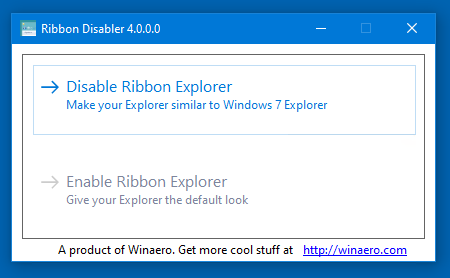
I have rewritten the source code of the app, so it reliably disables the Ribbon in the following Windows versions:
- Windows 10, version 1903
- Windows 10, version 1809
- Windows 10, version 1803
- Windows 10, version 1709
- Windows 10, version 1703
- Windows 10, version 1607
- Windows 10, version 1511
- Windows 10 (initial version released July 2015)
- Windows 8.1
- Windows 8
Here is the most awaited screenshot.
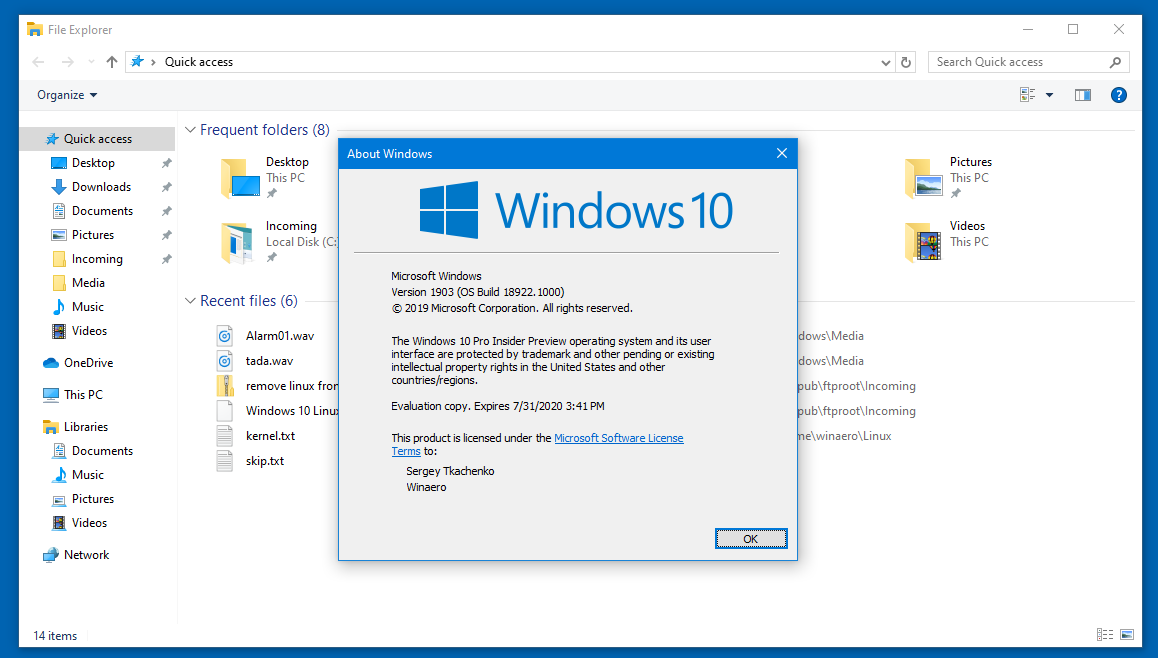 I have not changed anything else in the GUI of the app, but I did the following additional change.
I have not changed anything else in the GUI of the app, but I did the following additional change.
I managed to get rid of dual executables, so now there is a single executable file RibbonDisabler.exe that is compatible with both 32-bit and 64-bit Windows versions.
Many thanks go to every Winaero reader and user of my apps. Your support has been always important to me.
Support us
Winaero greatly relies on your support. You can help the site keep bringing you interesting and useful content and software by using these options:

I’ve always loved Ribbon Disabler for Windows 8 and I can’t thank you enough for it. It’s absolutely perfect and it goes on every computer I’m asked to work on that needs it! As I’ve said before, Windows 10 is so offensive that I will never use it but I do have a spare computer on the Insiders Skip Ahead though, so I can put this on it just to mess with our friends at Microsoft. Of course it’s also sending them a message but I’m sure they don’t care at all. Every Win 10 update gets the Gadget Pack reinstalled as well and so far it’s still working fine. Never giving up the Longhorn clocks as long as I use Windows. ;-)
Thank you!
Thank you so much for the update!
I love this app.
You’re welcome
Muchas gracias, me sirvió muchisimo.
Is there any chance you can make windows 10 remember the icon position (when disable auto arrange) in explorer like know from older versions of Win10 or like in Win7 and XP?
In current Win10 versions after closing the folder icon files get mixed.
Thank you.
I installed this last night and chaos ensued. Once installed, File Explorer wouldn’t open at all, and because of that, no system folders could be accessed. I tried running Ribbon Disabler again in order to re-enable the ribbon, but the program wouldn’t run, not even through a command prompt. After an hour of trying to repair it, I threw in the towel and did a system restore, which worked, but which also sucked because so many other tweaks were undone. I’d still like to know what went wrong, although at this point, it’s academic. I haven’t tried running the program again and likely won’t, though I hate that damn ribbon.
As of December 13 2020
It breaks 1909 so now the search bar is 100% broken.
There were reports that the SB was broken in 1909 when an update occurred but others are tracing it back to this or a combination of the two.
PLEASE update ASAP I hate the Ribbon and Microsoft refuses to give you a choice.
There choices in Windows 10 are light or dark theme.
This after destroying Windows 7 which was pure Artwork.
I wish there was at a minimum some feedback if this great guy is continuing development.
I mean, I really enjoy the programs on WinAero sight but there is a disconnect to if any of these programs are being worked on.
For example.
I am waiting to update to Windows 1909 and all other updates because I hate the ribbon that much.
All I want to know is if Ribbon Disabler is still being worked on. If not then I will just face the music, update and hope later down the road that something will replace it. Otherwise I can wait for another week or two.
this does not revert back to the original file explorer after use! 1/22/20 and I’m stuck with a f*d up file explorer.
Hi. But it should.
Which Windows version you are using? What is actually happens when you re-enable the Ribbon?
As for me this comes from all 1909 and it’s updates so I stuck with 1903 and all of it’s updates.
I did try an update to 1903 which caused the same issue with 1909 so therein in lays the problem.
Maybe something to do with a new search feature.
What ends up happening is the search box becomes 100% unusable and locks up.
Please fix this and don’t ever stop.
With the older versions of windows it gave you a choice but Microsoft is now doing things it’s way and I find the ribbon more cumbersome than the classic version.
Everything they do in the name of improvement ends up destroying what works like folders and windows staying where you opened them, size and position.
If it were not for people like you Windows would end up being an unbearable chore.
edit—-
Stuck with 1903, some of it’s updates then paused all future updates until this is resolved.
Can it work on windows 10 version 1909 too?
It should
Please, i beg you, update this fantastic program, it means so much to us public…
what needs to be updated?
Will it work to get the same simple explorer look in Windows 11?
i like this program it’s very useful. but i have a problem. how can i remove the menu bar?
Will there be an update of this for Windows 10 21H1?
Does it stop working?