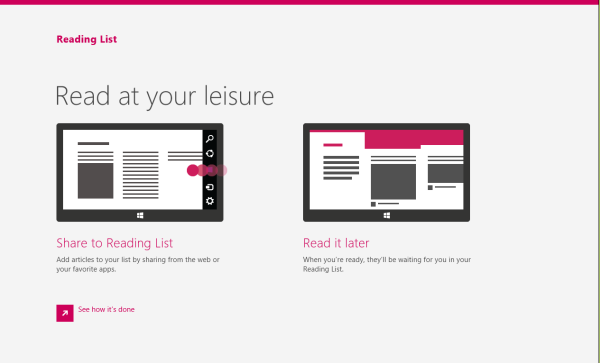Windows 7 introduced a number of hotkeys to change the size and position of desktop apps. Let me remind you those keyboard shortcuts:
Win + Up Arrow - maximize the active window
Win + Down Arrow - return the maximized window to the original size. If you press Win+Down once again, the window will be minimized .
Win + Left Arrow - snap the active window to the left edge of the Desktop.
Win + Right Arrow - snap the active window to the right edge of the Desktop.
This is very handy, right?
But do you know that Microsoft has added these features in Windows 8.1 for Modern apps too? Let's see how hotkeys can be used with Modern apps.
Open some Modern app, e.g. Reading List, and try these hotkeys:
Advertisеment
- Win + Left Arrow - splits the screen and snaps the Modern app to the left side of the screen. To restore the full screen view, use the Win+Right shortcut.
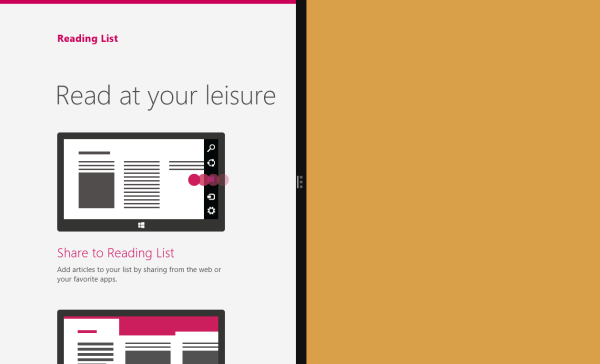
- Win + Right Arrow - splits the screen and snaps the Modern app to the right side of the screen. To restore the full screen view, use the Win+Left shortcut.
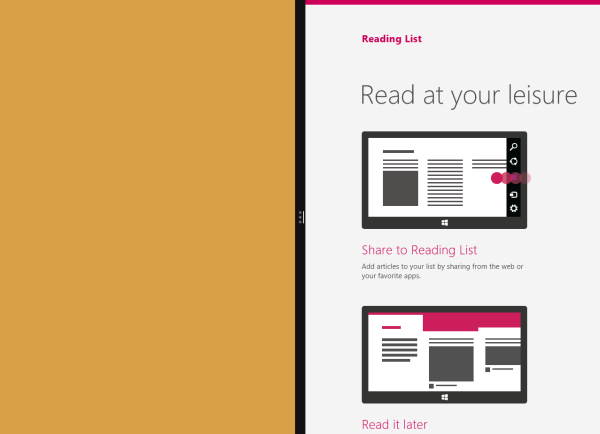
- Win + Down Arrow - moves the application down to suspend it.

This action looks like it is closing the Modern app, but In fact, the app is not completely closed and will remain in Task Manager. Windows 8.1 will intelligently close a Modern app for you when you don't use it long enough and release its memory.
Bonus tip: If you press Win + Down, and release the Down Arrow key, but keeping holding down the Win key, then you have a chance to change your mind: press the Up Arrow key without leaving the Win key, and the application will continue to work!
Support us
Winaero greatly relies on your support. You can help the site keep bringing you interesting and useful content and software by using these options: