How to Remove Puzzle Icon from Chrome PWA Title bar for Extension Button.
If you have installed some extensions in Google Chrome, for the sites installed as a PWA you will see a puzzle icon that allows opening the list of the installed extensions without leaving the PWA window. Google now allows disabling that icon.
Advertisеment
Progressive Web Apps (PWAs) are web apps that use modern web technologies. You can launch them on the Desktop, and they will look like native apps. While PWAs are hosted on the Internet, the user can create a special shortcut to launch them like a regular app. Or he can install them in Windows 10 using Microsoft Store.
Besides the Microsoft Store app, Windows users can use the certain Chromium-based browsers like Edge and Chrome to install them. When the browser detects a PWA on a web site, it allows installing it right from the main menu, and with a special button that appears in the address bar.
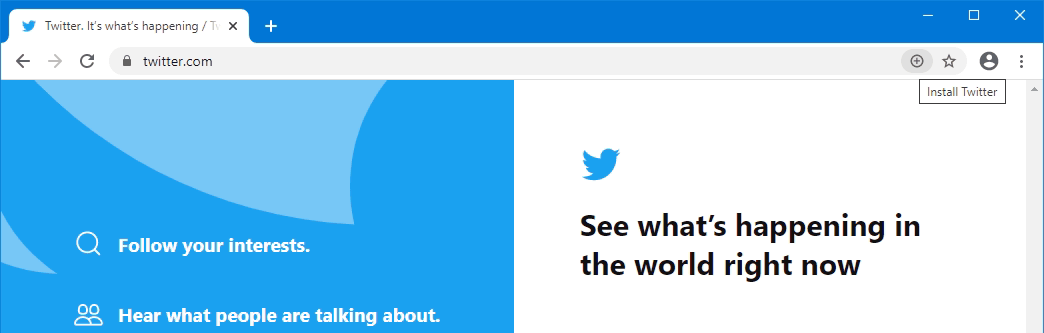
👉 Tip: you can enable the "Uninstall Chrome PWA" feature for Settings and Control Panel.
When you have some extensions installed, your Chrome PWAs will have the following icon in the title bar.
![]()
This post will show you how to disable the puzzle extension button in Chrome PWA title bar. I perform the below steps in Chrome Canary.
To Remove Puzzle Icon from Chrome PWA Title bar
- Open the Google Chrome browser (not PWA!).
- Type or copy-paste
chrome://flags/#enable-desktop-pwas-elided-extensions-menuinto the address bar, and hit the Enter key. - Select
Enabledfor the Desktop PWAs elided extensions menu option.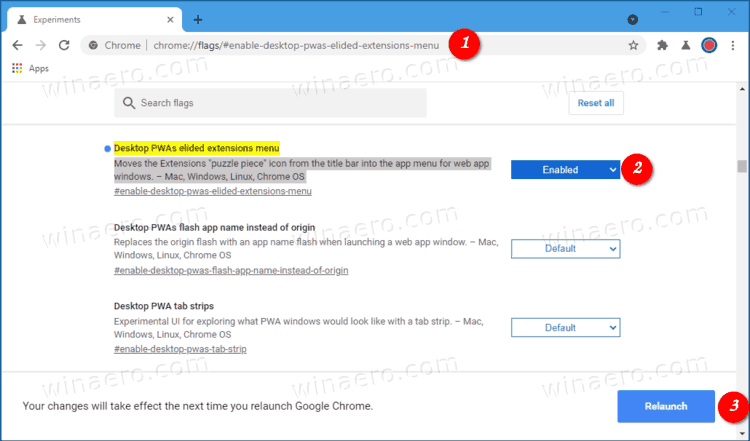
- Relaunch the Chrome browser, and you are done.
The puzzle extension button is now removed from the title bar. You can now open Extensions from the three-dot menu of the PWA. See the below screenshot.
![]()
The description of the Desktop PWAs elided extensions menu option says.
Moves the Extensions "puzzle piece" icon from the title bar into the app menu for web app windows. – Mac, Windows, Linux, Chrome OS
Eventually, this hidden option will reach the stable Chrome branch. However, it is unlikely that Google will add a GUI option for that. Apparently, it will remain in flags.
Update: If the flag doesn't work for you, modify the Chrome shortcut and add the following argument after the chrome.exe portion:
--disable-features=ExtensionsToolbarMenu
You can learn more about the --disable-features option from this post.
Support us
Winaero greatly relies on your support. You can help the site keep bringing you interesting and useful content and software by using these options:

this doesn’t work. you could before remove it with a flags setting, but now you have to use a switch
It doesn’t work.
you have to use a switch in the shortcut after the chrome.exe
–disable-features=ExtensionsToolbarMenu
I know this works, because I am using it.
You are commenting a post written on January 9.
By that time, the flag was fully functional.