When a new version of a device driver is available in Windows 10, the operating system keeps the older version after installing the recent one. This behavior is implemented to allow the user to roll back the device driver in case something goes wrong with the updated driver version. Old driver versions fill your disk drive space. To reclaim free disk space, you might want to remove them. Here is how.
Before you continue, keep in mind that once you remove old versions of drivers in Windows 10, you won't be able to rollback a driver. First ensure that all your devices have no issues with installed drivers and everything works as expected.
To remove old driver versions in Windows 10, you need to do the following.
- Press Win + R shortcut keys together on the keyboard to open the Run dialog.
Tip: See the ultimate list of all Windows keyboard shortcuts with Win keys. - Type the following in the Run box:
cleanmgr
- Select your system drive:
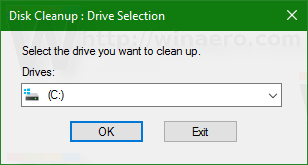
- Click the Clean up system files button to switch the Disk Cleanup tool to extended mode.
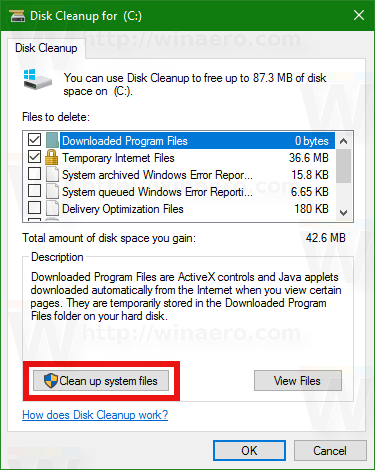
- Find and check the Device driver packages item.

- Click OK and you are done.
That's it. This will remove older versions of drivers from Windows 10. Once this is done, you won't be able to rollback drivers using Device Manager.
Support us
Winaero greatly relies on your support. You can help the site keep bringing you interesting and useful content and software by using these options:
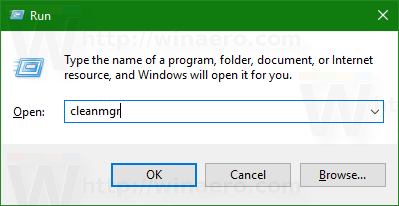

Sergey, do you have a similar solution for Windows7 ?
Nope, I don’t remember such a feature in Windows 7. Maybe I am wrong, I have not used it for the long time.
The “clean up system files” was first introduced in W8.
Device driver packages can be cleaned up via Disk Cleanup starting with Windows 8.
open cmd and run:
for /f “usebackq delims=” %i in (`pnputil -e ^| findstr /i /r “oem[0-9]*.inf”`) do pnputil -d “%i”
this command will remove any installed oem driver packages from “%windir%\System32\DriverStore\FileRepository” except those which are used in the system at the moment.
Be careful! It will remove all unused drivers!
If some of your devices need specific manufacturer driver, like iphone for example, and this device isn’t connected – its drivers will be removed.
Sergey:
I’ve found that cleanmgr.exe doesn’t always remove duplicate or redundant drivers. A better tool for that job is the DriverStore Explorer, aka RAPR.exe, available from GitHub at https://github.com/lostindark/DriverStoreExplorer/releases. It lists all elements of the Windows DriverStore, and permits them to be selected and deleted at will. It won’t delete drivers in use unless deletion is forced, so it won’t render any devise inoperable unless the program’s user insists on forcing deletion. A great tool!
–Ed–
Ah! Right, RAPR is a great tool.
I remember I discovered it thanks to one of your articles.
How to download app from github? I’ve never app from there before. Can you help me? I wanna try DriverStore Explorer. Thanks
https://github.com/lostindark/DriverStoreExplorer/releases/tag/v0.8.4.2 Here you are, i hope this is the right link…