How to Remove Individual Autocomplete Suggestions in Firefox 68
After you have entered some text into the address bar Firefox may remember the term you typed. Whether it is a URL/website address or some search term that you typed, the browser will keep it in the history and offer the term to you next time you start typing the matching text in the address bar. In Firefox 68 the method use can use to remove individual suggestion entries without clearing the browsing history has changed. Let's see how it can be done.
Advertisеment

You can open its options, disable, remove, or report the extension. By selecting the 'Report' command, you'll be able to specify what is exactly wrong with the current add-on and submit your report to Mozilla.
If you are not happy with this change, you can Disable Extension Recommendations in Firefox 68.
Another change in Firefox 68 is a new address bar. While it looks exactly like in Firefox 67 or in previous versions of the browser, it has changed internally. The old code related to XUL was completely removed, so version 68 features the address bar powered by HTML and WebExtensions technologies.
To Remove Individual Autocomplete Suggestions in Firefox 68,
- Open the Firefox browser.
- Start typing a text that matches the suggestion you want to remove.
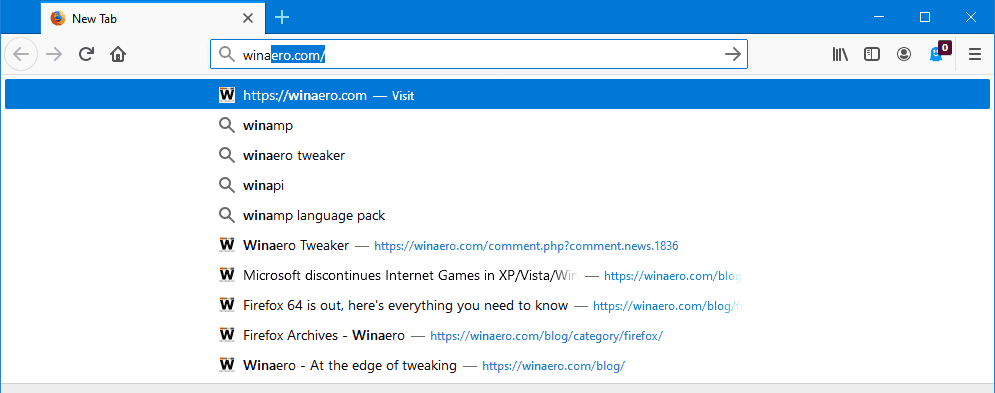
- When you see a search term or URL in the address bar that you no longer want to see, select it by using Up or Down arrow keys on your keyboard and press Shift + Del.
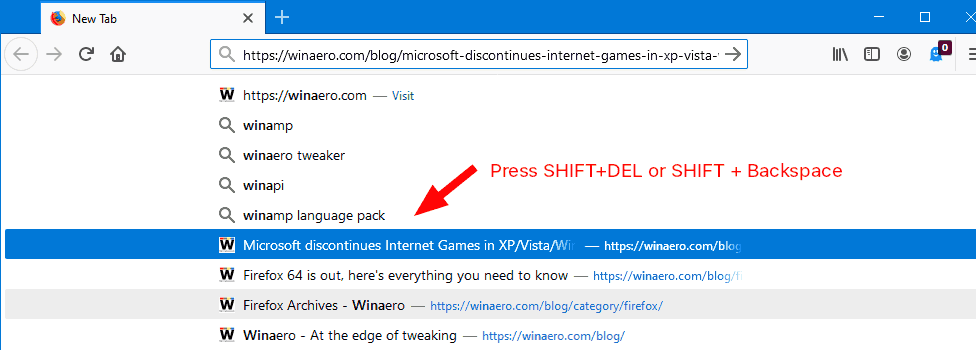
- Alternatively, you can use the sequence Shift + Back Space to remove the suggestion.
That's it!
Support us
Winaero greatly relies on your support. You can help the site keep bringing you interesting and useful content and software by using these options:

Can you just disable “autocomplete”?
Better yet, can you disable the keylogger?
(I mean stop FF from “remembering” everything you type in the adress bar)
This must work in recent versions too: How to Disable Address Bar Search Suggestions in Firefox 55
Aye, I’m still using 66 and I have suggestions off but, can you confirm it still works in this newest version since the address bar has been changed so much?
I’m gathering imformation so I can decide wether to update or not.
You didn’t respond to the second question. Is there a way to stop Firefox from “remembering” everything I type in the bar in the first place, wether I let it display or not? There must be a file somewhere it sends to someone to compare with websites to toss back “suggestions” (targeted advertising) to you.