How to Remove Duplicate Rows in LibreOffice Calc
For many PC users, LibreOffice needs no introduction. This open source office suite is the de facto standard for Linux and also a good alternative for Windows users who can do basic editing without the complex formatting and feature set of Microsoft Office. Free is another obvious plus of LibreOffice.
Advertisеment
LibreOffice started as a fork of OpenOffice in 2010. Both products are open source and are a powerful office suite. LibreOffice is developed by a huge community curated by The Document Foundation, a non-profit foundation, and is funded by donations.
The LibreOffice suite includes word and spreadsheet processor, a program for preparing and viewing presentations, vector graphics editor, database management system and a formula editor. The main file format used in the application is OpenDocument, ODF, and also allows you to save documents in other popular open and closed formats.
LibreOffice supports a variety of operating systems, including Windows and a whole family of Unix-like operating systems, including Linux and FreeBSD.
Duplicate Rows in LibreOffice Calc
The LibreOffice Calc spreadsheet processor allows you to remove duplicate rows in documents. However, this can't be done in an obvious way. Unlike Microsoft Excel, which has a dedicated Remove Duplicates feature, LibreOffice has nothing like that.
In this program, the removal of duplicate lines is implemented through the line filter, and therefore it can be difficult for beginners to use it. It is unlikely that anyone would think of using a filter for such a task.
This post will show you how to remove duplicate rows in LibreOffice Calc.
For example, we will have the following source table.
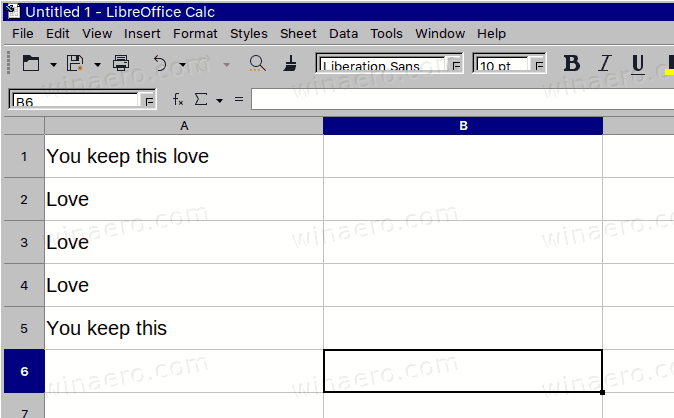
To remove duplicate lines in LibreOffice Calc
- Select a range of cells or entire columns containing duplicates.
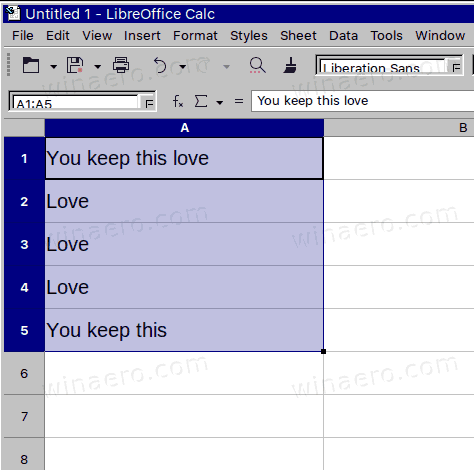
- Select the menu item Data > More Filters > Standard Filter.
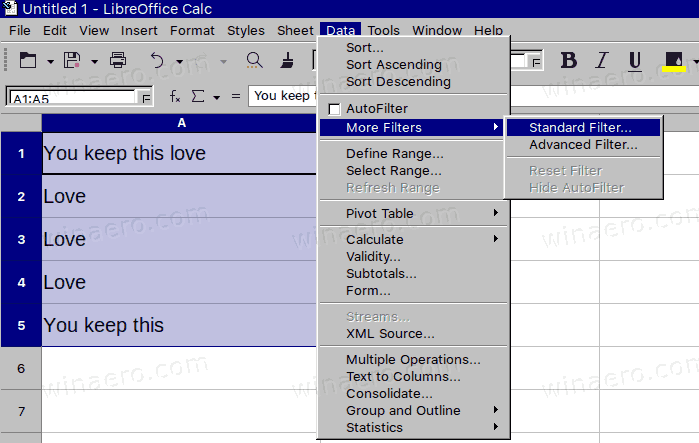
- Set the filter rule: "ColumnA = Not empty".
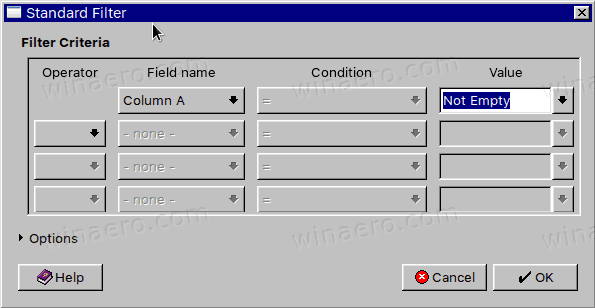
- Expand Options, and check (enable) the box "No duplications".
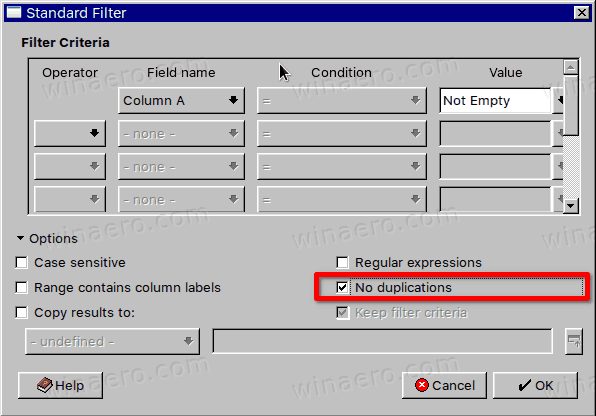
- Click OK to execute the filter.
- Duplicate lines are now removed.
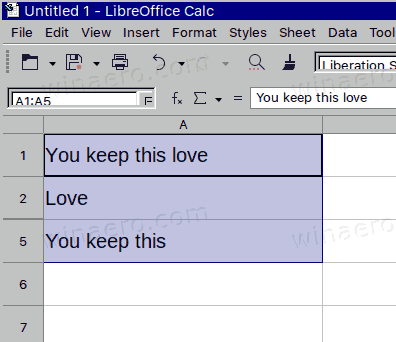
Using this method, you can quickly remove duplicate lines in LibreOffice Calc. Of course, it would be more convenient if there was a separate button or menu for this in the program, but at the time of this writing it is still not available.
Thanks to Winreview.
Support us
Winaero greatly relies on your support. You can help the site keep bringing you interesting and useful content and software by using these options:

Your website has been compromised!! Spammers have hacked your site and are using it to promote/support SPAM!
Please see this link on your site:
https://winaero.com/blog/wp-content/uploads/2016/09/onedrive-logo-banner.png
Hi. What is wrong with the link? It opens the image normally.
Dear Sergey, After applying this trick the file numbers (at the left) for the files that were deleted just dissapeared. How can I make those numbers to be consecutive again? Many thanks. Regards. Marcelo
The duplicate function does not work, not in a standard filter and not in a advanced filter
Nice example using Pantera’s song ! Love it !!!
Heh. Indeed, that’s Pantera. I love it too. Sadly, their story ended too quickly.
Hell yeah. The legend stays in our hearth + we still got mister Rex and Phil ! Anyway, thanks a lot man, all the best to you !