You can enable removable drive write protection in Windows 10. A new official option has been added to Settings in Windows 10 Creators Update, which allows you to secure removable drives quickly without Registry editing or third-party apps. Let's see what has changed.
When you connect a removable drive, you can read as well as write files to it unless the drive is encrypted by BitLocker-To-Go or if the drive has a hardware lock switch to prevent writing to it. However, Windows provides a way to write-protect removable drives. Previously, we showed you how to enable USB write protection in Windows 10 by Registry editing. Now an official option is added to the GUI.
To enable removable drive write protection in Windows 10, do the following.
Open Settings and go to Settings -> Update & security -> Removable drives. There, enable or disable the switch named "Removable drives".
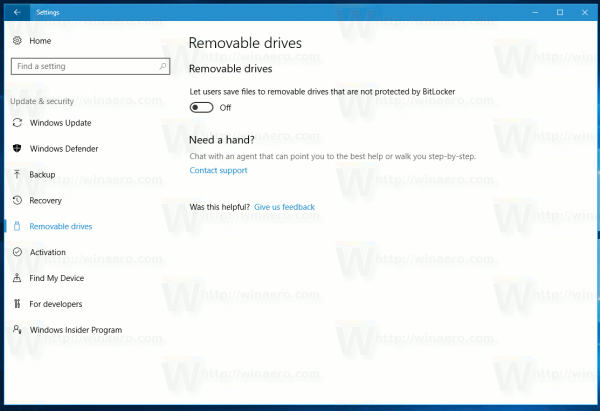 When the option is disabled, the operating system will prevent all users of the PC from writing files to removable drives. You are done.
When the option is disabled, the operating system will prevent all users of the PC from writing files to removable drives. You are done.
The Removable drives page in Settings is a new feature of Windows 10 Creators Update, version 1704. If you are running a previous release of Windows 10, or a previous version of Windows like Windows 8 or Windows 7, you can enable the same restriction with a Registry tweak or using Winaero Tweaker.
Refer to the following article for details:
Enable USB write protection in Windows 10
Also, you might find it useful to learn about all the possible ways to open Settings in Windows 10.
USB write protection can be useful as an additional security option in some environments. It is a good move from Microsoft that they added this new GUI option.
Support us
Winaero greatly relies on your support. You can help the site keep bringing you interesting and useful content and software by using these options:
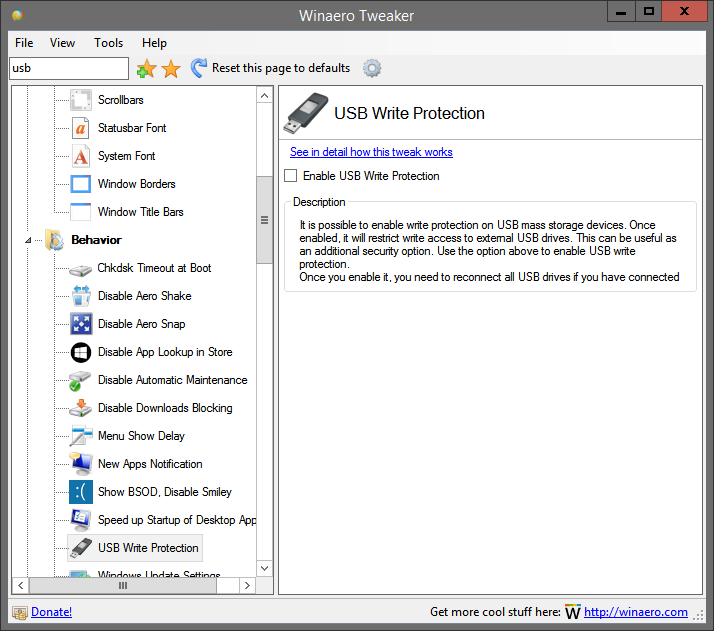

Settings -> Update & security -> Removable drives is not in 1709
now what?
All required information is right in the article. Either apply a Registry tweak (Enable USB write protection in Windows 10) or use the GUI in the Tweaker app.