A new release to Insiders brings with it tabs in File Explorer to everyone. The change comes with Windows 11 Build 22621.675, which is also notable for a few more novelties, such as Suggested Actions, new taskbar overflow menu, and more.
What's new in Windows 11 Build 22621.675
- File Explorer improvements. It now includes a tabbed interface that lets you organize your work just like you would in Microsoft Edge. On the File Explorer home page, you can now pin important files for quick and easy access to them. With OneDrive capabilities, you can view what your colleagues are doing on shared files. And finally, you'll get personalized recommendations based on your Microsoft 365 account information.
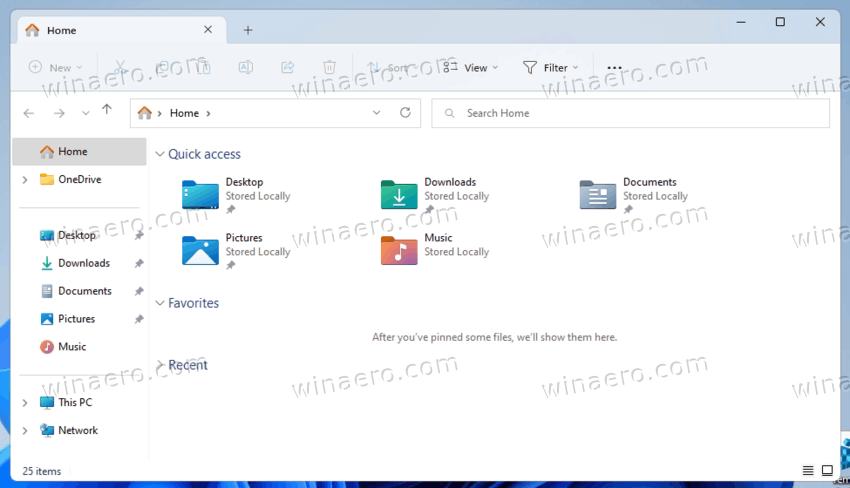
- Suggested Actions. The feature is only available in the US, Canada and Mexico. When you copy a phone number or date, the system prompts you to make a call using Teams or Skype, or create a calendar event.
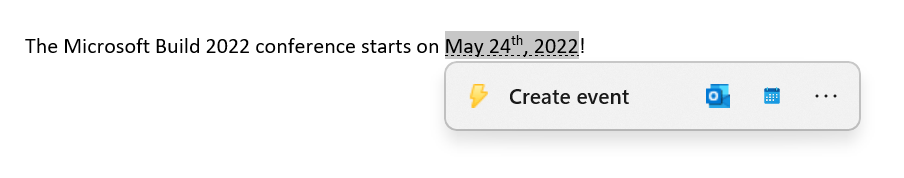
- Taskbar overflow menu. If your taskbar runs out of free space, then the app icons that do not fit on it will be moved to a new flyout.

- Now you can share information with more devices. With Nearby Sharing, you can discover and share content with more devices, including PCs.
The change are part of the "Moment 1" update that is the first wave of updates coming to Windows 11 22H2 this month.
If you are running Windows 11 on the Release Preview channel, you will get 22621.675 automatically with a cumulative update KB5019509.
Source: Microsoft
Support us
Winaero greatly relies on your support. You can help the site keep bringing you interesting and useful content and software by using these options:
