Starting in version 67, Firefox is able to detect that you PC is running low on memory, and can suspend tabs that you haven’t used or looked at in a while. If you are not happy with this change, here is how to disable it.
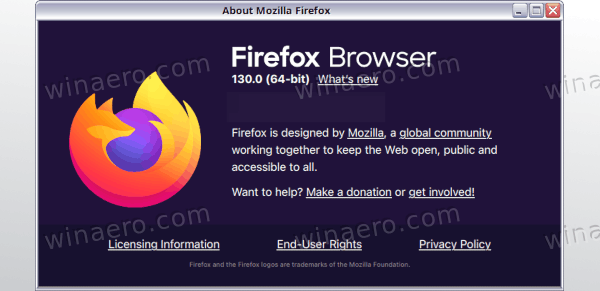
Firefox 67 is a major release of the Quantum engine-powered browser. Since 2017, Firefox has the Quantum engine which comes with a refined user interface, codenamed "Photon". The browser doesn't include support for XUL-based add-ons any more, so all of the classic add-ons are deprecated and incompatible. See
Advertisеment
Must have add-ons for Firefox Quantum
Thanks to the changes made to the engine and the UI, the browser is amazingly fast. The user interface of Firefox became more responsive and it also starts up noticeably faster. The engine renders web pages much faster than it ever did in the Gecko era. In addition, Firefox 67 will come with a major enhancement further made to the Quantum engine called WebRender, which will be enabled for a small group of users.
Starting with Firefox 67, the browser will now detect if your computer’s memory is running low, which is defined as lower than 400MB, and suspend unused tabs that you haven’t used or looked at in a while. Rest assured if you decide you want to review that webpage, simply click on the tab, and it will reload where you left off. Here is how to disable this feature.
To prevent Firefox from suspending tabs, do the following.
- Open a new tab in Mozilla Firefox.
- Type
about:configin the address bar. Confirm that you will be careful if a warning message appears for you.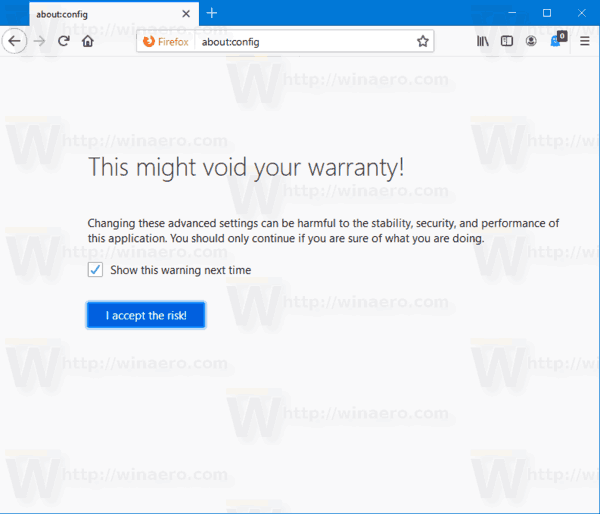
- Enter the following text in the search box: browser.tabs.unloadOnLowMemory.
- Set the browser.tabs.unloadOnLowMemory option to false.
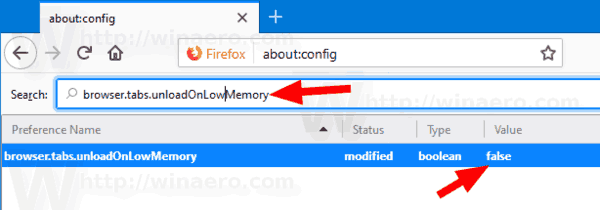
- Restart the browser.
You are done.
You can re-enable this feature by setting the parameter browser.tabs.unloadOnLowMemory to true.
To learn more about Firefox 67, see
Firefox 67 is out, here’s what’s new
Support us
Winaero greatly relies on your support. You can help the site keep bringing you interesting and useful content and software by using these options:

It was already set to false. And still FireFox suspends tabs. For me, it is always the same tab that gets suspended and vanishes. I don’t know why. Maybe other tabs vanish and I just haven’t noticed. How do we turn off this ridiculous “feature”?