The PowerToys app suite is getting a new tool called Workspaces. It will allow users to customize the layout of applications on the screen and save layouts as shortcuts to launch them later with one click.
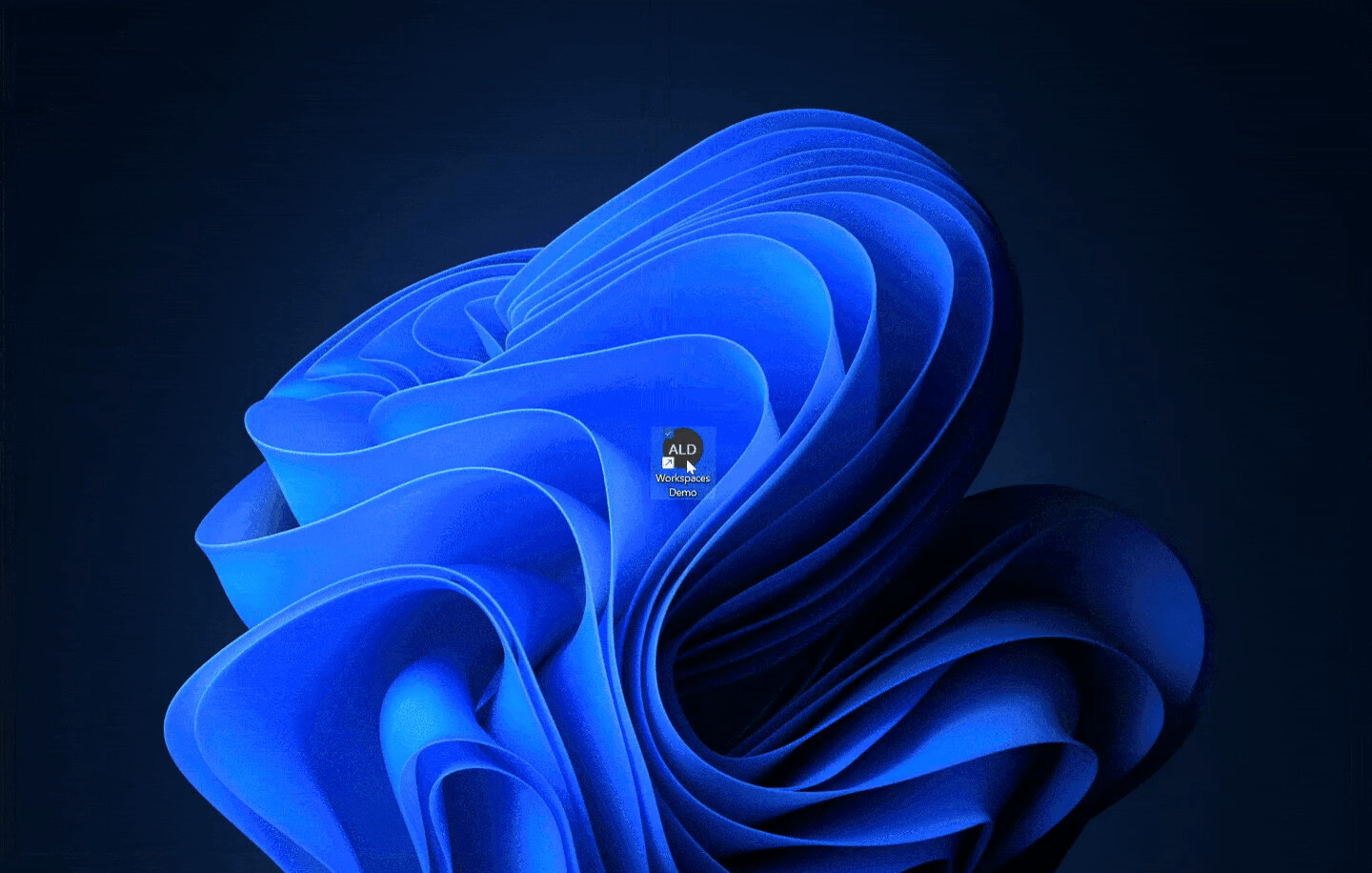
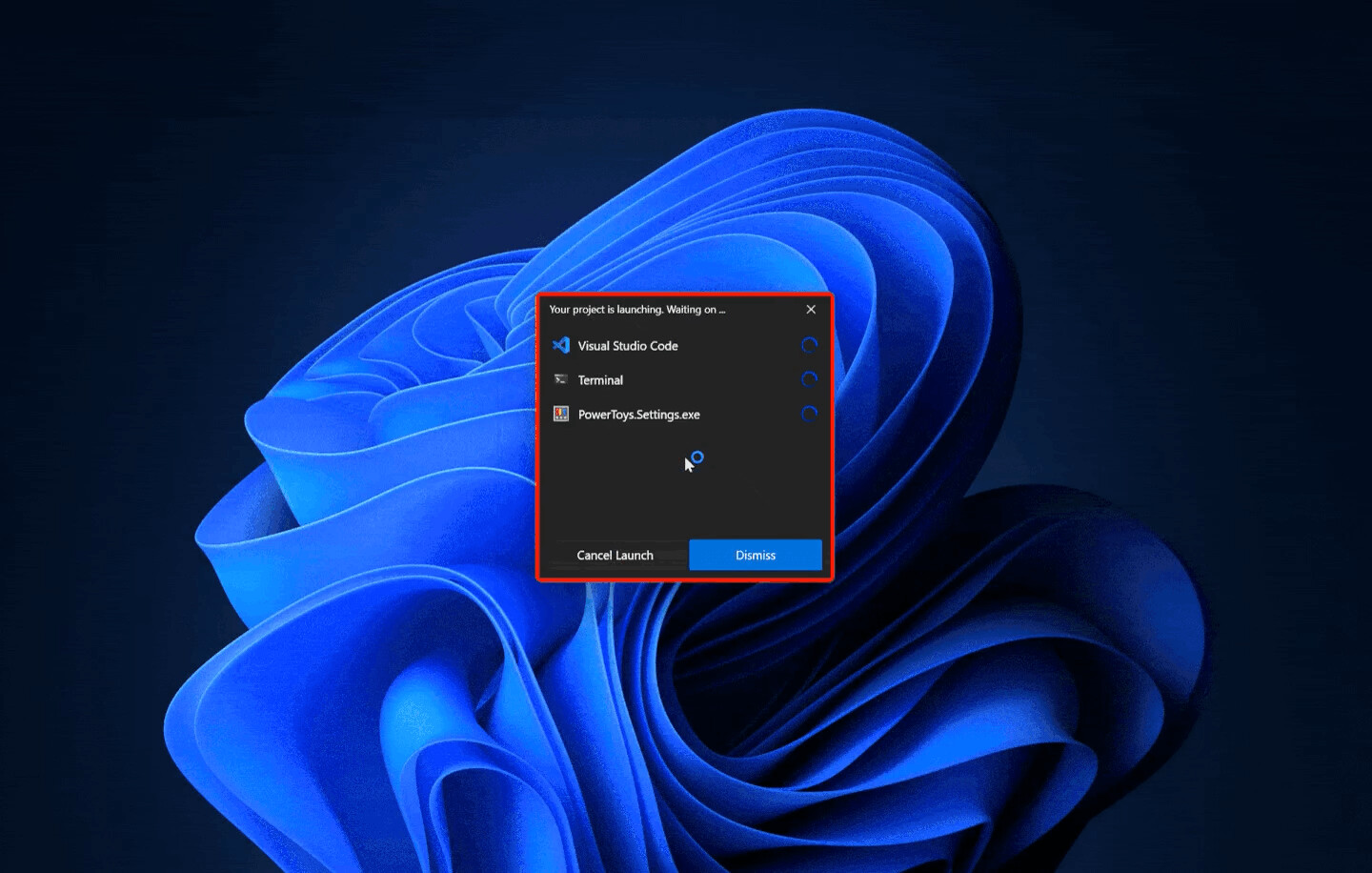
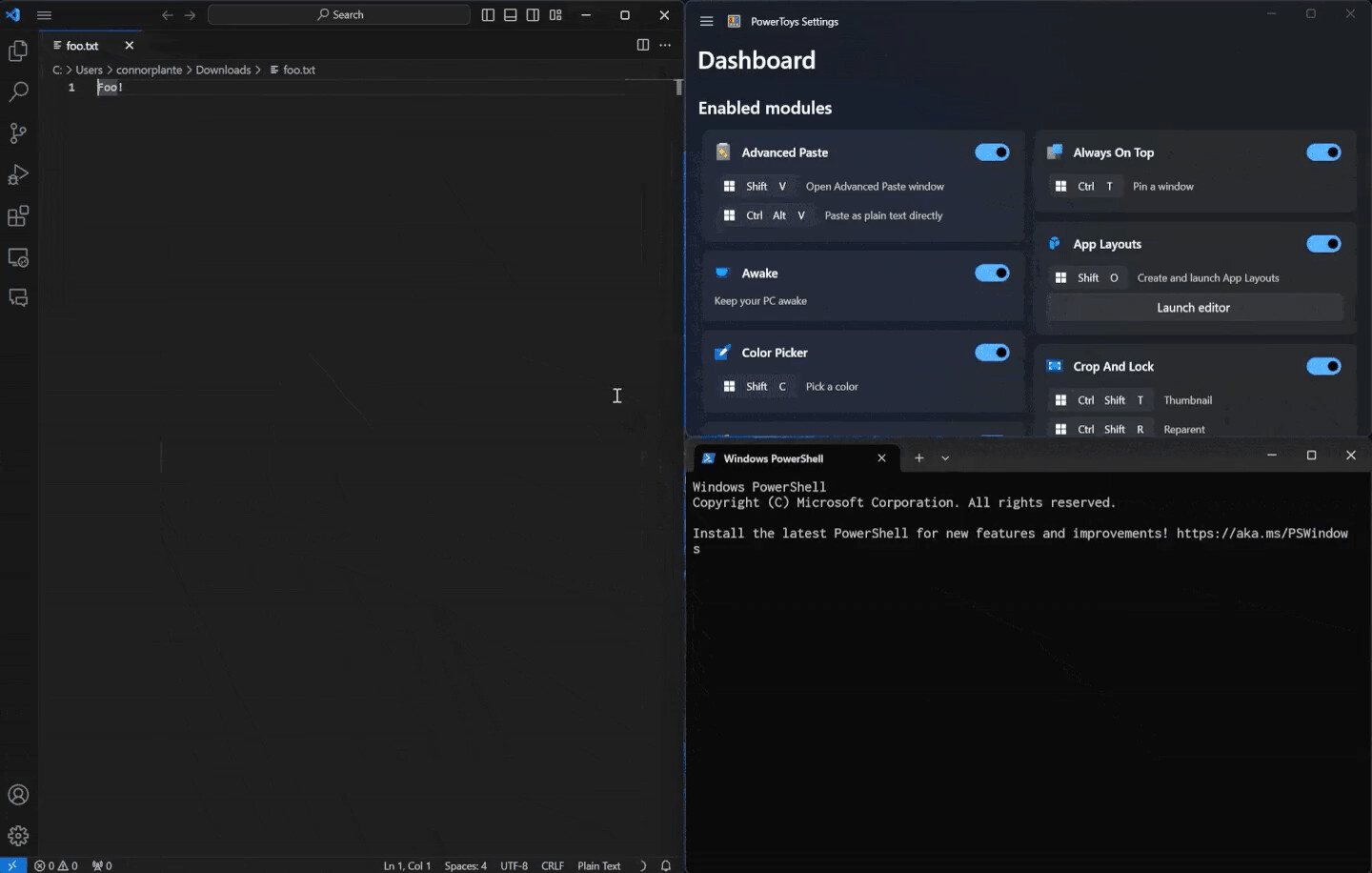
The shortcut you create will allow you to quickly prepare your workspace for a specific task. It will automatically launch a set of applications related to the workspace and arrange the windows according to the specified layout. The feature supports working with multiple monitors, so you can create separate layouts for each screen.
The goal of app layouts is to give you, as a developer, the ability to easily navigate to your workspaces and workflows with one click and customize your desktop with one click,” explains Microsoft product manager Connor Plante.
The following video sheds some light on the new tool in PowerToys.
The Workspaces feature is expected to arrive in a PowerToys 0.84 update, which is due out soon.
Thanks to thecommunity for the tip and images.
Support us
Winaero greatly relies on your support. You can help the site keep bringing you interesting and useful content and software by using these options:

I’m still on v0.72. I have uninstalled Edge and WebView on my Windows computer. I think something in the later PowerToys uses WebView or something, so stayed on it. I don’t use that many features anyway. FancyZones and Run launcher. I use the Run launcher as a lighter calculator, since I uninstalled the one that comes with Windows. I’ve uninstalled all the apps that come with Windows, and I mean ALL of them ;)
I’ve made so many changes to Windows, so the day when I’m going to reinstall Windows, I don’t know if it’s worth it. I use Linux 90% of the time anyway. There is not much that keeps me on Windows anymore unfortunately. Something to keep in mind that I have always been a Linux person. I’ve been using Linux on and off for 20 years, but have always had an eye on MS and Windows.
I’ve been using an app called “AlomWare Toolbox” that has done this for years (they call it PC states). Be interesting to see how much PowerToys’ version differs.