PowerToys will soon be capable to install apps for you. Using winget as its backend, the option to be part of the PowerToys Run module. So it will act like a GUI for winget, sort of.
Advertisеment
Winget is a command-line package manager in Windows 11 and 10 that lets you install, update, and manage apps easily using the command line prompts. It accesses a repository of trusted applications and supports third-party sources, simplifying software deployment. Its packages cover a lot of apps, including productivity tools, browsers, and development utilities.
Microsoft is regularly enhancing PowerToys with new features. One of such is integration with Winget, the package manager for Windows. According to Kayla Cinnamon, a senior product manager at Microsoft, the team is developing an add-on for PowerToys Run that simplifies the installation of Winget packages. It will obviously be a significant upgrade to the existing launcher.
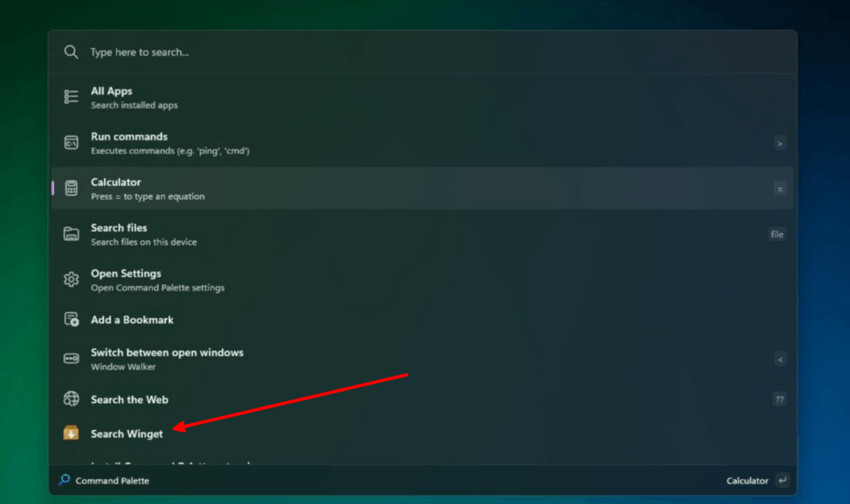
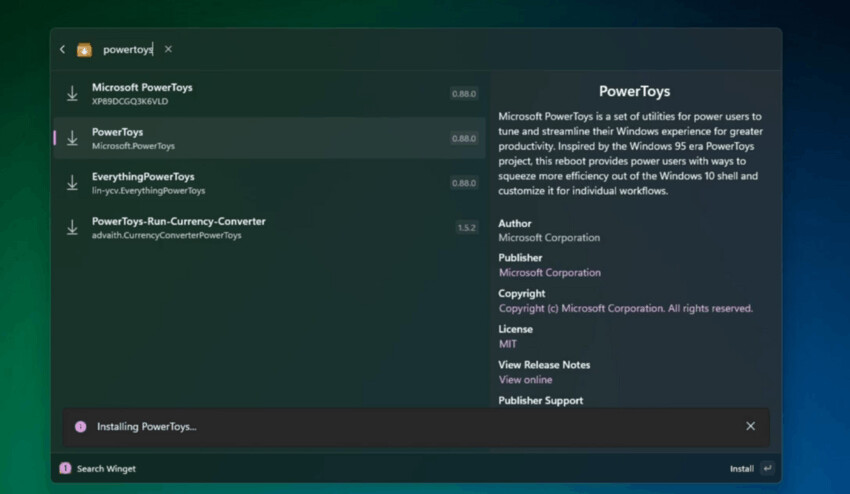
With this update, users will get an alternative to Microsoft Store or command-line tools for app installations. Instead, they can simply press Alt + Space, type the name of the desired package, and install it seamlessly through the PT Run dialog. It may include batch installations and automatic updates, making software management faster and more efficient. Finally, it may have the ability to uninstall applications directly from PowerToys Run as part of further improvements.
By integrating Winget, PowerToys continues to evolve into a Swiss knife for Windows users.
Beyond Winget integration, PowerToys is getting an audio and video transcoding tool. This feature will allow users to convert media files into different formats while preserving their original quality. It will even support extracting audio from videos and saving it in popular formats like MP3.
Also, the recent January update introduced ZoomIt, a handy tool for screen zooming, annotation, and recording during presentations. It is similar to the Sysinternals suite's app of the same name.
Support us
Winaero greatly relies on your support. You can help the site keep bringing you interesting and useful content and software by using these options:
