Microsoft has issued version 0.96 of its PowerToys utility suite. This release introduces an updated interface for the Advanced Paste functionality, enabling connectivity to multiple AI models. It also includes enhancements to the Command Palette, adds support for file metadata in PowerRename, and other improvements here and there.
Advertisеment
Advanced Paste
The Advanced Paste feature has been updated with a modern user interface, and its settings have become clearer and more logical. The key new feature is flexibility in choosing AI models. Users can now connect not only cloud services such as Azure OpenAI, OpenAI, Gemini, and Mistral, but also local models via Foundry Local and Ollama. This allows data processing on-device, leveraging NPU resources, without sending clipboard contents to the cloud.
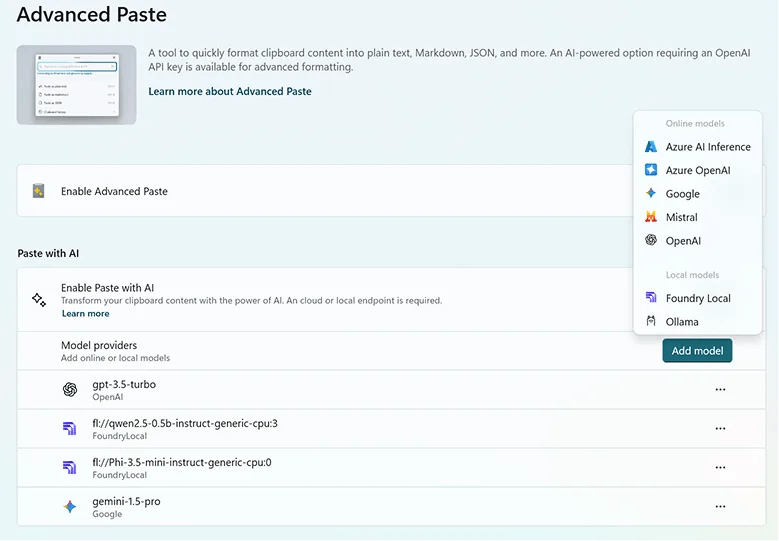
You can also set up multiple AI models at once and quickly switch between them depending on the task.
Finally, the updated "Advanced Paste" window now features a preview of the clipboard contents. If you don't need this option, you can disable it in the settings.
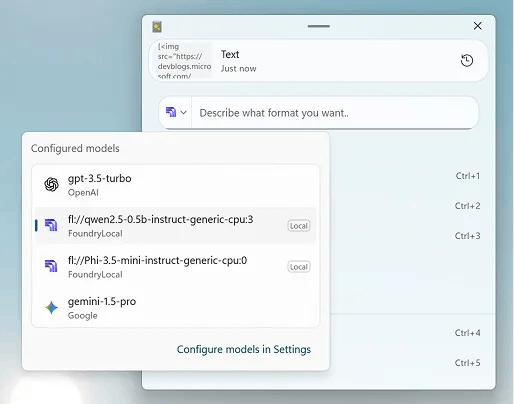
Command Palette
The Command Palette receives extensive updates, including improved file search filters, enhanced clipboard history metadata, and refined UI elements. Users can now navigate results with Page Up and Page Down.
Furthermore, the Command Palette window can now remember its size and open either in the center of the screen or in the last used position.
PowerRename
The PowerRename bulk file renaming utility can now extract information from image metadata. Support for EXIF and XMP metadata has been implemented. When selecting one or more files, a pop-up window with regular expressions will display all available tags.
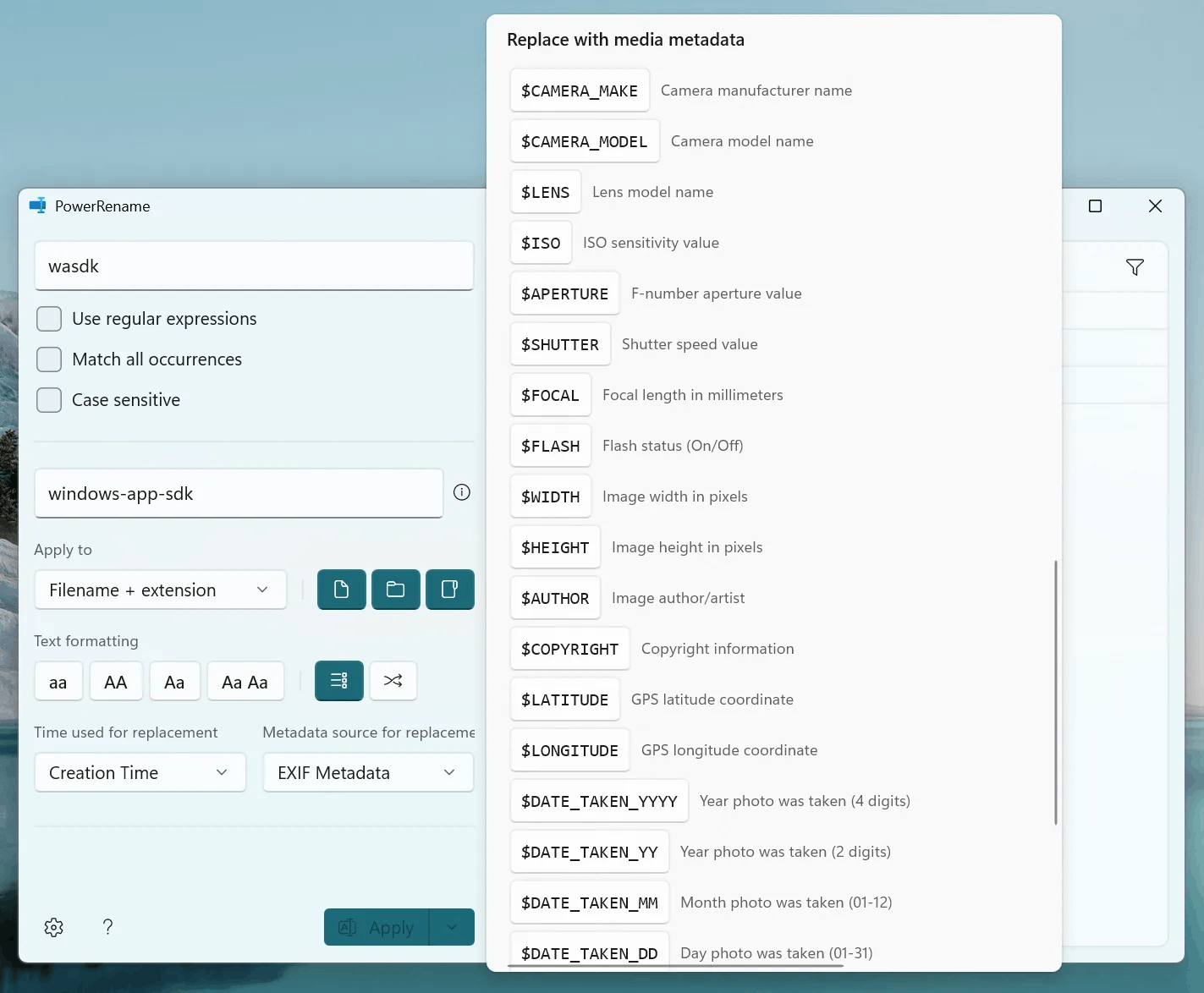
Light Switch
This update significantly improves the stability of the Light Switch utility, which automatically switches the Windows 11 interface between dark and light themes. It also adds the ability to manually enter coordinates (latitude and longitude) for accurate sunrise and sunset times.
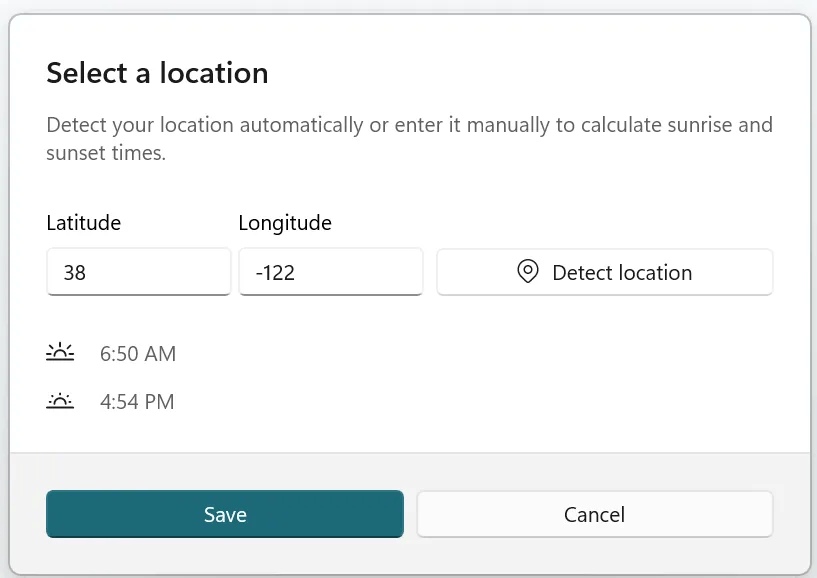
PowerToys Dashboard (Home Page)
Bugs have been fixed and sorting of utility switches by alphabet or status has been added.
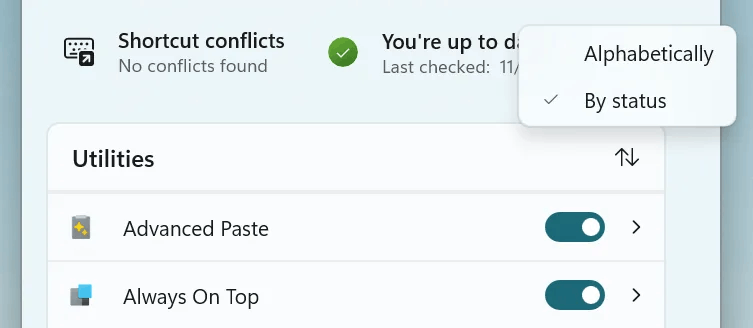
ZoomIt
Zooming with ZoomIt has become smoother. Screen recording and GIF output are now also available.
Other changes and improvements
Additional fixes address display issues, command synchronization, and error handling. Extensions for Bookmarks, File Search, Window Walker, and others also see notable improvements, including better icons, performance optimizations, and metadata visibility. Many utilities, such as Find My Mouse, Peek, ZoomIt, and Light Switch, include stability fixes, new features, and refined user interfaces.
Download PowerToys
The PowerToys 0.96 release can be installed with its update checker, or you can get it directly from the official page. You can also use MS Store or winget to install it:
winget install Microsoft.PowerToys -s winget
You'll find the official announcement here: Source
Support us
Winaero greatly relies on your support. You can help the site keep bringing you interesting and useful content and software by using these options:
