Microsoft has released PowerToys version 0.95, delivering performance improvements, stability enhancements, and new features that include automatic theme switching, faster command palette, and much more.
Advertisеment
New Light Switch Utility Enables Dynamic Theme Control
Version 0.95 introduces Light Switch, a utility that automatically toggles between light and dark system themes. Users can schedule theme changes at specific times or align them with local sunrise and sunset data, with optional time offsets for fine-tuning.
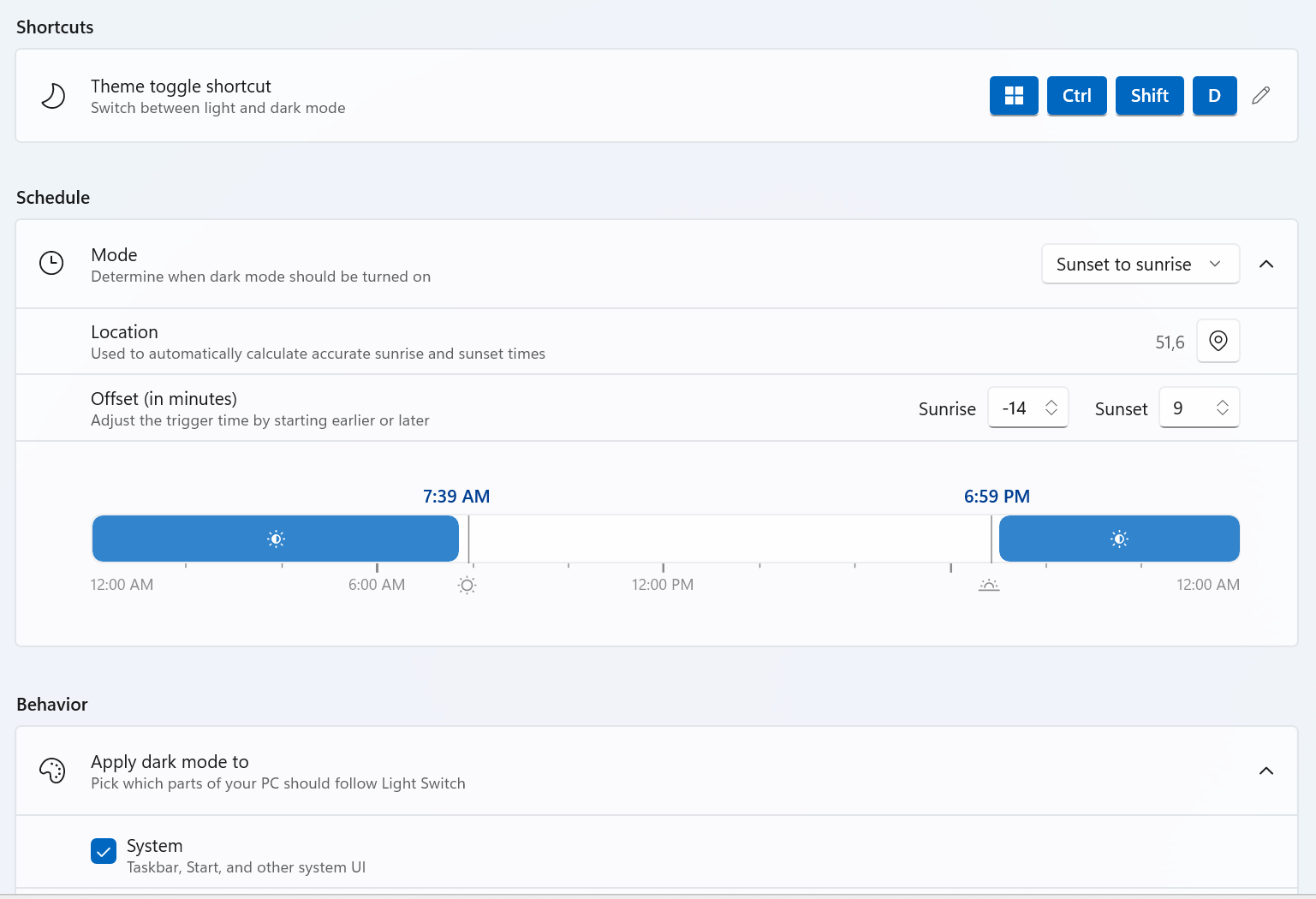
The feature supports selective theming for the system shell, applications, or both. Additionally, a customizable hotkey allows instant manual switching.
Command Palette with Performance and Usability Upgrades
The Command Palette now operates significantly faster thanks to a refined fuzzy search algorithm. Search results appear more quickly and with greater relevance.
Key Optimizations Include
- Removal of ranking for most extensions—only Calculator and Run retain priority placement.
- Resolution of an exception-handling bug that degraded performance when multiple extensions were active.
- Implementation of query cancellation logic to process only the latest user input.
- Default limitation of app results to 10 entries (configurable to 0, 1, 5, or 10).
Performance Benchmarks
| Search Query | PowerToys 0.94 | PowerToys 0.95 |
|---|---|---|
| access | 633 ms | 113 ms |
| copilot | 257 ms | 78 ms |
| github | 102 ms | 101 ms |
| 4*4 | 124 ms | 3 ms |
The Command Palette has also got a grid-based (gallery) result layout and offers the option to disable animations.
Enhancements for Other Modules
Peek Now Activated by Spacebar
The Peek file preview utility now triggers by pressing the spacebar—a behavior enabled by default.
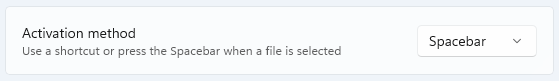
Find My Mouse Adds Transparency Option
Users of the Find My Mouse feature can now set cursor highlighting to full transparency for a subtler visual effect.
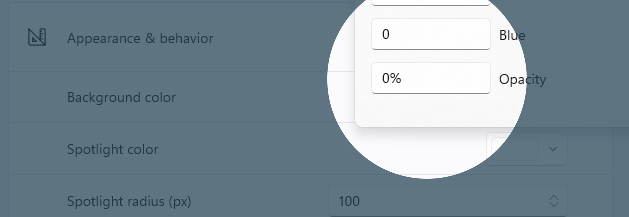
Hotkey Management Improvements
PowerToys now allows users to suppress hotkey conflict notifications. A new “Clear” button enables complete removal of any assigned hotkey.
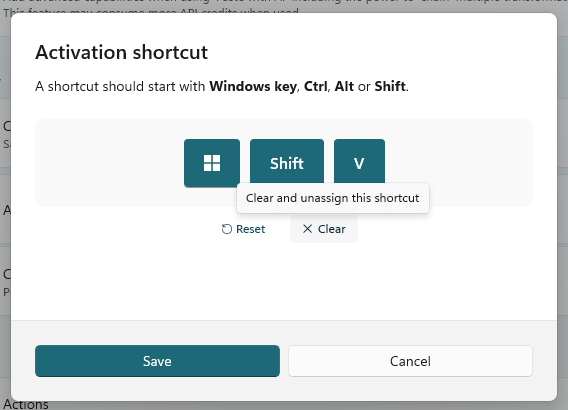
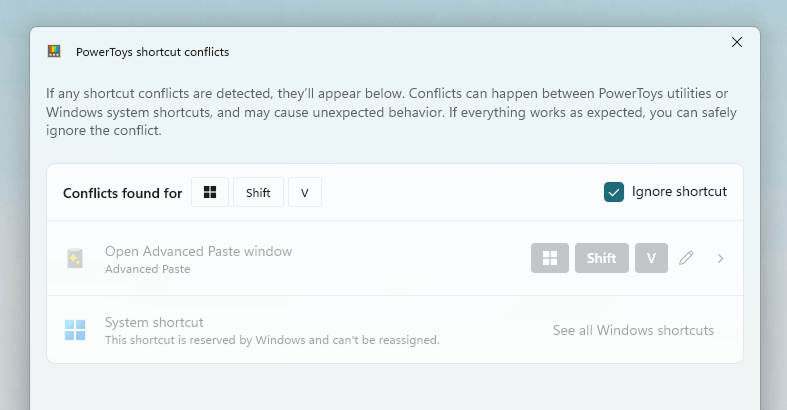
Additional Feature Updates
- Mouse Pointer Crosshairs: Choose to display horizontal, vertical, or both crosshair lines.
- Desired State Configuration (DSC) v3 Support: Simplifies consistent device setup across environments.
- Gliding Cursor: Press the Esc key to cancel ongoing cursor movement.
- Quick Accent: Adds Welsh keyboard layout with support for acute, grave, and diaeresis diacritics on vowels.
- ZoomIt: Implements smooth image scaling for improved visual transitions.
Download PowerToys
The PowerToys 0.95 release can be installed with its update checker, or you can get it directly from the official page. You can also use MS Store or winget to install it:
winget install Microsoft.PowerToys -s winget
You'll find the official announcement here.
Support us
Winaero greatly relies on your support. You can help the site keep bringing you interesting and useful content and software by using these options:
