Microsoft's PowerToys has reached version 0.93, delivering significant performance enhancements and new functionality. It introduces a redesigned, card-based Settings dashboard with improved navigation and clearer descriptions for a more intuitive experience. The Command Palette has been significantly optimized, reducing startup memory usage by 15%, load time by 40%, and installation size by 55% through full Ahead-of-Time (AOT) compilation in the Windows App SDK. Over 99 issues were resolved, including restored clipboard history, context menu shortcuts, app pinning, and enhanced run command history.
Advertisеment
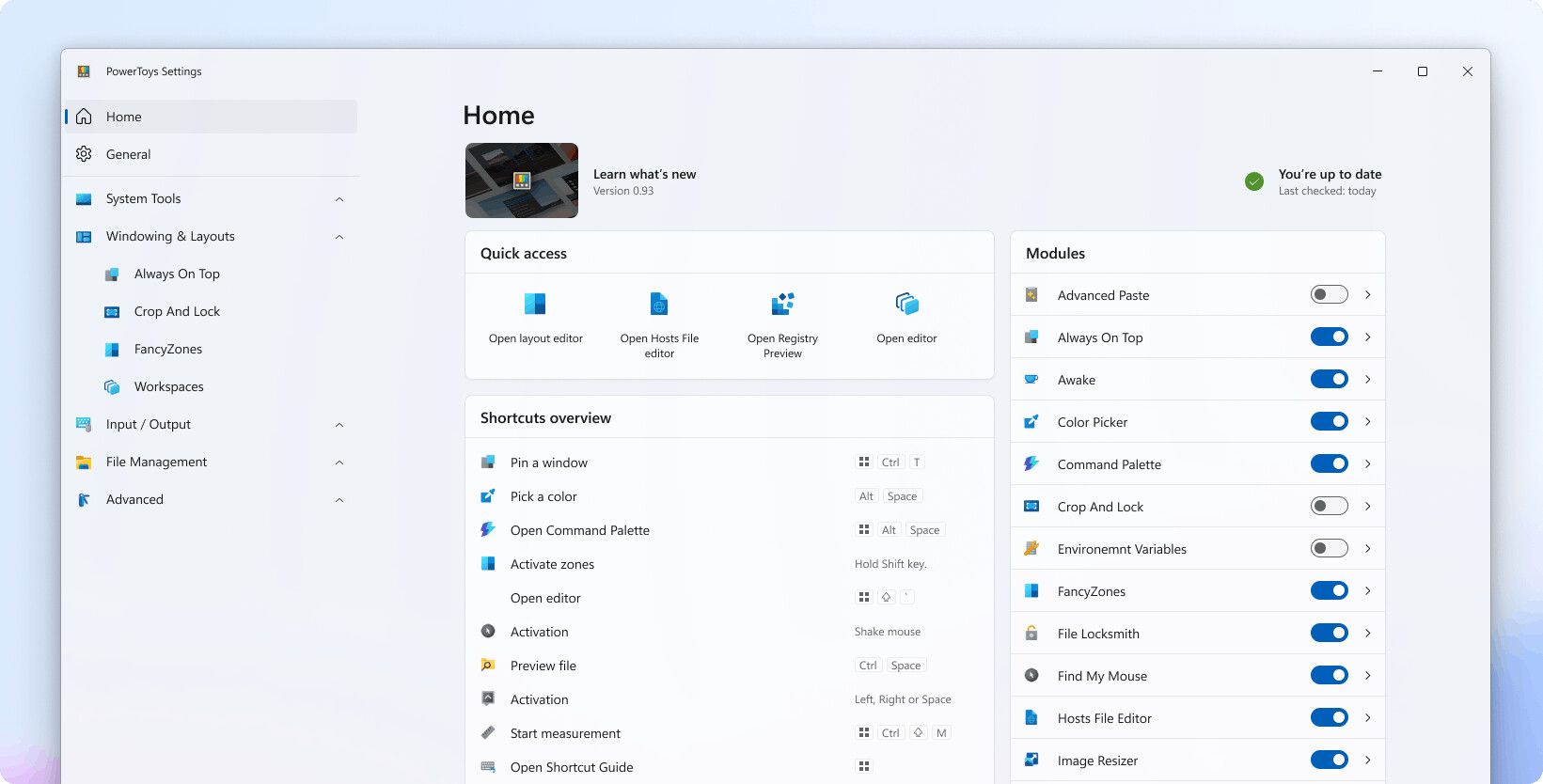
New features include Spotlight mode in Mouse Highlighter, which dims the screen and highlights only the cursor area, ideal for presentations. Peek now supports embedded thumbnails and instant previews for .bgcode 3D printing files. Improvements span accessibility, UI stability, and performance across multiple modules, with expanded test coverage and faster CI pipelines. The update also adds Vietnamese language support to Quick Accent and includes detailed new developer documentation.
Command Palette
The Command Palette has undergone substantial optimization through Ahead of Time (AOT) compilation in the Windows App SDK. This change reduced installation size by approximately 55%, decreased startup memory usage by 15%, cut window load time by 40%, and improved built-in extensions loading speed by 70%. Performance metrics show a clear improvement from version 0.92 to 0.93 across all measured categories.
New features include restored clipboard history, keyboard shortcuts for context menus, the ability to pin favorite applications, and history support within the run extension. The Settings dashboard has been redesigned for better usability, featuring a streamlined layout that separates quick actions, shortcuts, and module status for immediate visibility. The updated interface resembles the Windows 11 Settings homepage, improving navigation and accessibility.
Mouse Highlighter
Mouse Highlighter now includes a Spotlight mode that dims the entire screen while highlighting the area around the cursor. Users can customize dimming color and transparency levels. Additional updates include bug fixes, enhanced test coverage, faster CI pipelines, and expanded developer documentation.
Future updates will focus on improved settings search, Fluent Design enhancements for Keyboard Manager, and installer upgrades.
The PowerToys 0.93 update is available via the built-in update checker or directly from the official release page. You can also use MS Store or winget to get the latest version:
winget install Microsoft.PowerToys -s winget
Support us
Winaero greatly relies on your support. You can help the site keep bringing you interesting and useful content and software by using these options:
