A few days ago Microsoft released PowerToys 0.88. The first update of this year includes a new ZoomIt tool, but deprecates the Video Conference Mute. Besides, you'll find many improvements and fixes.
Advertisеment
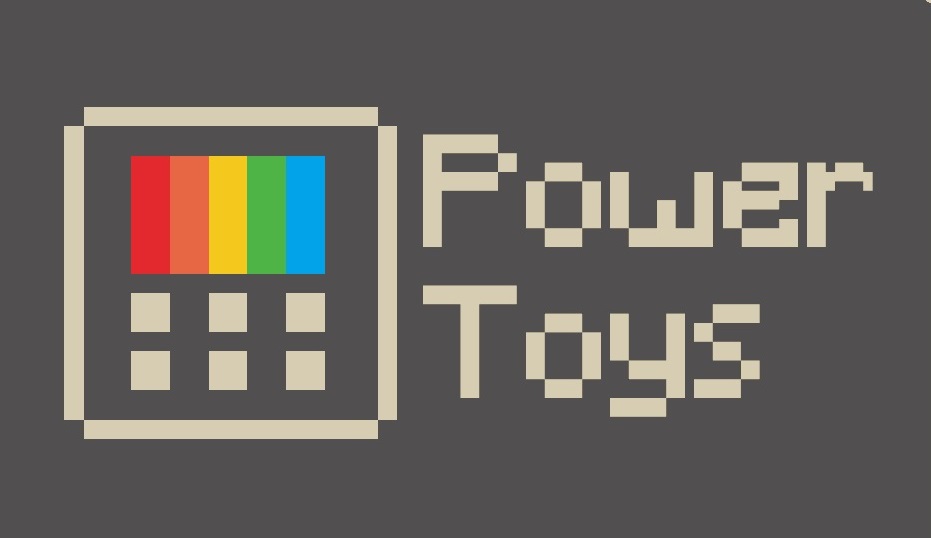
A new utility in PowerToys 0.88 is ZoomIt. The utility was announced last fall. By that time, it was noted that it will be a screen scaling tool that is heavily based on the SysInternals app of the same name. The new utility allows zooming, annotating, and recording the screen during presentations. The new version of the PowerToys suite also removed one feature, Video Conference Mute. The developers explained that this feature was outdated.
Here are some other changes in PowerToys 0.88.
- Fixed an issue where many utilities would crash when applying a GPO to disable data diagnostics;
- Added support for .resx and .resw files in Peek and File Explorer add-ons;
- Fixed accessibility issues when using a screen reader;
- Added support for all image file types supported by BitmapDecoder to convert image to text;
- Added the ability to make Keyboard Manager shortcut remapping only trigger with exact modifiers;
- Fixed an issue where the workspace editor would launch outside the visible area of the desktop;
- Fixed the issue of video conference audio being muted;
- and dozens of other improvements and fixes.
You can download PowerToys from the Microsoft Store or GitHub. It is available for both Windows 11 and 10. The winget -s msstore powertoys command will also install the app suite on your computer. Finally, existing users will receive the new version automatically via the integrated updater app.
The previous version of PowerToys was released on December 18, 2024.
The developer team is expected to release a new PowerToys Run v2 launcher in 2025. It will receive an updated user interface, a redesigned extension model with the ability to choose the rendering interface, and much more.
Support us
Winaero greatly relies on your support. You can help the site keep bringing you interesting and useful content and software by using these options:
