In the latest version of PowerToys 0.72, several improvements have been made. These include reducing the installed space significantly, with the installed size reported in the Installed Apps screen going from 1.15GB to 785MB, and the size in File Explorer properties for the installation folder decreasing from 3.10GB to 554MB.
Advertisеment
Additionally, there are new features introduced in this version. The Value Generator is a new plugin in PowerToys Run that can generate hashes and GUID values. Mouse Highlighter now has a feature where the highlight can always follow the mouse pointer. Lastly, PowerRename has been reworked to support a larger number of files without crashing.
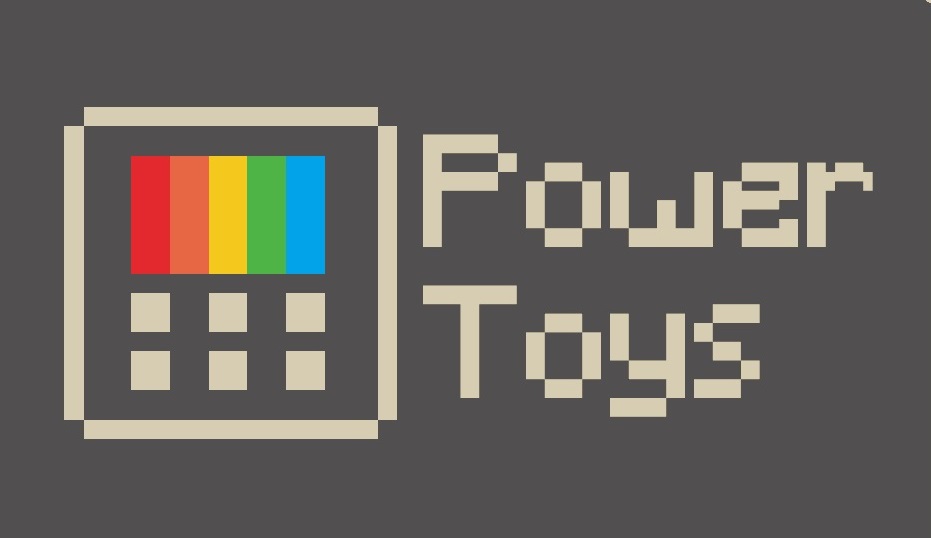
The change log comes with the following key changes.
What's new in PowerToys 0.72
Here are the updates and fixes in various PowerToys modules.
FancyZones
- Fixed an issue with the "Switch between windows in the current zone" setting not registering changes.
- Added a setting to enable clicking the middle mouse button to toggle multiple zone spanning.
File Locksmith
- Fixed a File Explorer crash when deleting a file and updating PowerToys, then right-clicking the background of a folder.
- Made UI tweaks.
File Explorer add-ons
- Updated the Monaco dependency for Developer Files Preview, supporting new file extensions and fixing issues.
Hosts File Editor
- Consolidated the way the Hosts application is launched.
- Made UI tweaks.
Installer
- Refactored the Monaco dependency inclusion.
- Removed hardlinks and simplified installer files.
Mouse Highlighter
- Added a feature for the highlight to follow the mouse even without pressing any mouse button.
Mouse Pointer Crosshairs
- Added a setting to hide the crosshairs when the mouse pointer is hidden.
- Added a setting to select a fixed length for the crosshairs that spans across screens.
Mouse Without Borders
- Switched to a UWP mouse input API to fix mouse pointer lag issues.
- Improved service start notification and fallback mode.
- Fixed bugs related to service path updates and grammar errors in user-facing strings.
- Allow changing shortcuts and updated default shortcuts to avoid conflicts on international layouts.
Peek
- Benefited from the Monaco dependency update for Developer Files Preview.
- Fixed a flash issue on PowerToys starting and updated icon design.
- Fixed flipped content issues on systems with RTL languages.
PowerRename
- Reworked UI and resource consumption to prevent crashes and hangs when renaming a large number of files.
- Made UI tweaks.
PowerToys Run
- Added a new plugin: Value Generator.
- Changed default input smoothing values to recommended values.
- Fixed tab navigation issues and a crash caused by image cache.
- Fixed synchronization issues and crashes in the WindowWalker plugin.
- Fixed a synchronization crash related to localized system paths.
- The PowerToys plugin is now activated by default.
Quick Accent
- Added the "ḍ" unicode character.
- Fixed an issue with left and right keys being discarded when Quick Accent didn't activate.
Registry Preview
- Fixed a bug causing DWORD values to not be shown correctly.
- Made UI tweaks.
Runner
- Added a warning to restart the computer after updating PowerToys.
Screen Ruler
- Made UI tweaks.
Settings
- Fixed an unused Expander in the File Locksmith settings page.
- Added an info box to explain the extended context menu.
Download PowerToys 0.72
Users can download PowerToys from the Microsoft Store or GitHub. Existing users will receive this update automatically via the built-in update mechanism. Finally, the winget -s msstore powertoys command will install the app suite on your Windows 11 PC.
Support us
Winaero greatly relies on your support. You can help the site keep bringing you interesting and useful content and software by using these options:
