Microsoft has recently updated its open source tools collection for Windows, PowerToys, to version 0.69. The latest release comes with some new features and options that users can take advantage of. One of the most notable features is the Registry Preview tool, which enables users to preview registry changes before committing them.
Advertisеment
This can be a useful tool to help users avoid making any unwanted changes to the system registry.
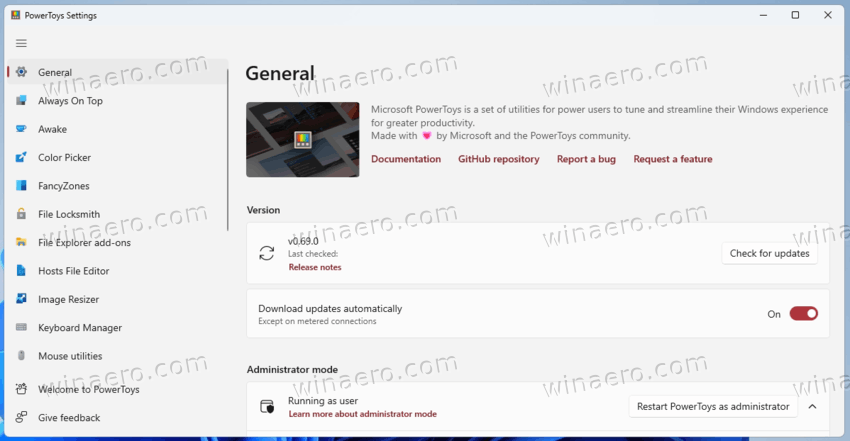
Additionally, PowerToys 0.69 provides users with the option to change the user-scope of the installation. This can be helpful for users who want to install PowerToys for a specific user account rather than for all user accounts on the device. Companies can manage the availability of this option with a new Group Policy available in this release.
Here are some details on the new Registry Preview tool.
Registry Preview in PowerToys
A *.reg file is essentially a text file that carries out changes to the Windows Registry when it is executed on a Windows device. It can be opened in any plain text editor, and its contents can be easily viewed using a simple syntax.
The "Registry Preview" tool in PowerToys 0.69 helps users to visualize these instructions in a more user-friendly way. When a .reg file is loaded into the "Registry Preview" tool, it displays the contents of the file on the left side of the interface.
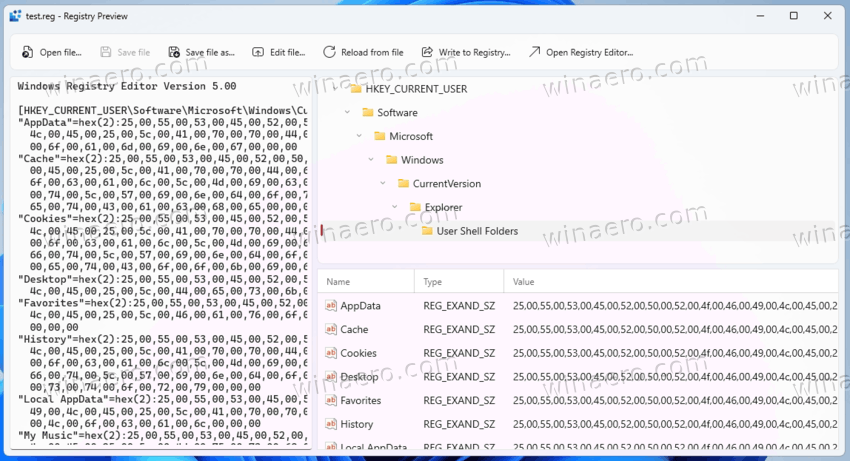
You can launch Registry Preview from the main PowerToys window, or from the right-click menu of a REG file.
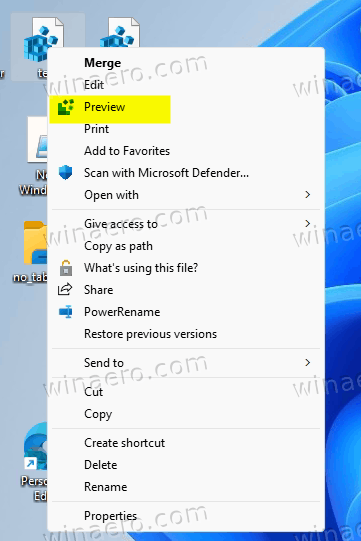
On the right side of the dialog, it provides information about the keys and values that will be affected by the changes. This can help users to easily understand the changes that will be made to the Windows Registry before executing the file.
It is worth noting that the tool only shows values when you select the corresponding keys on the right side of the interface. Unfortunately, there is no option to display all values at once, which can require more clicking to find the desired information. However, this feature helps for faster navigation in a huge Registry file.
In addition to the preview functionality, the "Registry Preview" tool allows directly editing the REG file content in the left pane. However, it doesn't provide you any advanced editing option. There is no value type suggestions, syntax highlighting, or anything like that.
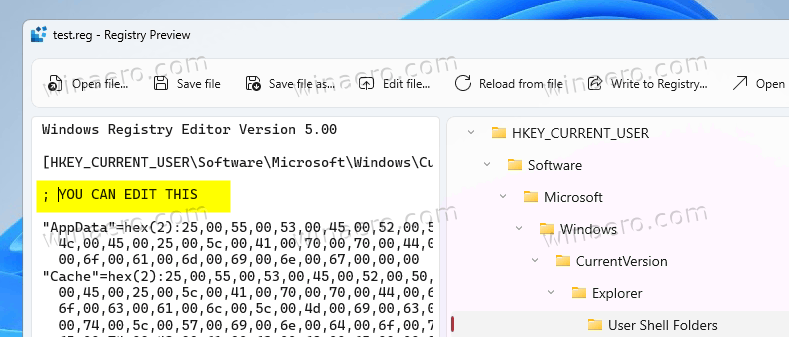
Finally, the right area that exposes values is not able to decode the hexadecimal strings (REG_EXPAND_SZ). This could be really great, but the tool completely lacks this capability.
Overall, the "Registry Preview" tool is a great addition to PowerToys 0.69 and can help users to maintain their Windows Registry more effectively.
Notable fixes and improvements in PowerToys 0.69
- Fix issue causing folders to not be removed on uninstall.
- Fix issue sampling timing and grid issue causing Color Picker to sample the color of its own grid.
- Fix window cycling on multiple monitors issue in FancyZones
- File Locksmith now has a context menu icon.
- Mouse Jump - Simulate mouse input event on mouse jump in addition to cursor move.
- Mouse Jump - Improve performance of screenshot generation.
- Show PowerRename in directory background context menu.
- Fix the PowerRename crash on clicking Select/UnselectAll checkbox while showing only files to be renamed.
- Improve PowerRename performance on populating Renamed items when many items are being renamed.
- Fix PowerToys Run crashing caused by thumbnail image loading.
- and more.
You will find PowerToys on the Microsoft Store, or install it with winget -s msstore powertoys, or download the app from GitHub.
Support us
Winaero greatly relies on your support. You can help the site keep bringing you interesting and useful content and software by using these options:
