Just a few days after version 0.51, Microsoft releases PowerToys 0.51.1. The update comes with two fixes app users may already waiting for.
Microsoft PowerToys 0.51.1 with comes with the following changes.
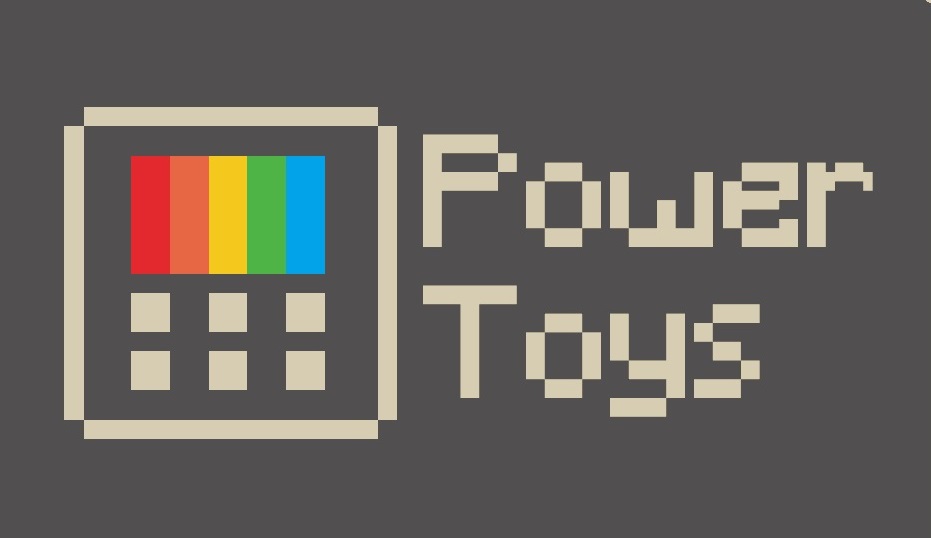
A fix for FancyZones losing layouts
Due to a fault of VirtualDesktopManager for FancyZones, the app wasn't able to start properly along with the OS. After Windows start, FZ remained inactive. Users had to open its settings, disable FancyZones, and then re-enable the tool again. This is fixed in version 0.51.1.
Fix: PowerToys Run due to duplicate older plugins
One more fix included in this version is related to how the app was updating a previously installed version. When installed over an older release, version 0.51 didn't remove outdated plugins. Older plugins were not able to work with the newer app suite. Version 0.51.1 fixes that.
Besides the above mentioned two fixes, everything else was not changed since version 0.51. You can find the change log for the latter here:
You can update the PowerToys using one of the following methods. On Windows 11, you can download PowerToys from the Microsoft Store. Windows 10 users can get the app from its official Github repository using this link. You can also install it with winget. The command is winget install Microsoft.PowerToys --source winget.
Support us
Winaero greatly relies on your support. You can help the site keep bringing you interesting and useful content and software by using these options:
