PowerToys 0.49 is now available for download in the stable channel (the app technically remains a public preview). The update brings two new utilities and a host of various improvements for existing tools.
Advertisеment
For those unfamiliar, PowerToys is a set of advanced utilities to enhance your Windows 10 and 11 experience. You can use PowerToys to launch applications, keep your computer awake, rename files in bulk, resize images, pick colors, remap keys and shortcuts, customize windows layouts, etc. The latest version adds two new tools: Find my Mouse and Video Conference Mute.
Find my Mouse PowerToys App
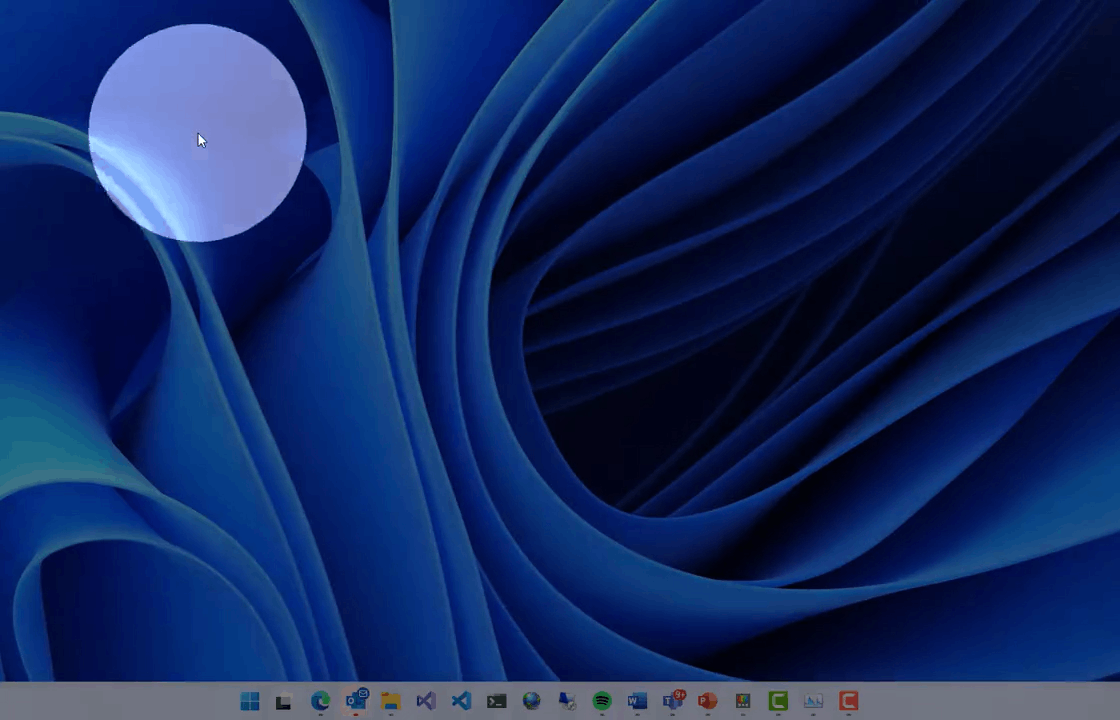
Find my Mouse allows you to locate the lost cursor on large displays with high resolutions. Double-click the left Ctrl button to dim your monitor and focus on the cursor. Developers say that Find my Mouse is perfect for low-vision users.
As of now, Find my Mouse is a simple tool without much customization. You can only toggle it on or off and disable the cursor locator in games. Microsoft promises to bring additional features and enhancements in future releases.
Video Conference Mute
Video Conference Mute is another tool to enhance your PowerToys feature set. It lets you disable a webcam and microphone with single or separate shortcuts and a dedicated toolbar on the screen. Microsoft promised to release the Video Conference Mute tool long ago, but developers had to delay it due to many bugs and issues. There are still some known bugs that Microsoft will fix in future updates. You can track known issues in PowerToys Video Conference Mute and other tools on Github.
Other changes in PowerToys 0.49
Besides introducing two new utilities, PowerToys 0.40 fixes Color Picker's HEX format. The latest version no longer copies the # caracter to prevent cutting off the last value in color input fields that accept only six characters. Also, PowerRename received a significantly reworked modern UI to complement the rest of the app suite.
Here is the rest of the changes and improvements in PowerToys 0.40:
- Accessibility and minor UI improvements to the settings page.
- Added deep links to the Settings menus for various utilities within their respective editors.
- Settings improvements to improve clarity for various options.
- Improved settings window to adjust size and position as needed when multi-monitor conditions change.
- PowerToys Awake: Screen reader improvements for accessibility.
- Color Picker: Accessibility improvements for screen reader and UI to distinguish colors from the border when matching.
- Fixed Color Picker and OOBE windows from being snapped by FancyZones.
- FancyZones: Fixed regression with layouts not being changed via shortcuts.
- Fixed crashing issue with FancyZones editor.
- FancyZones: Fixed zone layouts resetting after screen locking.
- FancyZones: Accessibility improvements for screen reader in editor.
- Keyboard Manager: Fixed crashing issue when the editor is opened at high zoom on 4k monitors.
- PowerRename: New UI update! We hope you enjoy the modern experience and take advantage of new tool-tips to describe common regular expressions and text/file formatting.
- PowerToys Run: Windows Terminal Plugin added. Open shells through Windows Terminal via _ activation command by default. Thanks @davidegiacometti!
- PowerToys Run: Added environment variables to Folder plugin search.
- PowerToys Run: Fixed certain schemas that were overwritten with HTTPS.
- PowerToys Run: Fixed issue with program plugin getting caught in infinite loops as certain file paths are recursively searched.
On Windows 11, you can download PowerToys from the Microsoft Store. Windows 10 users can get the app from its official Github repository using this link.
Support us
Winaero greatly relies on your support. You can help the site keep bringing you interesting and useful content and software by using these options:
