Microsoft made available a new experimental version of PowerToys. With release 0.48.1, the company has fixed an invalid hotkey focus issue, and included Video Conference Mute.
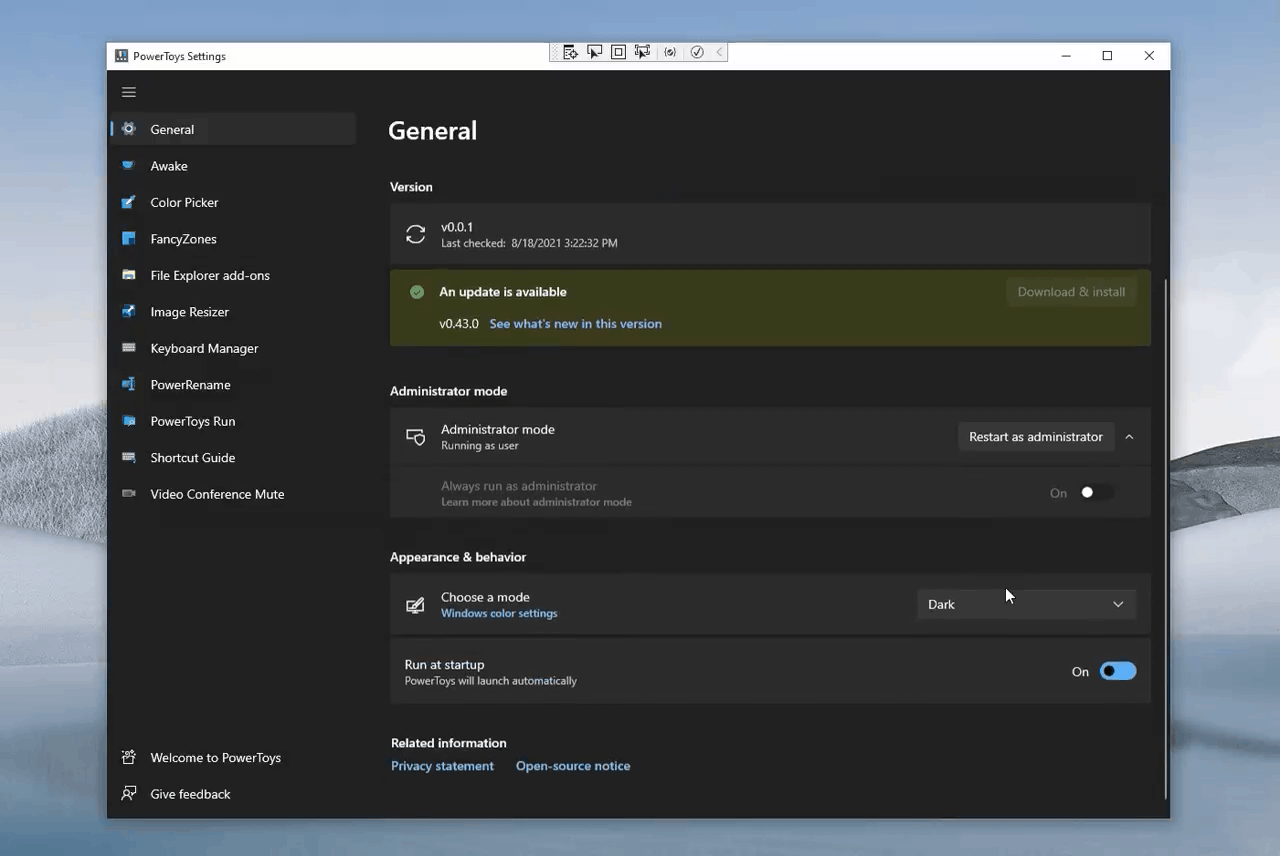
The fix is noted as follows.
Advertisеment
- Fixed an issue with the first hotkey input in the settings being focused when the page loads. Prevents unintentional shortcut reassignment.
This experimental release also includes the Video Conference Mute tool, a nifty utility that can mute not just your audio but your video as well with a single keystroke. Microsoft considers the ability to quickly mute them while on a conference call is critical regardless of where you are on your computer.
Before upgrading to this new release, check out the list of known issues. Keep in mind that this build is not stable and is released for testing purposes only.
Known issues
- With some webcams, there is an incompatibility with Teams and the overlay image is not rendered, instead a corrupted frame is shown. If your camera has this quirk, please let us know the model in the [main tracking issue - #6246]
- The application preview (Teams, Meet, etc.) may show the overlay image flipped horizontally but that is expected, the image will show correctly to the other people on the call.
- In order to enable/disable the VCM, PowerToys should run as administrator
- Changes to some of the VCM settings require the application to restart to pick up the new values such as a new overlay image.
- In some cases, the overlay image can be shown flipped vertically (the workaround is to edit the image and flip it before selecting it).
- If the PowerToys Video Conference Mute webcam doesn't show up in the video conference app, try restarting the app and if still doesn't show up try restarting Windows.
If you are not familiar with PowerToys, it is a set of small but useful utils that extend the functionality of the Windows shell and File Explorer. There is a PowerRun tool that combines powerful search with the app launcher, batch image resizer, batch file rename utility, FanzyZones that adds Windows 11-like window management to Windows 10, Color Picker, and much more.
You can download PowerToys from the GitHub page.
Support us
Winaero greatly relies on your support. You can help the site keep bringing you interesting and useful content and software by using these options:
