If you have a hard time talking to an audience during presentations, there is a new tool from Microsoft to help you. Previously available in PowerPoint Online only, Presenter Coach is now accessible on Windows, macOS, iOS, Android, and Web. Microsoft announced this feature for Office Online back in 2019. Now it is ready for general use on all supported systems.
Advertisеment
Presenter Coach uses artificial intelligence to analyze how you deliver your presentations. For example, it looks for repetitive language, pronunciation, fillers, sensitive phrases, your pitch, pace, etc. Also, it can analyze your body language, view clearance, the distance between you and the camera, and whether you keep eye contact with the audience. Microsoft says this tool will help all users sharpen their presenting skills regardless of their experience talking before others.
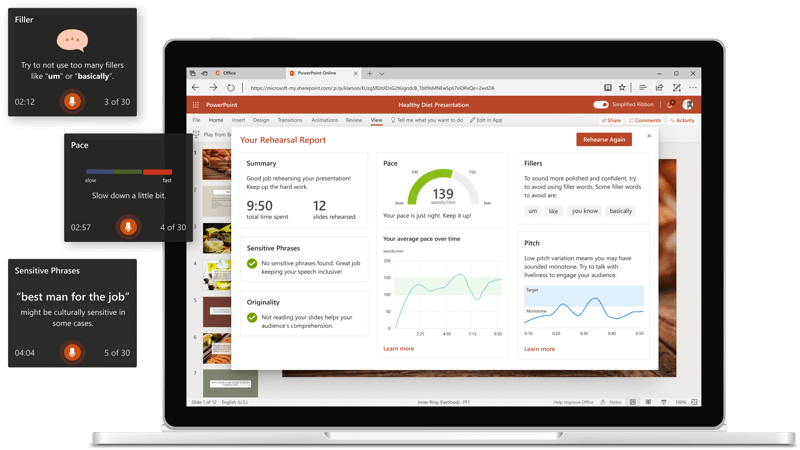
After you finish delivering a presentation, PowerPoint will show you a rehearsal report with some valuable tips on improving. It will offer synonyms to eliminate repetitive speech, increase or decrease pace, fix incorrect pronunciation, or wrong camera view. All these tips will help you keep your audience focused on what you say, not on how you speak, and boost your confidence when delivering a presentation.
Be aware that the Presenter Coach requires a microphone for pronunciation analysis and a webcam for body language check. Microsoft also says that they do not store any video or audio data recorded during the rehearsal. However, some data goes to Microsoft’s cloud to provide you with intelligent capabilities.
Another important thing to note is that Presenter Coach is currently available to English-speaking users only. You can learn more about how to improve your presentation skills with PowerPoint’s Presenter Coach on the official Office website. There is also a dedicated PowerPoint template where you can try Presenter Coach.
Source: Microsoft.
Support us
Winaero greatly relies on your support. You can help the site keep bringing you interesting and useful content and software by using these options:
