It is possible now to Paste as Plain Text in Windows 10 using Clipboard History. Microsoft has updated the the built-in Clipboard History feature, so every user can enjoy the ability to quickly paste some text fragment to a document without its original formatting. It is a long awaited feature by many.
Advertisеment
In fact, the ability to paste a text fragment without formatting in already available in certain apps and on certain web services. For example, it exists in Microsoft Office apps for long.
In Word, you can use Paste special > Paste as plain text. There is also a hotkey for that, Ctrl+Shift+V. Besides Word, the similar is available in Excel, Outlook, and other apps.
The popular WordPress web software offers the same option in its text editor when you compose a post.
Finally, all modern web browsers allow you to paste the copied fragment as text without formatting using the Ctrl+Shift+V shortcut keys instead of Ctrl + V.
Obviously, not all Windows apps have such a feature out of the box. Some simple support the direct paste (Ctrl + V). To make things easier to use, Microsoft has updated the Clipboard History option of Windows 10. So, if you have enabled the Clipboard History, you can now enjoy that feature.
This post will show you how to Paste as Plain Text in Windows 10.
To Paste as Plain Text in Windows 10 using Clipboard History
- Open the Clipboard History window (press Win+V for that).
- Find the text fragment you want to paste.
- Click on the 'See more' menu button with three dots to the right of the entry.
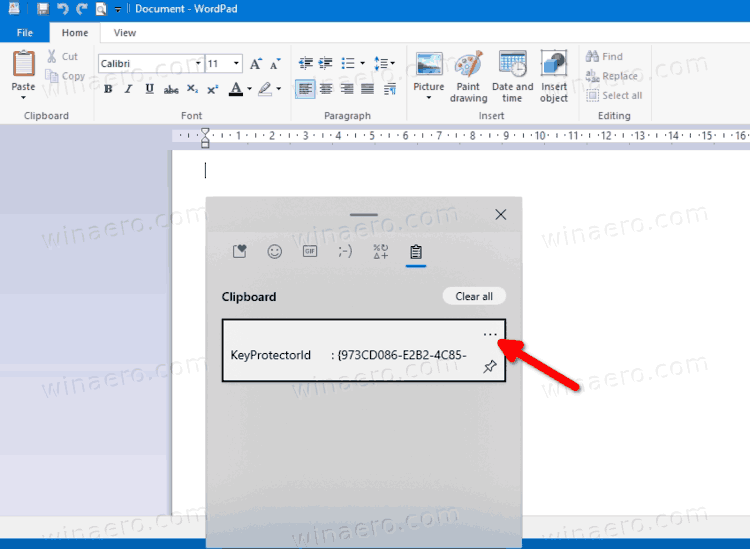
- Click on Paste as text button.
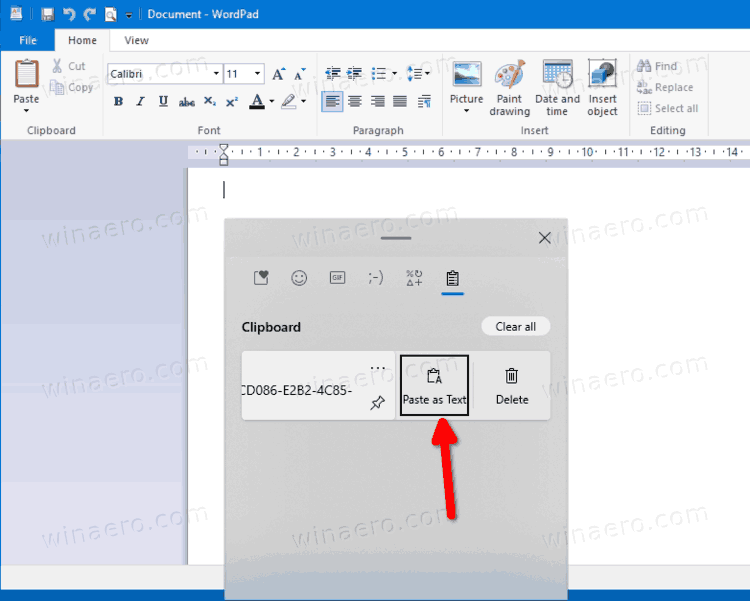
You are done. The text fragment of your choice will be pasted into the active application without saving its original formatting.
Besides that change, Microsoft has added extra options to the clipboard flyout. Starting in build 21318 of Windows 10, it now includes options to insert emoji, gifs, ASCII smilies, and symbols. Finally, there is also a search box that allows to quickly find the required fragment of the text, emoji, or gif.
Support us
Winaero greatly relies on your support. You can help the site keep bringing you interesting and useful content and software by using these options:
