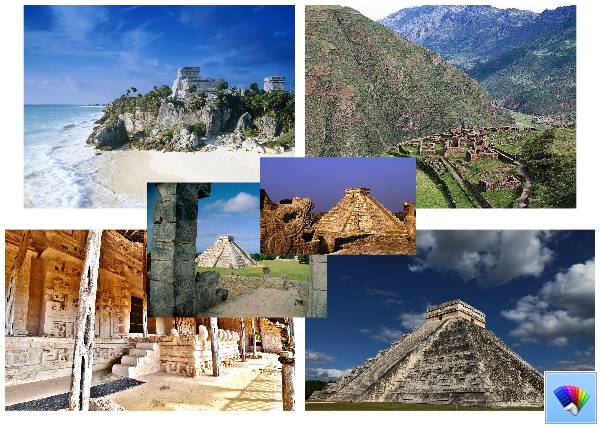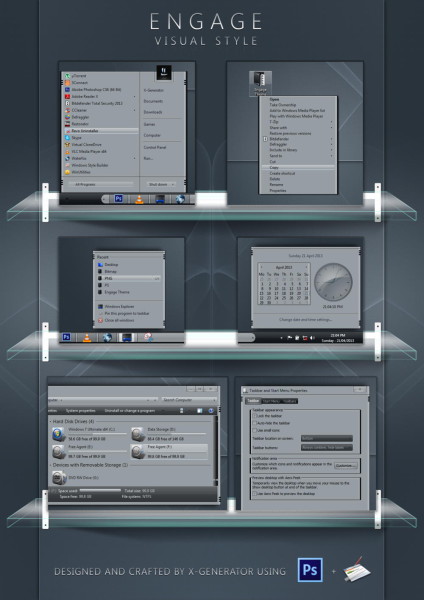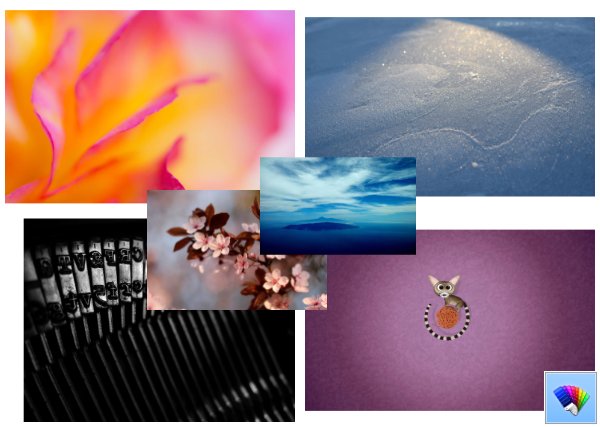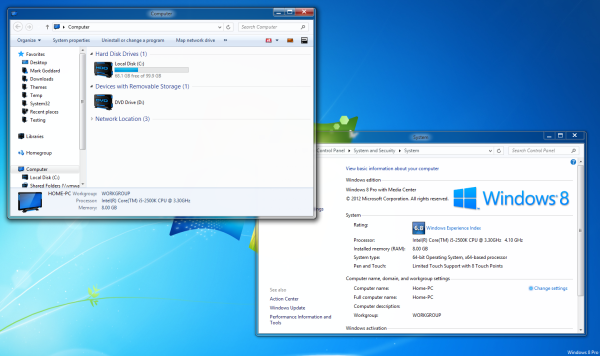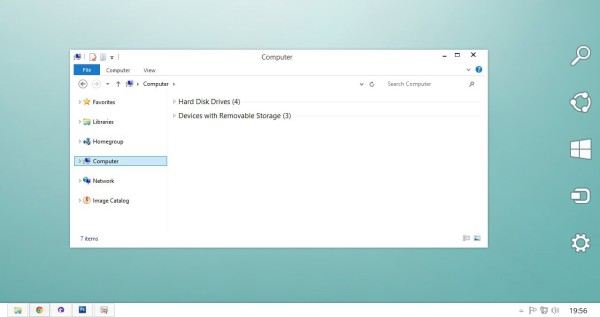Touch the ancient Mayan and Incan architecture with the Elder Ruins theme for Windows 8. To get this theme for Windows 8, click the download link below, and then click Open. This will apply the theme to your Desktop.
Tip: If you are Windows 7 user, use our Deskthemepack Installer to install and apply this theme.
Size: 13.9 Mb