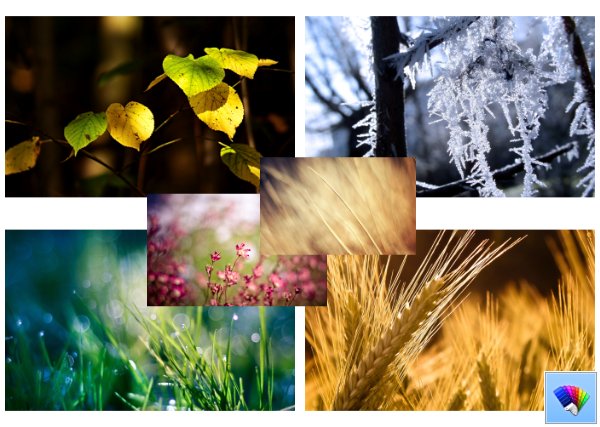World of Plants theme for Windows 8
Close to the flower theme for Windows 8
Luxury Cars theme for Windows 8
Winaero Screensavers Tweaker
Screensavers shipped with Windows 8, Windows 7 and Windows Vista by default have lots of settings. All of them are inaccessible because the configuration dialogs are missing for unknown reasons. Winaero Screensavers Tweaker is a new implementation of my old software (which I made early in 2009). It allows you to change all the hidden settings of Windows Screensavers easily.
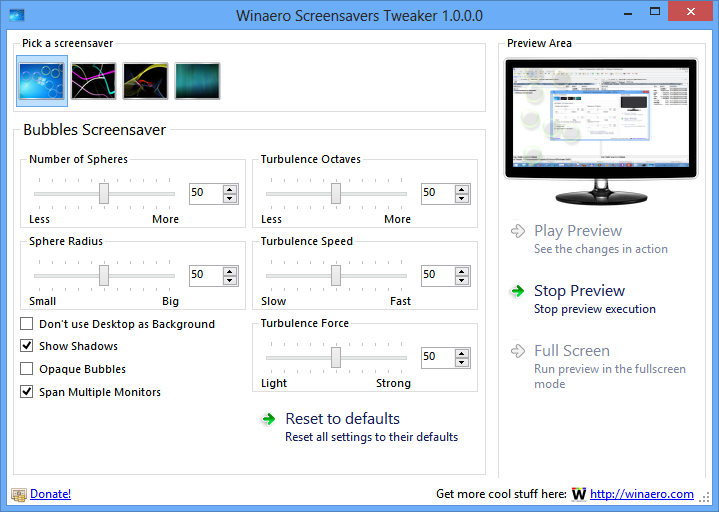
New version of Winaero Screensavers Tweaker has nothing common with first release, it has really nice UI, stable code, x64 support and useful Live Preview feature.
Latest version is 1.0.0.1, it contains small bugfix for the 'Bubbles' screensaver.
The following tweaks are available:
Aurora Screensaver for Windows 7 and Windows 8
The Aurora screensaver was a featured screensaver of Windows Vista. It has been removed from Windows 7, so Windows 8 and Windows 10 no longer include it.