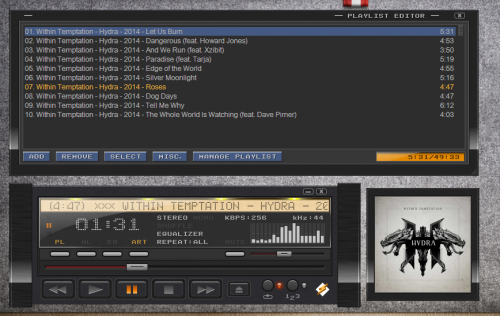Winaero Tweaker 0.3 is out! This release comes with new exciting options and bug fixes. The most notable change is the ability to apply color to Windows 10 title bars with one click.
How to remove all bundled apps in Windows 10
Ever since Windows 8, Microsoft has shipped a set of Modern apps with the OS which are not really suitable for use with the mouse and keyboard. When you first sign in, Windows installs those apps for your user account. Windows 10, the successor to Windows 8 and Windows 8.1, comes with Universal apps bundled as well. Also, even if you uninstall them from your user account, many of them keep coming back as the OS gets updated and they are copied again to your user account from the system account. If you have no use for Modern apps, here is how to remove all bundled apps in Windows 10.
Winamp Skin Quinto Black
Download Quinto Black Winamp Skin
How to remove HomeGroup icon from Windows 10 File Explorer
During setup, Windows 10 asks you which network type you want to set for the current network connection. Once you set it as private, Windows 10 automatically shows the HomeGroup icon in the navigation pane of File Explorer. If you have no use for the HomeGroup feature and don't wish to see its icon, here is how to disable it and remove HomeGroup from Windows 10 File Explorer.
Get classic Personalization back with Personalization Panel for Windows 10
Today, I released my new app called "Personalization Panel for Windows 10". Like many users, I am not happy to use the Settings app, so I coded an alternative with the familiar look revived. Again, like all my other apps, it is free and portable.
How to add Recycle Bin icon to navigation pane in Windows 10 File Explorer
Here is a trick which can improve your productivity and speed up access to the Recycle Bin in Windows 10. It is possible to add the Recycle Bin to the navigation pane (left pane) of File Explorer so it will always be one click away. Here is how.
Download Personalization Panel for Windows 10
Personalization Panel for Windows 10.
Personalization Panel for Windows 10 is an app from Winaero which I created to bring back the familiar user interface for personalizing Windows 10. It restores the options which were removed from the desktop context menu and replaced with the Settings app.
Personalization Panel for Windows 10
Personalization Panel for Windows 10 is a brand new app from Winaero which I created to bring back the familiar user interface for personalizing Windows 10. It restores the options which were removed from the desktop context menu and replaced with the Settings app.
The latest version is 2.2. Please upgrade your Personalization Panel for Windows 10. See the change log below.