Microsoft reveals a new feature of the Outlook web service, simply called 'Spaces'. Microsoft describes them as follows: Spaces helps you organize your emails, meetings, and docs into easy-to-follow project spaces. Forget worrying about dropping the ball; Spaces helps you stay effortlessly on top of what matters.

Spaces are a 'board' where you can organize things related to a common topic, .e.g to a project. It allows organizing emails, meetings, and various office documents. With Spaces, the user can quickly build a list of related emails, relevant docs, and calendar events by performing a search from a single location. Spaces support to-do lists, notes, and more. It is a work-in-progress, so more features to come.
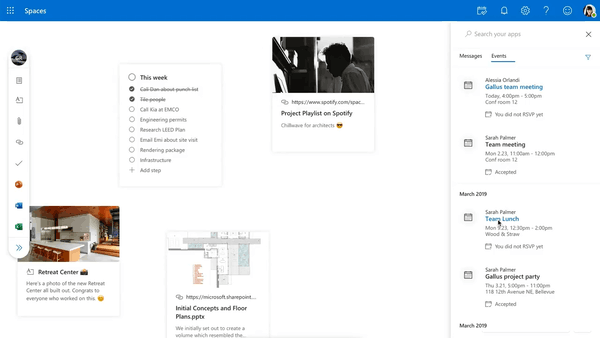
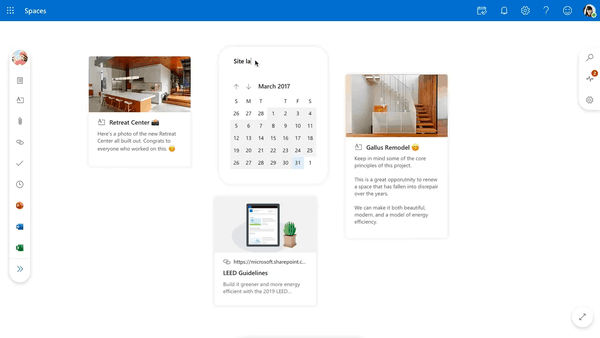
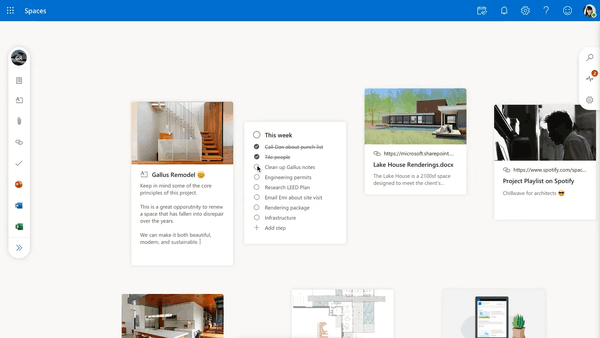
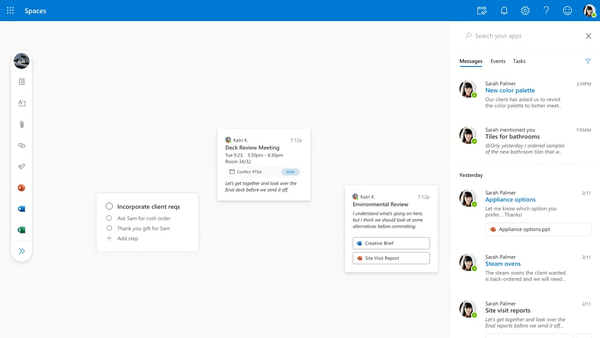 Currently, the list of supported objects for Spaces include:
Currently, the list of supported objects for Spaces include:
- Sticky notes
- OneDrive files
- To-do lists
- Deadlines
- Weather forecast
- Links to web sites
In the future, users will be able to attach office documents, including Word, PowerPoint, and Excel documents.
The following video demonstrates the idea behind spaces:
Tip: You can subscribe to our YouTube channel here: Youtube.
As of this writing, Spaces is not available for public. Office 365 users can try enabling it using a method described below. To get your hands on the new feature, follow the simple steps below.
How to Enable Outlook Spaces
- Visit the following link https://outlook.office.com/spaces
- Open DevTools(e.g. press F12 in Google Chrome)
- Navigate to Application->Storage->LocalStorage on the right.
- Right-click and choose
- Set the key to
featureOverrides, and its value tooutlookSpaces-enabled.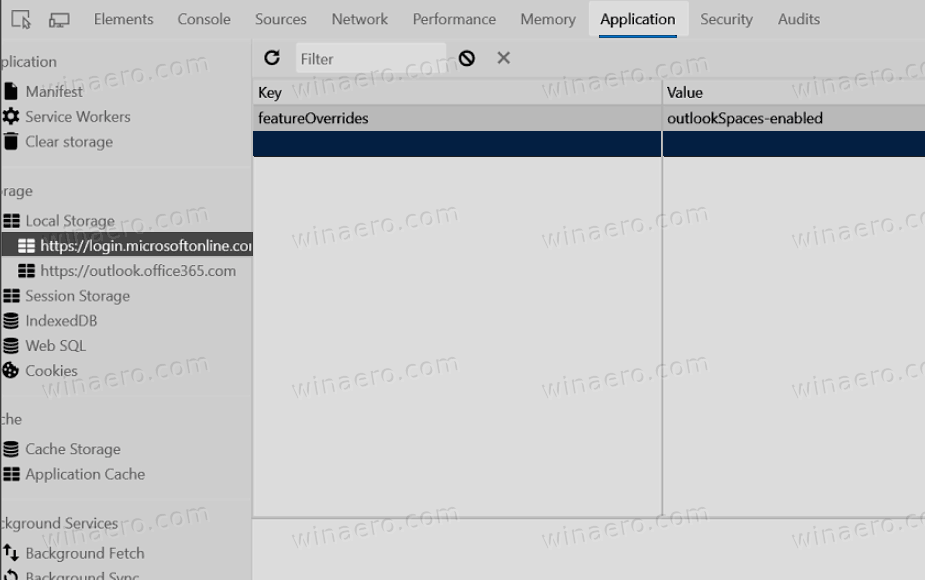
- Refresh the page.
Enjoy!
Credits go to @h0x0d
Support us
Winaero greatly relies on your support. You can help the site keep bringing you interesting and useful content and software by using these options:
