There are some significant changes to Outlook on Android. With the latest update, you can finally change the default Outlook Blue color to alternative options. Microsoft has generously provided users with five fresh colors: violet, pink, orange, red, and green. Also, a new setting allows you to switch between black and white themes. You can find these personalization options under Settings > Appearance.
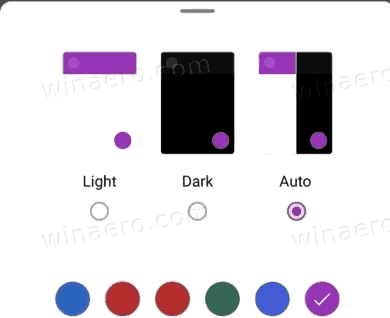
Besides these welcomed cosmetic refreshments, Microsoft has improved To-Do integration with Outlook. You can now create new tasks directly from the new email screen and view the three recent reminders on the search tab. Interestingly, the change log mentions only the To-Do improvements with no information about new personalization options.
Stay on top of your tasks - now your top 3 tasks are available on the Search home page. Mark them done right in Outlook or tap to manage more tasks in To Do.
All these changes are available in the latest Outlook for Android version 4.2104.2. You can download it from Google Play store. If you own an iPhone, similar improvements will soon be available on iOS as well. Moreover, you will get an additional option to switch between white and dark icons, plus the weather forecast in the Calendar.
Support us
Winaero greatly relies on your support. You can help the site keep bringing you interesting and useful content and software by using these options:
