Microsoft is releasing an updated version of Outlook.com, their mail and calendar service which requires a Microsoft account. The update features a fresh design, a smarter inbox, and better personalization.
Advertisеment
Last year, Microsoft launched the Outlook.com beta to bring you a faster, smarter, and more personalized inbox. Based on the feedback from its users, Microsoft is now releasing the new Mail experience to all Outlook.com users. Also, the company is launching new beta versions of Calendar and People. The official announcement mentions the following changes.
- Mail—The fresh new look of the Mail experience will now be standard for all users—no need to toggle in! You’ll get a speedier performance, improved Skype integration, new ways to access your favorite add-ins—such as Boomerang, Evernote, and PayPal—and easier ways to categorize and filter your emails. We’re rolling out this Mail experience to all Outlook.com users over the next few weeks.
- Calendar—All Outlook.com users can now try out new beta experiences in the Calendar. This includes a more responsive interface, the ability to add an event in just a few clicks, and icons to help you identify your events faster.
- People—You can also try out beta experiences in the People section of Outlook.com, including a new look, quicker access to your favorite people, and easier ways to view, edit, and create contacts.
Here is how it looks:
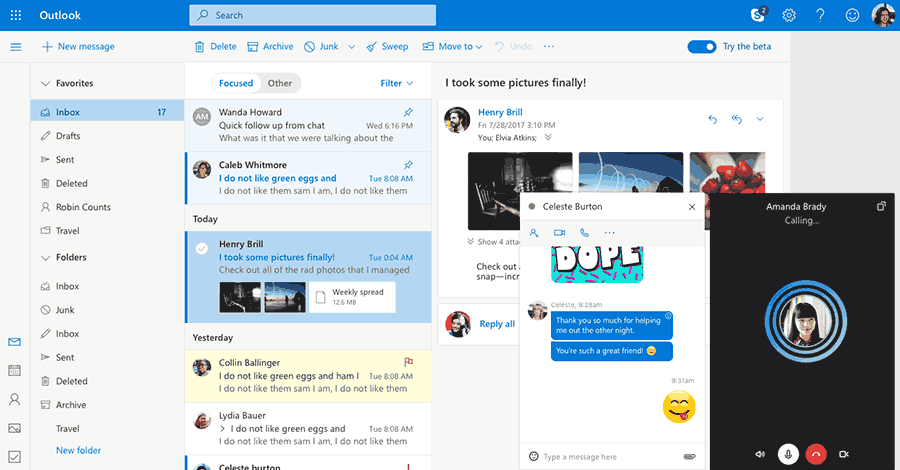
The updated Mail service comes with Skype integration. Now it is possible to chat in real-time right from your Outlook.com inbox and see all your contacts. Just select the person you want to talk to and your conversation appears in its own chat window.
Now you can assign a name and color to each category and apply multiple categories to a single message, for those situations when emails belong in many buckets. Filtering messages by category is now easier than ever—just type the category name in the search bar or add a favorite category to the very top of your left sidebar and your most important messages will be one click away.
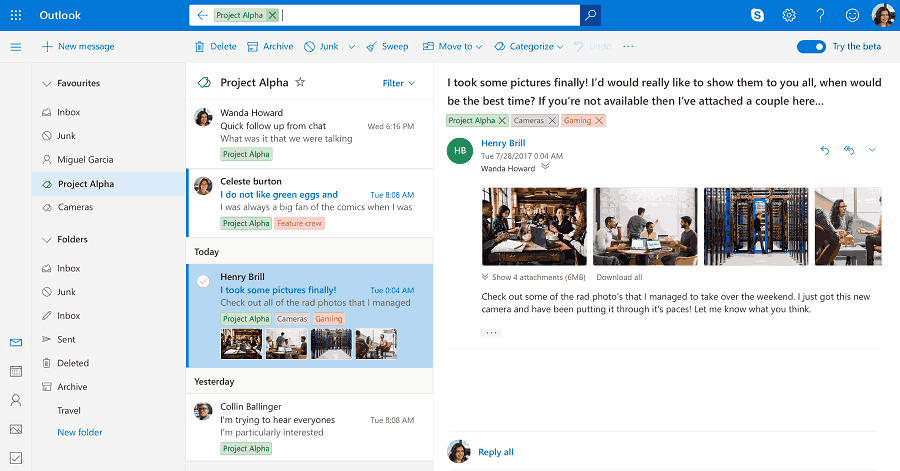
The is a "Quick settings" pane which appears when you click on the Settings button with a gear icon. It allows changing the theme of your inbox, the way conversations are displayed, and managing your Focused Inbox.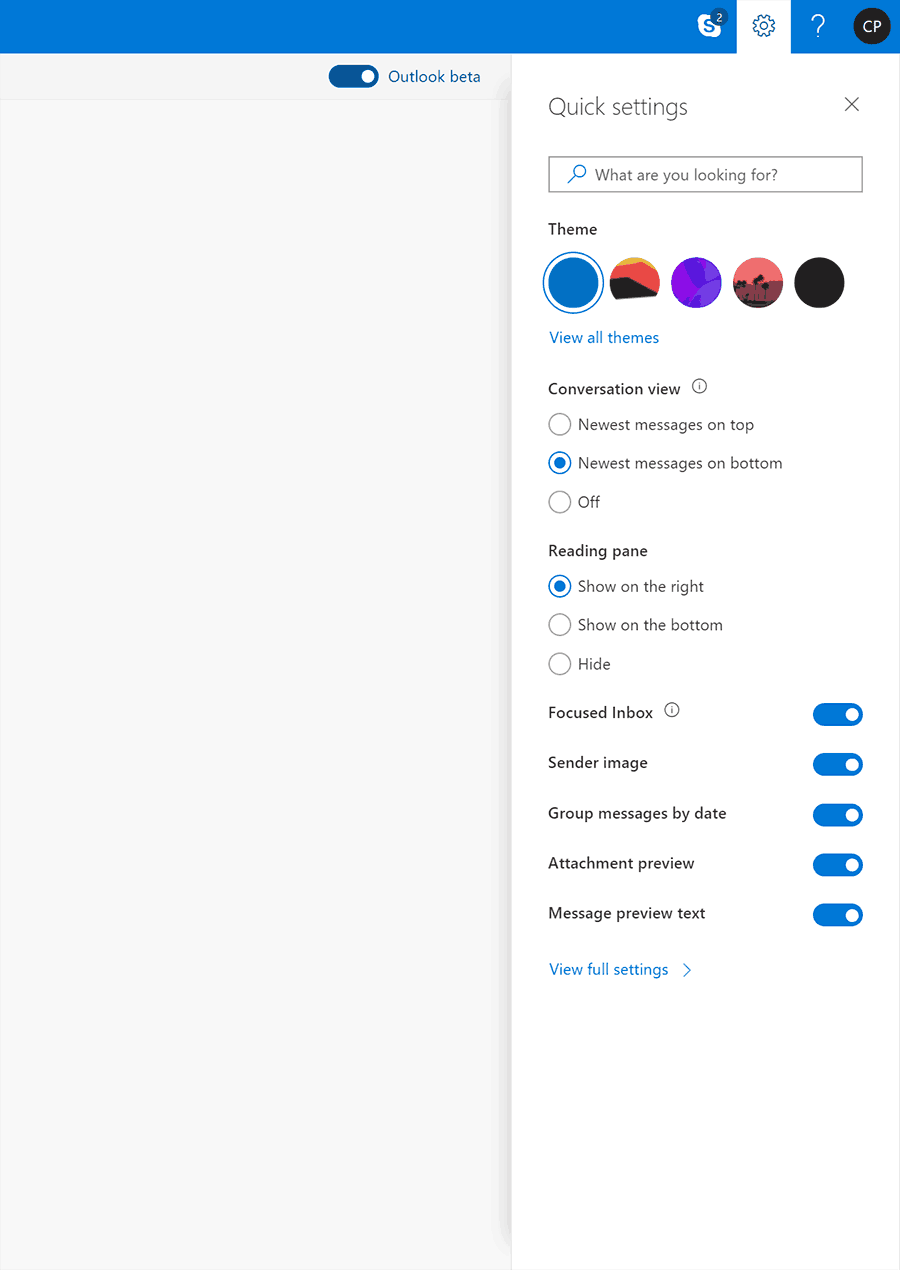
The Calendar Beta web app allows adding events and seeing their details quickly using the main view without opening a new window. Click on "New event" and fill in the details to your event. Also, there are new icons you can assign to events. See the following screenshot:
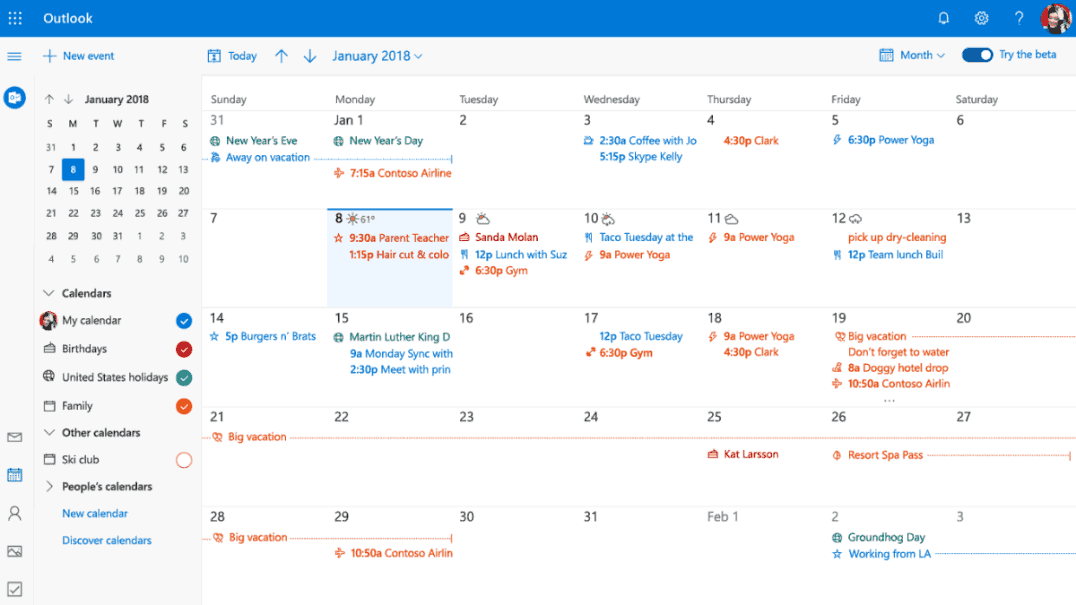
The People Beta service comes with a redesigned profile card, new "assign photo" dialog, expanded contact info, better integration with Mail, and more.
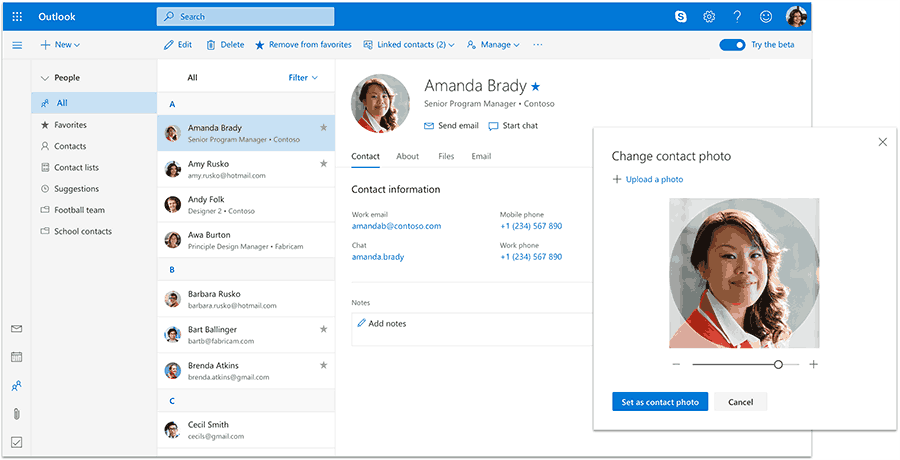
To join the beta program in Calendar and People, use the toggle switch which appears on the top right corner of the page. It's easy to move between the beta and the regular Outlook.com experience by switching the toggle back and forth.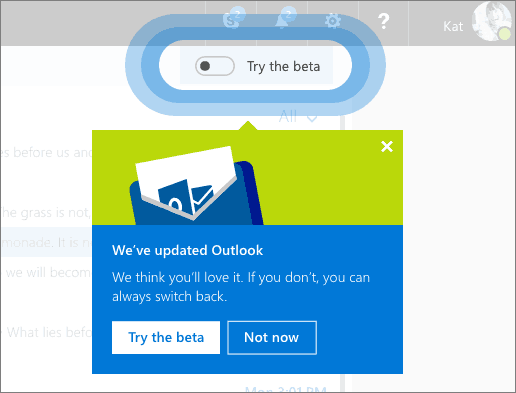
Source: Microsoft.
Support us
Winaero greatly relies on your support. You can help the site keep bringing you interesting and useful content and software by using these options:

Thanks Sergey! I had accidentally used the browser to check my emails and stumbled across this couple of days ago. I loved what I saw but still prefer a client over browser or app.
Personally, I like Mozilla Thunderbird very much.
I like thunderbird as well but inability too add Microsoft exchange account has stopped me from using it.
Why have Microsoft spy on everything?
+1 for Thunderbird!