Oracle Linux for the Windows Subsystem for Linux (WSL) is now available to users running Windows 11 and Windows 10. The distro comes as a small Microsoft Store package of 127.09 MB.
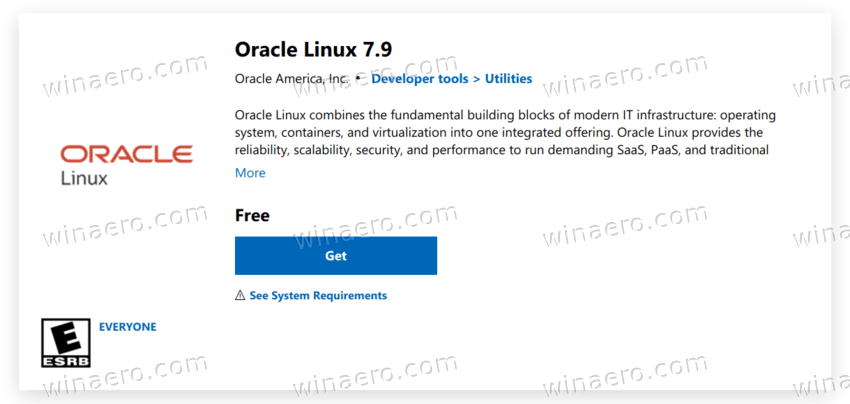
The package is the official release. It is Oracle Linux 7.9, which is currently widely used in the enterprise environment. So, developers using Windows can quickly get into the familiar console to access its apps and tools.
Oracle Linux combines the fundamental building blocks of modern IT infrastructure: operating system, containers, and virtualization into one integrated offering. Oracle Linux provides the reliability, scalability, security, and performance to run demanding SaaS, PaaS, and traditional enterprise workloads.
You can get the package by visiting this Store link.
After installing it, you can quickly dive into Oracle Linux 7 Update 9 by entering oraclelinux79 in the command prompt, Windows Terminal, or by using the 'Oracle Linux 7.9' Start menu icon.
The distro includes the yum tool to quickly update its package to the most recent version.
If you don't have WSL installed, it is also available on the Store here. Installing the package will quickly enable all the necessary settings on Windows, so you will be instantly ready to go.
So, Oracle Linux adds one more option for WSL folks. Along with Debian, Ubuntu, OpenSUSE and SLES, it allows you having an almost native Linux session without a virtual machine or double-boot. Also, WSL is constantly evolving and getting exciting features. Just recently it has got an option to access USB devices connected to your PC, right from WSL.
Support us
Winaero greatly relies on your support. You can help the site keep bringing you interesting and useful content and software by using these options:
