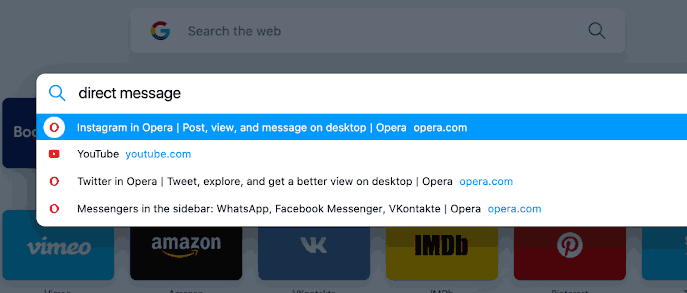The team behind the popular Opera browser has made available a new version of the app. Opera 70 comes with easier access to closed tabs, simpler searches, and new Workspace icons.
The newest version includes a number of improvements made to history and bookmark panel. The sidebar now includes a search box to help you find entries faster.
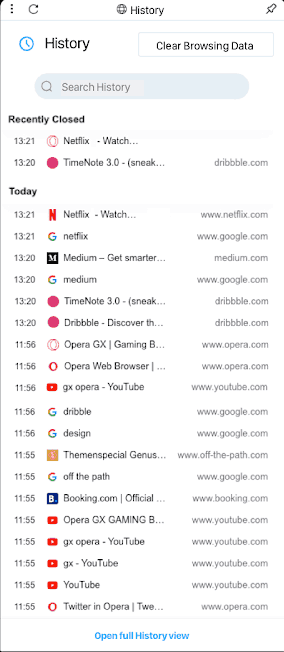
Tab search improvements
There are a couple improvements made to the tab search feature. The first one now allows to search for recently closed tabs.
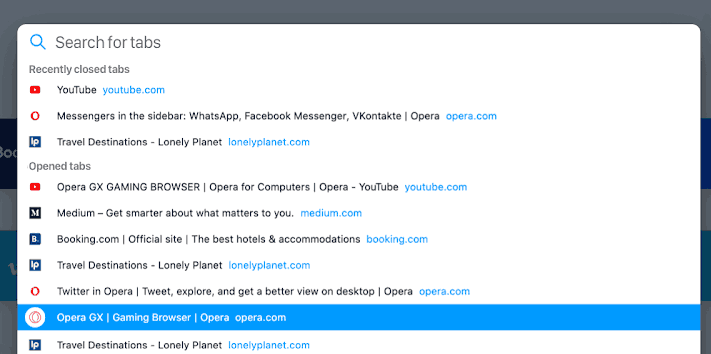
The other one makes it possible to search not only for the tab name, but for its contents as well. You will be able to find a tab by the text on the page opened in it. To access the Search in Tabs feature, use the Ctrl+space keyboard shortcut.
More Workspace icons
With Opera 70, the browser features more icons that you assign to a workspace.
![]()
Download Opera
You can download Opera 70 from its official website.
Support us
Winaero greatly relies on your support. You can help the site keep bringing you interesting and useful content and software by using these options: