Opera users are aware of the social features of the browser, which allow you to chat with friends right from the sidebar. Starting in today's update, Opera supports Instagram. Here's what else has changed.
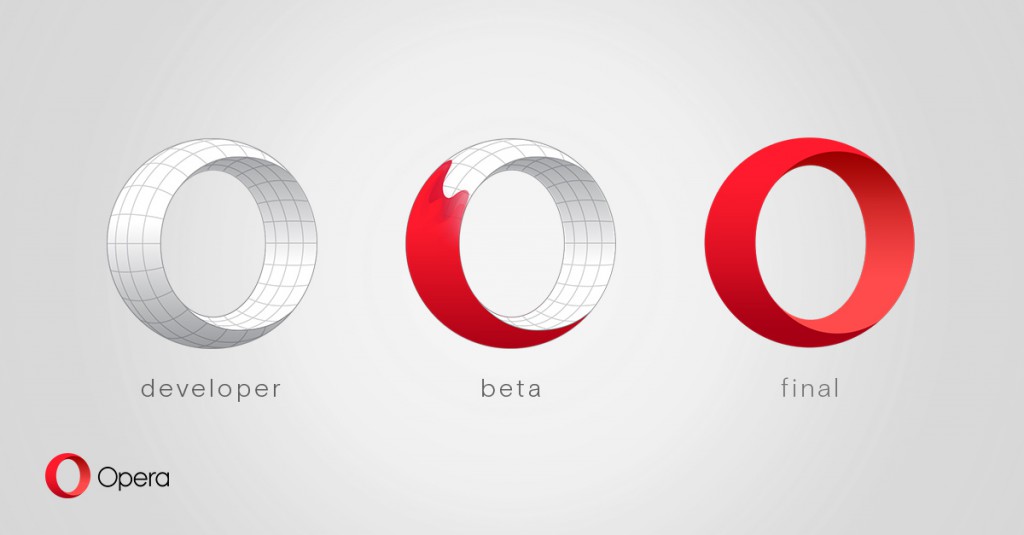
What's new in Opera 68
Instagram support
You can access your main Instagram feed, along with Instastories, the explore function, and DMs right from the sidebar
Advertisеment
To start using Instagram in Opera, just click the Instagram icon in the sidebar on the left and log into your Instagram account.
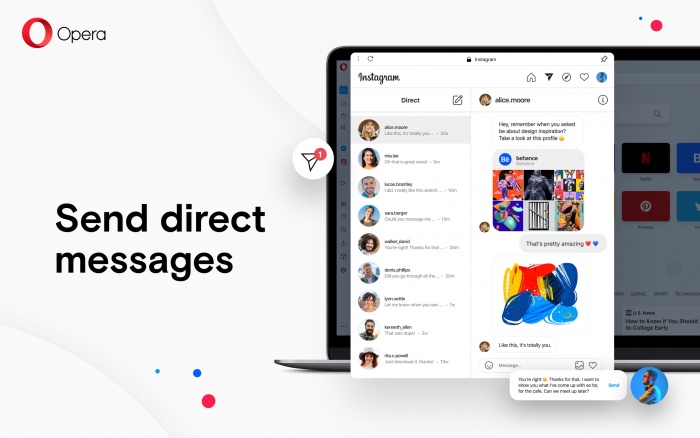
If you don't use Instagram, then you can remove the icon by right-clicking on the sidebar and toggling the Instagram entry in the context menu.
Workspaces
Using the sidebar on the left, you can group tabs in up to five separate workspaces. The browser also lets you customize their icons and names.
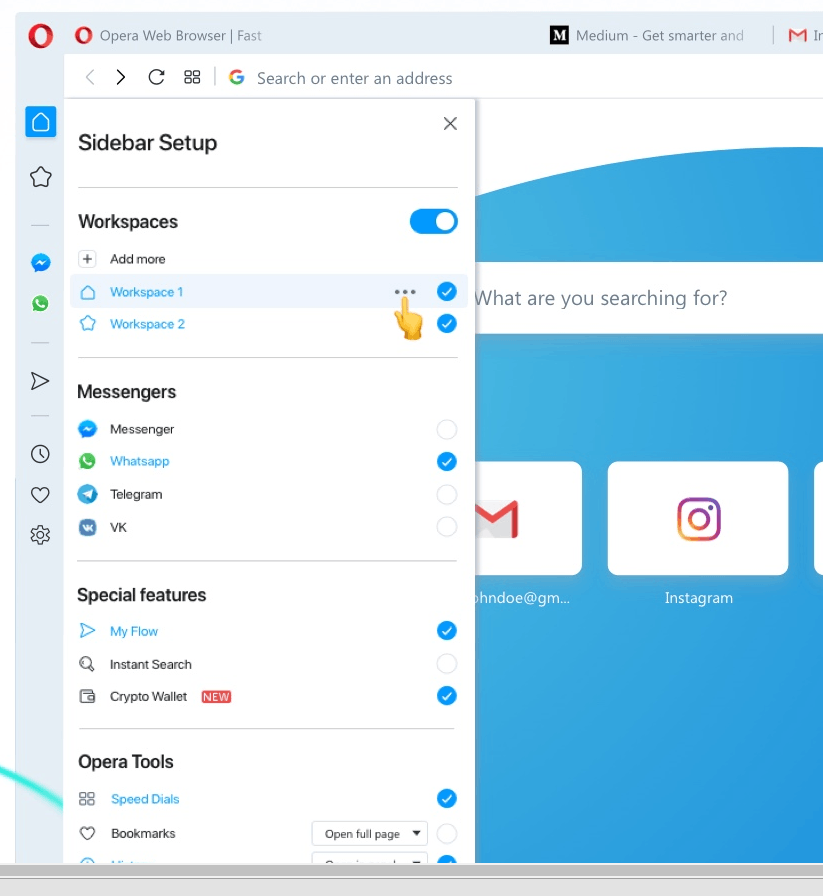
Search in tabs
The browser now comes with a new button with a magnifying glass icon in the top right conrner. It opens the Search in open tabs feature. Use the Ctrl+space keyboard shortcut to get a popup window listing all of your open tabs. There you can find a specific tab by typing key words in the search field.
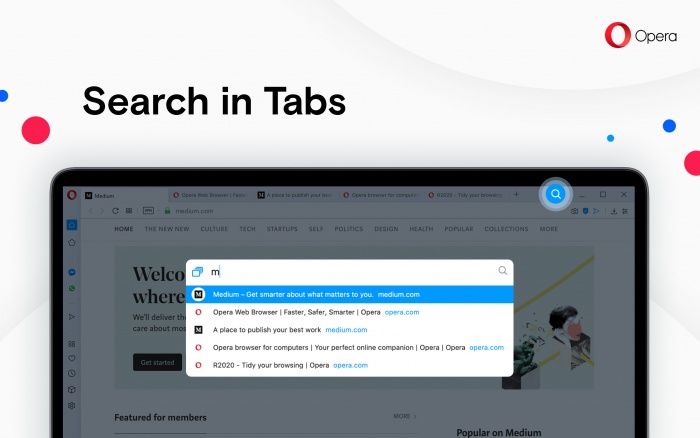
Duplicate tabs highlighter
Duplicate tabs now have an additional line under each tab. Using the context menu, you can also easily close duplicate tabs.
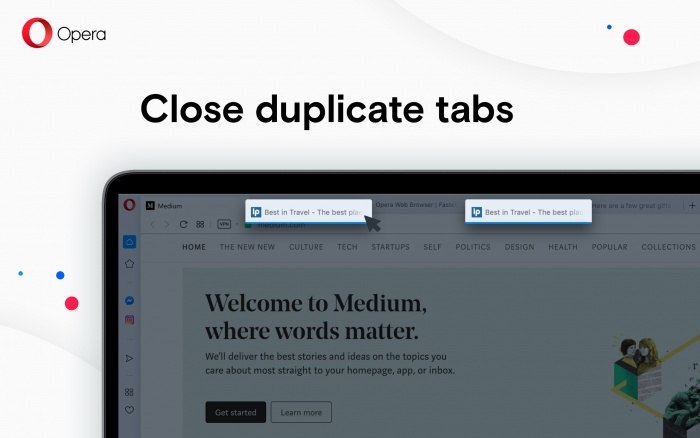
New security badges
Opera 68 will mark pages in the browser the following ways:
Secure pages: If the page is secure, a grey padlock will be displayed at the left end of the address bar. Company names will not be displayed.
Insecure pages: If an insecure page is open, a grey warning sign will be displayed.
Download Opera 68
You will find download links in the official announcement.
Download Opera 68
Support us
Winaero greatly relies on your support. You can help the site keep bringing you interesting and useful content and software by using these options:
