Today, the team behind the Opera browser released a new version of their product. Opera 57.0.3098.6 is now available to the stable branch users. Here's what's new.
Advertisеment
The official announcement highlights the following changes.
Smarter news
A number of improvements were made to the news section of the New Tab page. There is a new, AI-driven news-retrieving mechanism, which will allow receiving personalized news recommendations that follow your interests accurately. You must agree to the terms displayed at the bottom right of the screen.
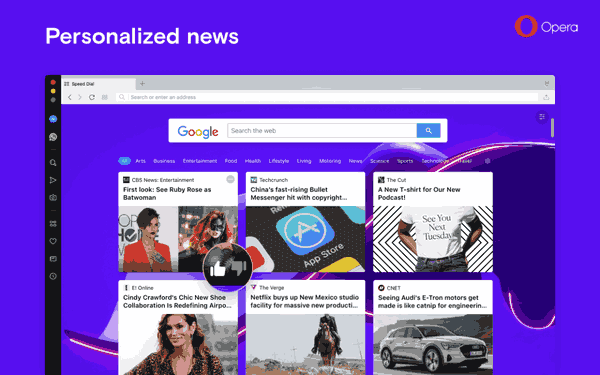
If you hover over any of the news stories displayed in the news section below your Speed Dial, you will notice new then Like and Dislike buttons. Your personalized news will follow your likes and dislikes.
Netflix recommendations
Opera 57 will show Netflix recommendations in a special section in the news. There, you’ll find new series that have just been released on Netflix.
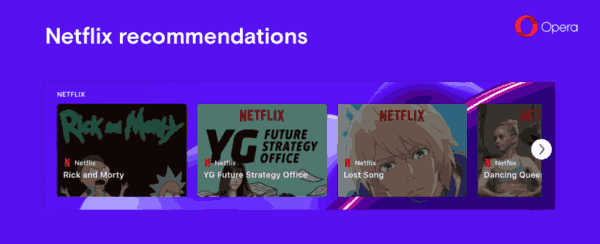
Netflix recommendations will be available for select countries including Australia, Brazil, Canada, Czechia, France, Germany, Hong Kong, Hungary, India, Israel, Italy, Japan, Lithuania, the Netherlands, Poland, Russia, Singapore, Slovakia, Spain, Sweden, Thailand, the United Kingdom and the United States.
Opera 57 also features a new styling of the settings page, which has now become more compact.
Other changes
- A refined style for the Settings page
- You can now close pinned tabs without first unpinning them.
- Smoother page opening
Download Opera 75
You can download the browser from its official web site.The browser is available on Windows, Linux, MacOS. For Linux, Opera ships DEB and RPM packages, along with the snap package.The Opera snap is supported on Debian, Fedora, Linux Mint, Manjaro, Elementary, OpenSUSE, Ubuntu and more distributions. Click on the following links to get it:
- Opera Stable for Windows
- Opera Stable for macOS
- Opera Stable for Linux – deb packages
- Opera Stable for Linux – RPM packages
- Opera Stable for Linux – snap package
To Install Opera Browser Snap in Linux, refer to the article
How to Install Opera Browser Snap in Linux
Support us
Winaero greatly relies on your support. You can help the site keep bringing you interesting and useful content and software by using these options:

I really hope they add a feature to use color tab bars instead of light grey or dark tab bars.