The team behind the Opera browser released a new developer version of their product. A new developer version 55.0.2962.0 of Opera is available for download. It features are number of changes made to the user interface of the Settings page.
The new page reminds of the Chrome's Settings page. It includes two categories: Basic and Advanced. Here is how it looks.
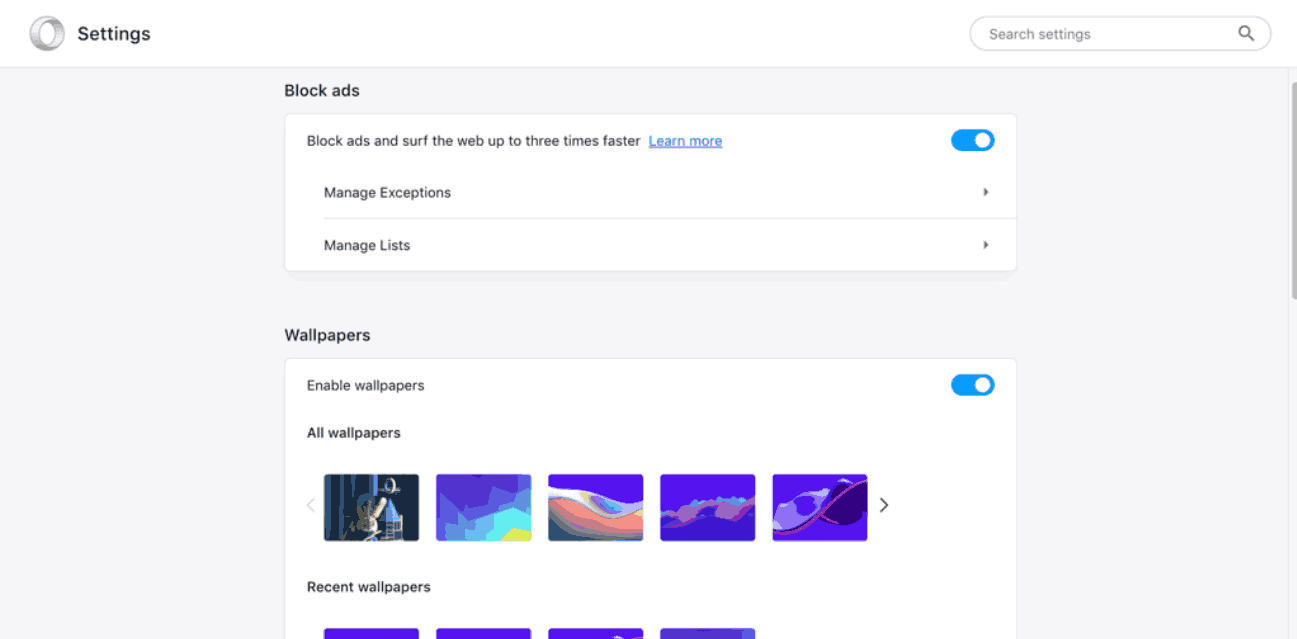
The official announcement describes it as follows:
Basic settings will appear first when opening the full settings page. Here, you will find settings for ad blocking, wallpapers, browser appearance, the sidebar, synchronization, search engines, making Opera the default browser and startup options.
Clicking the “Advanced” label at the bottom will expand the page with additional settings. This includes privacy and security, passwords and forms, VPN, battery saver, My Flow, search pop-up, video pop out, personal news, Opera Turbo, start page, user interface, languages, downloads, system, shortcuts and reset settings.
As of this writing, the new page can be disabled using the following flag:
opera://flags/#new-md-settings
Type the line above in the Opera's address bar and hit the Enter key. Disable the "New md settings" flag.
The new Settings page includes the Search settings bar on top of the page, which allows finding options quickly.
To try out the new settings page, download and install the developer version of Opera using the following links:
The complete change log can be found HERE.
Source: Opera.
Support us
Winaero greatly relies on your support. You can help the site keep bringing you interesting and useful content and software by using these options:

:(