The team behind the Opera browser today released version 52 to the stable branch. This version comes with performance improvements to the built-in ad-blocker, numerous usability changes, and new animations. Let's see the changes in detail.
Advertisеment
Opera is now a Chromium-based web browser which uses the Blink engine. Its origins were from Norway when it had its own rendering engine up to version 12. But now it is owned by a Chinese consortium of investors.
Here's what's new in Opera 52.
Faster Ad Blocker
Every Opera user knows that the browser has a built-in ad blocking feature, so the user can avoid installing extra extensions and configure the built-in option instead. It supports external subscriptions to privacy lists and adds a button to the address bar. Using it, you can quickly enable or disable it.
Opera 52 introduces a faster ad blocker. According to Opera's developers, the changes made to the ad blocking engine allow the browser to load web pages faster than the current stable version, Opera 51, and also faster than Google Chrome in its default configuration.
The official announcement states the following:
This time, we are focusing on browsing speed. The performance gain in our ad blocking mechanism was possible due to an improvement in the string matching algorithm. In order to check how much faster Opera 52 is, we performed some tests. Our benchmark tests were conducted on 15 popular news websites which were tested in ten iterations each. The results show that Opera 52 performed 16 percent faster than Opera 51 and 44 percent faster than Chrome 64 with its newly introduced ad blocker.
The following chart shows the performance test result obtained by Opera.
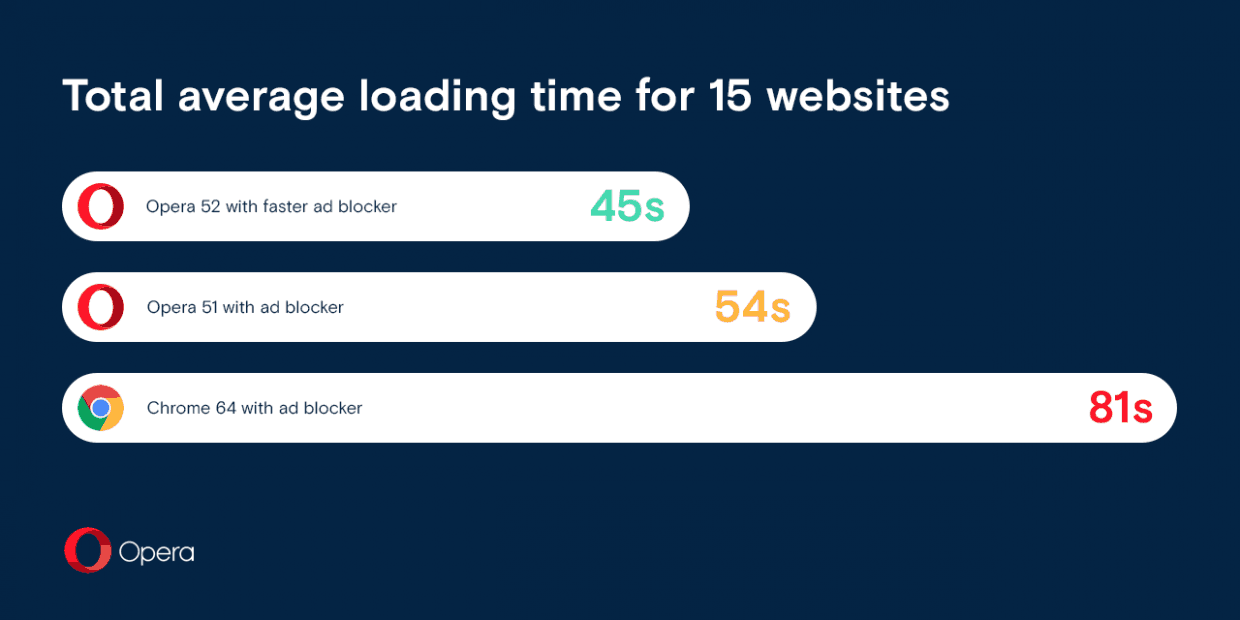
Multiple Tabs Selection
With Opera 52, you can select multiple tabs at once and copy all their web addresses. Selecting multiple individual tabs can be done by holding down Ctrl (⌘ on macOS) and clicking on the tabs. You can also select a range of tabs, from left to right, by holding down the Shift key and clicking on a tab. You are now able to use the same commands with multiple tabs selected that you could with a single tab, including reload, duplicate, pin, close, mute or save to Speed Dial.
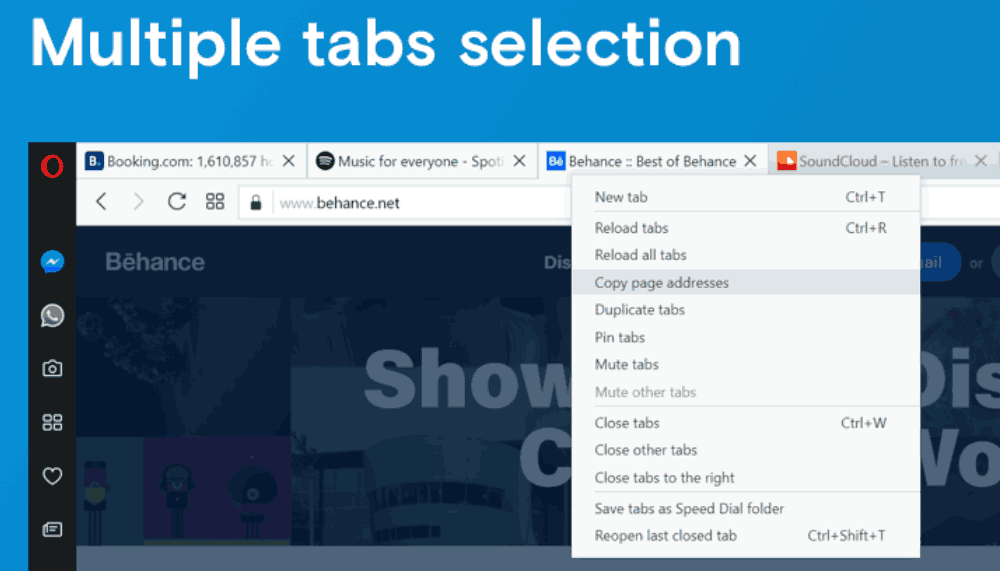
A new tab context menu entry, Copy page address(es) allows copying the URL of all the selected tabs at once. This can be useful when you need to share all your open tabs via email or a messaging app with your friends.
Finally, it is now possible to close tabs with Alt + left click.
New animations
Besides these usability changes, there are a number of new fancy animations that were added to this release. There are animations for Network access denied, Internet disconnected, Site can't be reached, and others. See the following screenshots.
Network access denied
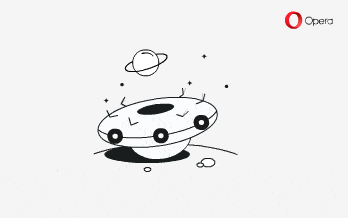
Site can't be reached
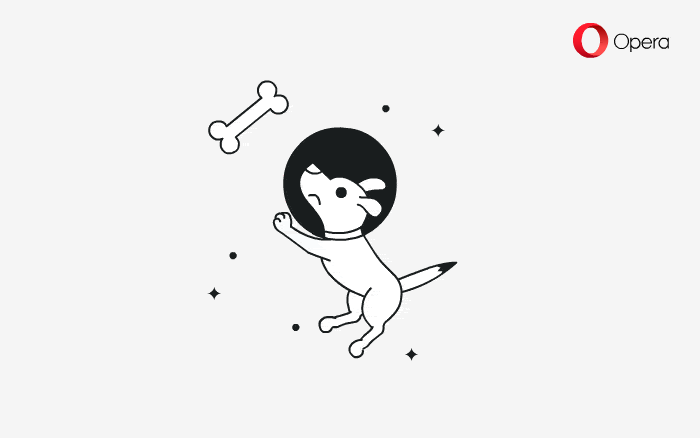
Download links
- Opera Stable for Windows
- Opera Stable for macOS
- Opera Stable for Linux – deb packages
- Opera Stable for Linux – RPM packages
Source: Opera
What do you think about these changes? Did you notice any significant improvements to page loading time in this release? Tell us in the comments.
Support us
Winaero greatly relies on your support. You can help the site keep bringing you interesting and useful content and software by using these options:

Thanks Sergey! Vivaldi 1.14 update is out as well.
Great. I’ve seen, but it comes with very minor changes.