Today, the team behind the Opera browser released a new developer version of their product. Opera 52.0.2838.0 is now available for download. It features an ability to select multiple tabs.
Selecting multiple individual tabs can be done by holding Ctrl (⌘ on macOS) and clicking on the tabs. Also, you can select a range of tabs from left to right, by holding Shift and clicking on a tab.
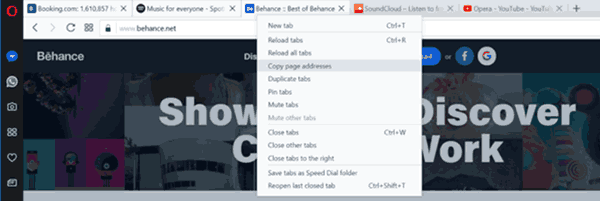
Developers have described this new feature as follows:
We think this improvement to tab manipulation will be very useful for managing tabs of differing purposes. The context menu for tabs is equipped with a new function called “Copy page address” which copies page addresses to your clipboard. It becomes really useful when you want to send a bunch of pages to your friend. Also, rather than saving your entire current browsing session for a future session, you can pick and choose particular tabs you wish to store for later in a Speed Dial folder.
You will be able to run the same commands with multiple tabs selected as you can with a single tab, including reload, duplicate, pin, close, mute or save as a Speed Dial. Note that you can close a tab by holding alt and clicking it. Previously, and as still done in the stable and beta builds, you would use the Shift key plus a click.
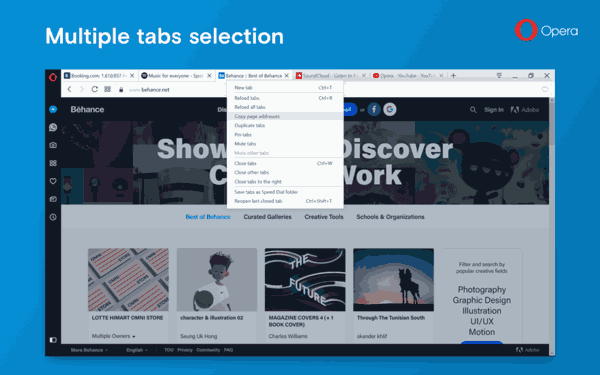
Other changes
- Chromium version 65.0.3298.4.
Download links
- Opera developer for Windows (Using Opera developer for Windows installer means Opera for Computers EULA is accepted)
- Opera developer for Windows (Portable version)
- Opera developer for macOS
- Opera developer for Linux – deb packages
- Opera developer for Linux – RPM packages
Source: Opera
Support us
Winaero greatly relies on your support. You can help the site keep bringing you interesting and useful content and software by using these options:
