The final version of Opera 51 was released earlier today. It is a modern web browser with interesting and exclusive features you may or may not like. This time, the team behind the browser promises excellent page rendering performance, which is faster than Firefox Quantum by 38%.
Advertisеment
The key changes of Opera 51 are as follows.
Use your Desktop wallpaper as your speed dial background image
First introduced in Opera Neon, the ability to use your desktop wallpaper as your speed dial background has been added to the mainstream product. Go to the Easy Setup menu from the start page and click the wallpaper option with the blue “Desktop” label across it. See the following screenshot:
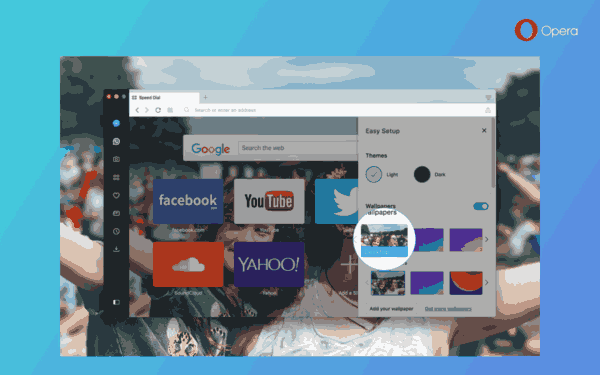
The Imported bookmarks folder
The Bookmarks manager now comes with a new folder, "Imported bookmarks". It is available in the expandable menu of the bookmarks manager. There, you will find all bookmarks imported from other web browsers.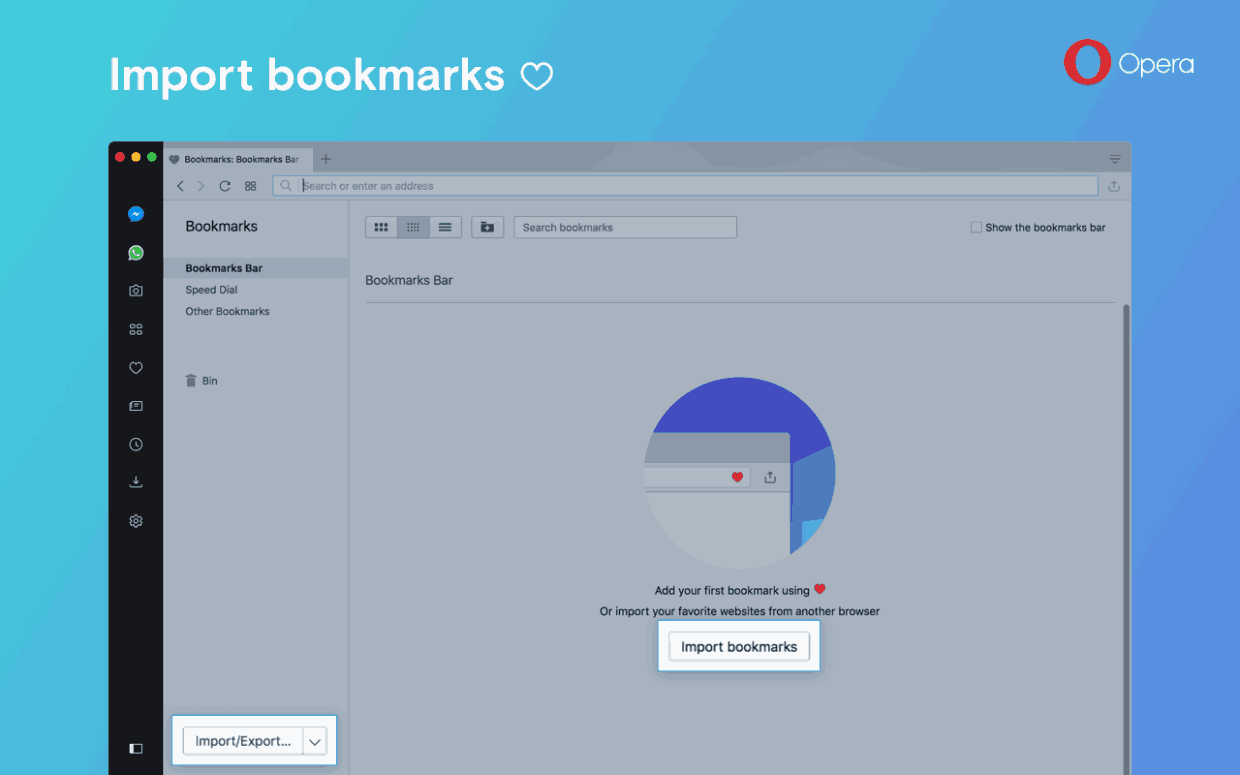
Ad blocker improvements
Performance of the built-in ad blocker feature was significantly improved. With string matching algorithm improvements, the tests have shown up to 13% average performance increase for the built-in anti-Bitcoin mining tool.
Allow all sites to use Flash
The released build now includes a new option to allow Flash to run on all sites without extra requests. Out of the box, Opera shows a confirmation to run Flash. This behavior now can be disabled in Settings (Preferences on macOS) > Websites > Flash.
Scroll to the top
This new build of the browser introduces a new way to scroll the opened page to the top. Simply click on the tab title to scroll to the top!
Finally, this build comes with a new design of the video detach button. Here is how it looks:
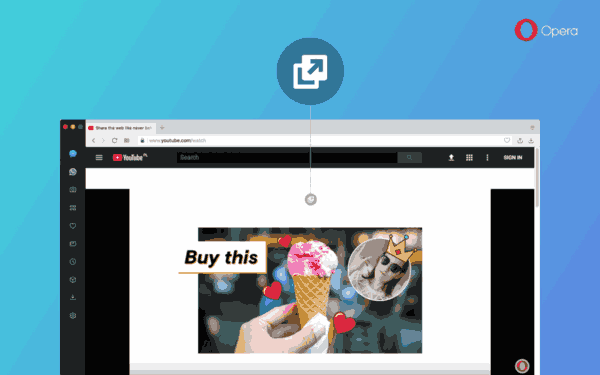
A new button, Back to tab, allows returning to the page containing the video with one click. The opened video will continue playing in the pop-out window.
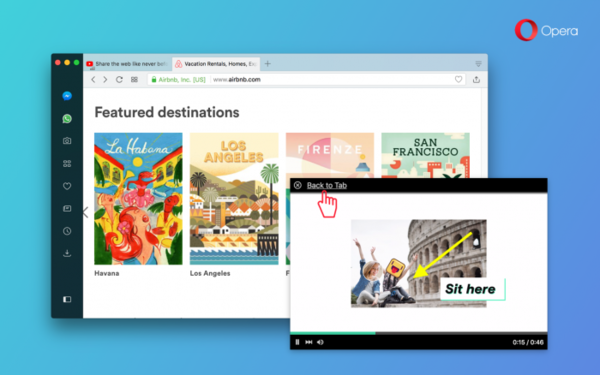
VPN
According to the developers, the built-in "VPN" service got a huge number of improvements in this release. It will be moved to Opera's own data centers. Opera’s current server infrastructure is already hosting services such as the compression engine for Opera Mini. With this move, the developers expect to achieve performance improvements, scalability and load balancing capabilities.
The location list for VPN is changing from countries to regions. The following options are available: Optimal location (default), the Americas, Europe and Asia.
Another improvement made to VPN in Opera is related to search results. By default, the Opera browser will now bypass the browser VPN when you use your native search engines, such as Google, Bing and Yandex. When you click on links to navigate away from the search engines, the VPN service will be automatically re-enabled in Opera. Without this change, you would get irrelevant search results because the search engine would use the VPN server's IP address to determine your location and display results in a different language than what you use.
Reset Browser Settings
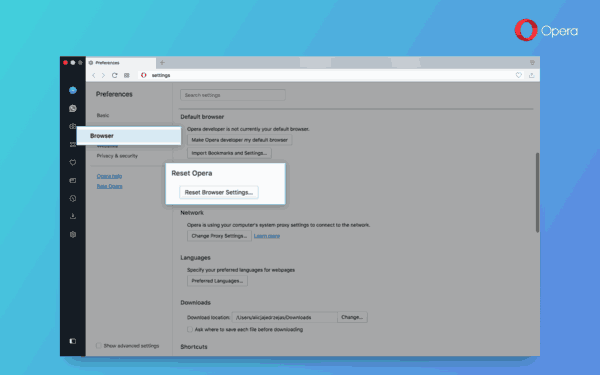
A new option will allow resetting all the browser options without reinstalling. It will revert any custom search engines to the default, remove pinned tabs, disable extensions and will clear temporary data such as cookies. It keeps bookmarks, history and saved passwords.
The option can be found under Settings - Browser.
Preferences backup
Another important feature of Opera 51 is the ability to backup your preferences. This will help if your browser's profile was undesirably altered by some software or became corrupted. If your profile was successfully loaded, the browser will back it up automatically. If the profile can't be loaded, the browser will restore it from the backup.
Tab Management Improvements
The Tab menu now appears as two collapsible lists. The items Open Tabs and Recently Closed can be expanded or collapsed when required. This will allow you to find the required tab faster.
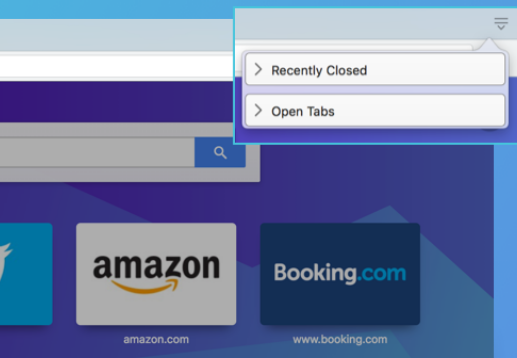
Performance improvements
Opera 51 on Windows is now compiled with the Clang C compiler. So, the browser has become quicker in benchmark tests like Speedometer 2.0. A test performed by Opera on HP Spectre on Windows 10, the browser scored 38% better than Firefox Quantum.
Also, version 51 comes with tons of minor improvements to various user interface options and features.
Download inks
- Opera Stable for Windows
- Opera Stable for macOS
- Opera Stable for Linux – deb packages
- Opera Stable for Linux – RPM packages
Source: Opera
Support us
Winaero greatly relies on your support. You can help the site keep bringing you interesting and useful content and software by using these options:

benchmark tests _ гугл перевод _ тестовых тестах
haha
image quality is very poor
I will never change mozilla and tor. They glue together so well.
Heh, okay!
Hi Sergey,
Thank you so much for these notices about Opera updates. We are surprised they do not roll out to users more quickly, until we think about Microsoft’s updates which piggy-back on their customers networks to re-distribute updates at their customers’ expense. Boy were we surprised to find our PC on the next morning when we knew we shut it down.
In our opinions, the best feature of Opera 51 is the pinned tabs have been fixed to stay pinned until you unpin them, regardless of whether you close and reopen Opera. We had written them to ask for this fix, and here it is.
This might make a good topic for a future Winaero article.
Thanks again!
Enjoy!
You are welcome, and thanks for kind words and information.