The team behind the Opera browser today announced a new version of their product. Opera 48, which is available in the developer channel as of this writing, brings a screen capture tool. The one-click utility allows you to snap a picture of parts of the opened web page.
Advertisеment
The sidebar feature, first introduced in an experimental build named "Neon", now comes with a new Snap button. Here is how it looks.
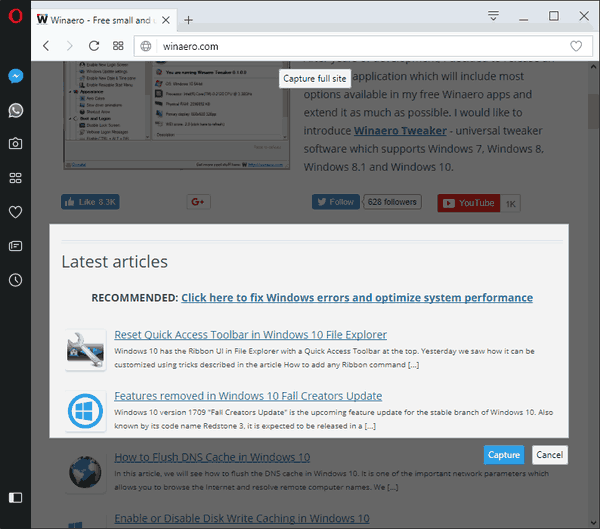
The official announcement states the following.
We have brought it here to the Opera developer channel by adding a camera icon to the sidebar. Clicking it will open an adjustable frame on the web page, and hitting ‘Capture’ will snap the screenshot. If capturing only a portion of the page is not enough, you can quickly snap the entire visible page by selecting ‘Capture Full Site’. The snap tool offers the choices of saving the screenshot to a location on your system or to your clipboard.
If you find no use for this feature, right click the side bar and untick the option "Snap" as shown below.
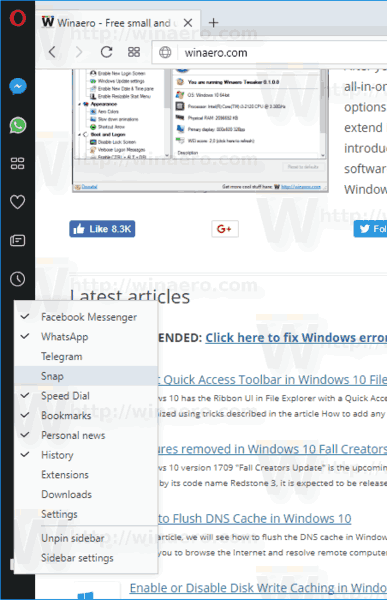
To try the Snap feature in Opera, you need to install Opera developer 48.0.2664.0. Download it here:
- Opera developer for Windows (Using Opera developer for Windows installer means Opera for Computers EULA is accepted)
- Opera developer for Windows (Portable version)
- Opera developer for macOS
- Opera developer for Linux – deb packages
- Opera developer for Linux – RPM packages
This build features a refined main menu for Windows and Linux. It comes with the following list of known issues.
- ‘Capture Full Site’ can ignore current viewport
- Canvas elements are not visible on snaps
- [Windows][hidpi] Coordinates for snap are incorrect
- [Windows] Crash can occur when copying full site snap into clipboard
- [Retina] Area selection is not smooth enough
Source: Opera
Support us
Winaero greatly relies on your support. You can help the site keep bringing you interesting and useful content and software by using these options:

Finally a new usefull feature, after so many inutilities!..
Opera doesn’t have an ability to capture whole page (like Firefox with a command ‘screenshot –fullpage) without the use of 3rd party extensions, does it?