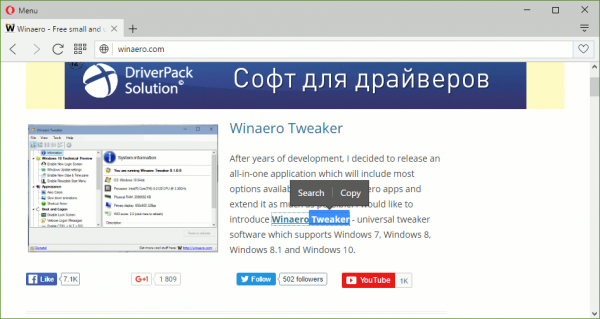The team behind the Opera browser today released a new stable version of their product. Opera 43 is now available for download and brings long awaited improvements and new features to the stable channel.
Advertisеment
The browser finally got one of the most requested features - the ability to select text inside a link like it was possible in Opera 12.
One of my favorite features of the classic Opera browser (which ended with the Opera 12 release) was the ability to select text in the link. In modern browsers, it can be a bit hard to select some text on a web page if the text is inside a hyperlink. But in Opera 12, it was possible to easily select it just like a regular text paragraph without a hyperlink.
Finally, Opera 43 brings this feature back to the Chromium-based browser. Opera developers restored the good old behavior:
- horizontal mouse movements: select text
- vertical mouse movements: drag link
Very useful.
Another improvement is a feature known as "Address bar speculative prerenderer". Opera 43 will learn your preferences from your browsing history and habits. For example, if you start typing "nyt.com" in the browser every time, it will eventually learn that and load New York Times in the background. So, New York Times will be opened for you faster.
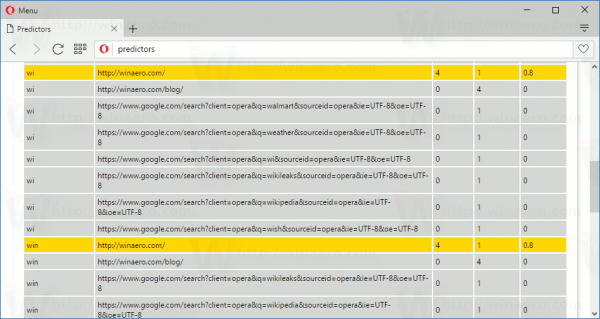
Another example - it will load search results in the background, so once you click a link from Google Search, it will open instantly.
This will improve the loading speed of your websites.
PGO for Windows
The browser got performance improvements. Due to special Profile Guided Optimizations (PGO) – a Visual Studio C++ compiler feature, the browser will run faster. It "learns" which parts and functions of the source code are most important and which parts are least called, and can optimize the frequently used functions in a more effective way.
You can Opera 43 from its official web site.
If you need to download its offline installer, refer to the following tutorial: How to download the full offline installer for Opera web browser.
Support us
Winaero greatly relies on your support. You can help the site keep bringing you interesting and useful content and software by using these options: