Microsoft has started testing a new version of OneNote of the Windows 11 design style. This appearance was first introduced last year along with intention to merge OneNote and OneNote for Windows 10 (from the Microsoft Store) into a single OneNote app.
Advertisеment
The updated design of OneNote goes well with the overall appearance of Windows 11. It includes new navigation bars, full screen mode, page list, tabs, and a notebook drop-down list. The Mica effect, which is an integral part of the Windows 11 interface, is applied throughout the application window.

On Windows 11, the app has rounded corners and new UI animations. You will also find a new unviewed page revisions indicator. The same indicator exists in modern Office apps. Finally, OneNote now has an optional compact toolbar.
New inking features
If you often use OneNote to take notes with a pen, then the updated drawing tab with various tools is for you. There you will find the Ink to shape, Ruler and Ink to Text option. The app now supports Surface Slim Pen 2 with tactile feedback that mimics the feeling of writing on a sheet of paper.
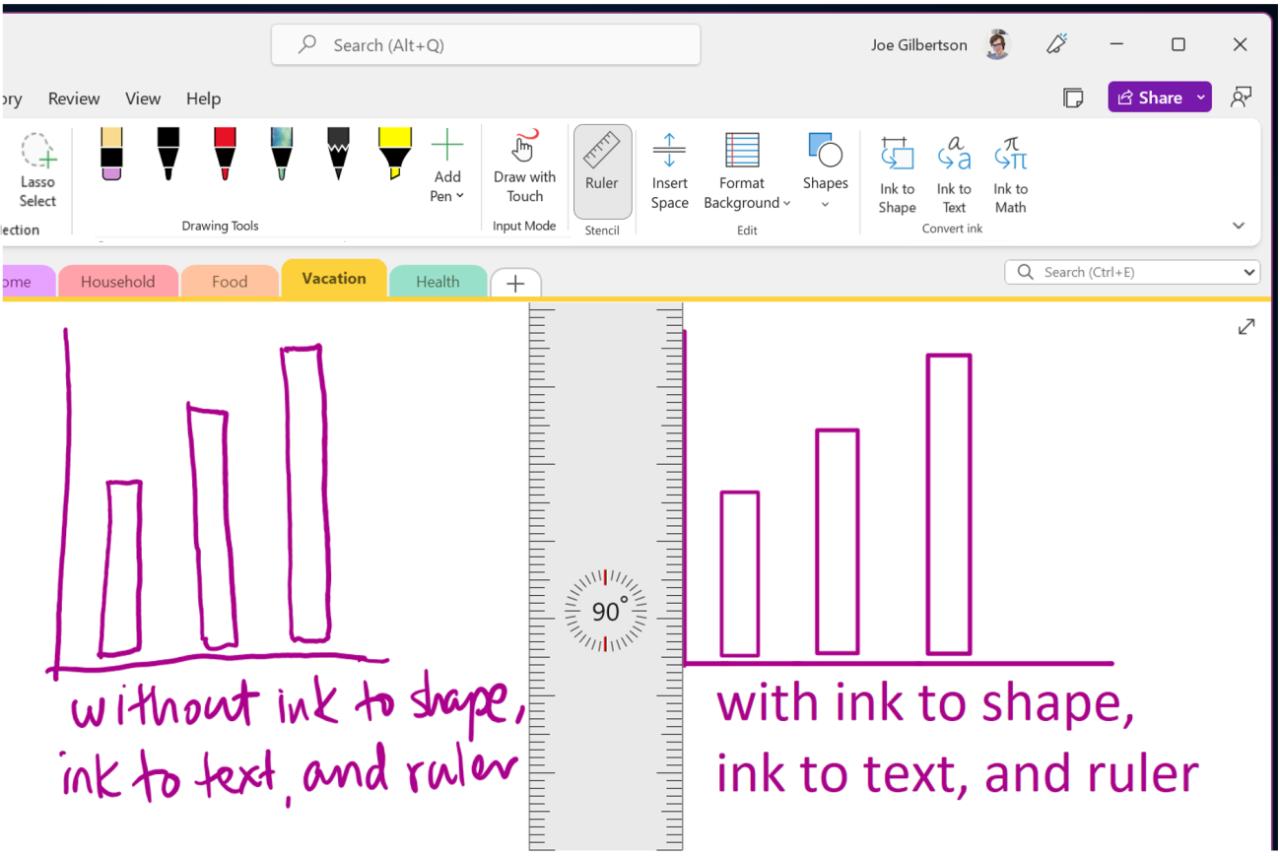
There will an ink replay feature along with a new pen focus view that transforms OneNote into a pen-first" app.
Note arranging options
The page sorting in the updated app will allow the user to arrange notes by date created, date modified, or alphabetically. Finally, the new co-editing features and the ability to insert images from the Windows Camera app are already available to beta testers, with more coming soon.
In the near future, Microsoft plans to brings all the missing features from the OneNote UWP to the new desktop app. As the estimated date is still unknown, the Microsoft Store version of OneNote will continue to work for that period of time.
Via TheVerge
Support us
Winaero greatly relies on your support. You can help the site keep bringing you interesting and useful content and software by using these options:
