Microsoft is rolling out the offline mode for the web version of OneDrive. Currently, it is only available to users with work or school accounts. The offline work allows opening locally downloaded files that you made available offline earlier. Besides, it allows working with the home page and the “Favorites” section. Finally, you can rename, sort, move and copy files. All changes made will be synced the next time you connect to the Internet.
Microsoft says offline mode improves OneDrive performance even when connected to the internet. Browsing and interacting with cloud files in OneDrive, Teams and Outlook on the web is now 3x faster. This is made possible by the OneDrive Sync app, which stores certain information about files on your local device, including name, size, creator, last accessed date, and so on.
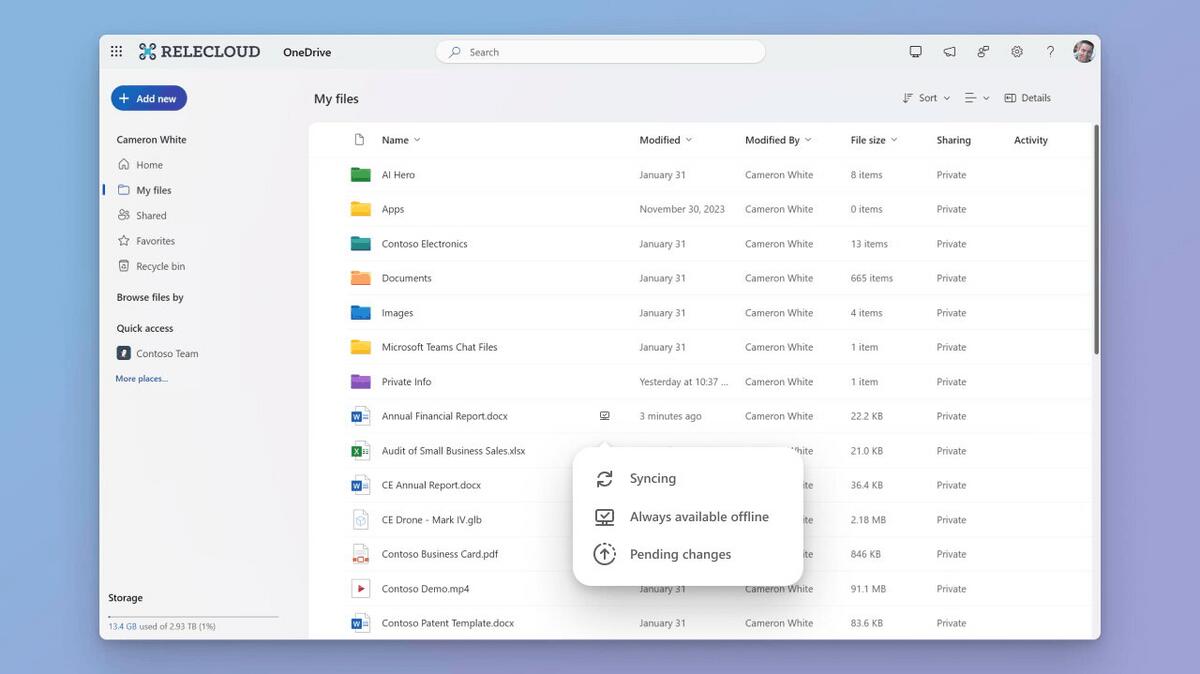
Currently, offline mode in the web version of OneDrive is not available to regular users. Only those with work or school Microsoft 365 accounts can try it out. To use the feature, you must install the latest version of the OneDrive Sync app for Windows or Mac, and then open the web version of OneDrive in the Chrome or Edge browser. This will automatically sett up the offline mode.
Support us
Winaero greatly relies on your support. You can help the site keep bringing you interesting and useful content and software by using these options:
