Microsoft has updated the OneDrive service to make the file history available for Desktop users. According to the Microsoft 365 Roadmap, the feature is on the way to OneDrive for Business users.OneDrive has a really useful feature called "Version History". It allows the user to restore previous (older) versions of files you store in Microsoft's cloud storage. Earlier, this feature was only available via the web interface of the service, but now it comes with File Explorer and macOS Fidler integration.
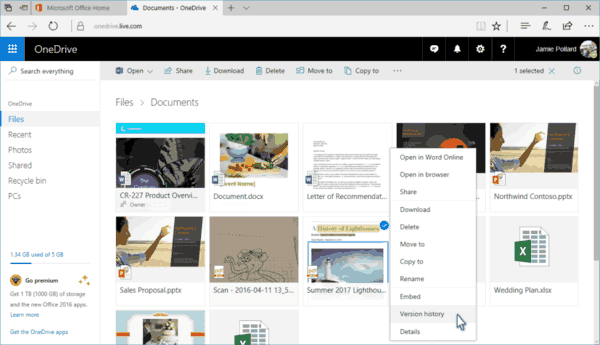
Version History allows the user to restore previous (older) versions of files you store in Microsoft's cloud storage. It is useful when a file on OneDrive gets mistakenly deleted, overwritten, or corrupted, e.g. by malware.
The new feature is available via the right-click context menu of files. There is a new entry, View version history, that shows all previous versions of the file. This feature will save your time if you lose some important change in your files. Version History supports all file types.
Support us
Winaero greatly relies on your support. You can help the site keep bringing you interesting and useful content and software by using these options:
