Microsoft today made available the official ISO images for Windows 10 Build 18363.418, which the company considers as the final build of version 1909, code named 19H2. The ISO images are tagged for the Release Preview ring, and can be used to install this build from scratch.
Advertisеment
Windows 10 version 1909 is a minor update with a smaller set of enhancements focused primarily on select performance improvements, enterprise features, and quality enhancements. It is now officially known as Windows 10 November 2019 Update.
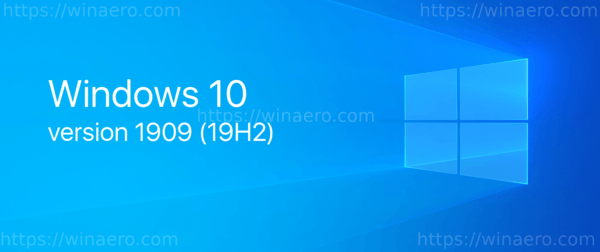
Microsoft is going to ship Windows 10 version 1909 as a cumulative update to Windows 10 users once its development is finished. It will be available to Windows 10 May 2019 Update users as a regular update package, just like the monthly cumulative updates that Microsoft issues for supported Windows 10 versions.
The released ISO images come with all 19H2 new features enabled out of the box, such as the ability to quickly add a new event from the calendar flyout on the taskbar, extra toast notification options, the Settings app improvements, newer Intel processors support, and a number of general fixes and improvements.
To Get Official ISO Images for Windows 10 Version 1909,
- Sign in with your Microsoft Account tied to the Insider Program on the following page.
- Pick 'build 18363' from the list of the available versions.
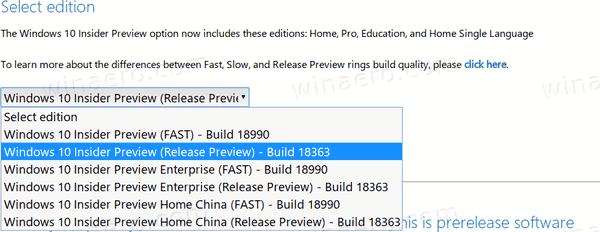
- Select the desired language, e.g. English, and confirm your choice.
- Download the 32-bit or 64-bit ISO file.
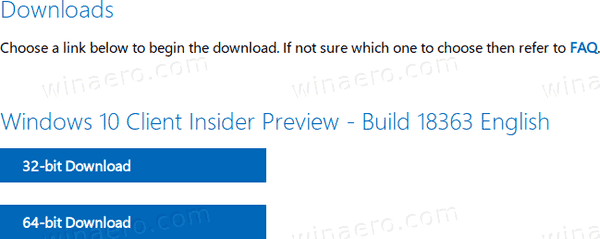
You are done. Now you are ready to perform a clean install of Windows 10 version 1909 'November 2019 Update'.
Note: If you are a Windows 10 Insider, you will receive this build automatically. Microsoft has already made it available to Insiders in the Release Preview ring, and it is on the way to Slow Ring users. You may need to check your Insider Program options if you are not receiving this build, or check for updates manually.
Check out the following resources:
- What’s New in Windows 10 Version 1909 (19H2)
- Windows 10 Version 1909 System Requirements
- Delay Windows 10 Version 1909 And Block It From Installing
- Install Windows 10 Version 1909 With Local Account
Support us
Winaero greatly relies on your support. You can help the site keep bringing you interesting and useful content and software by using these options:

The “release preview” obtainable from https://www.microsoft.com/en-us/software-download/windowsinsiderpreviewadvanced is 18363.327 NOT 18363.418 — and the 32-bit version is flawed. Trying to update a 32-bit W10 installation by running “setup.exe” will brick your system.