Microsoft has already updated a number of built-in apps to match the brand new look of Windows 11. Those include Paint, Snipping Tool, Alarms and Clocks, and a number of others. The time has come for Notepad. A Microsoft engineer posted a couple of screenshots of the updated Notepad app on his Twitter.
It is now made using the latest Fluent Design ideas and fits perfectly into the design of Windows 11. However, the author has already deleted the original tweet. But the Internet preserves anything once entered it. So, meet the new Notepad app, exclusive to Windows 11.
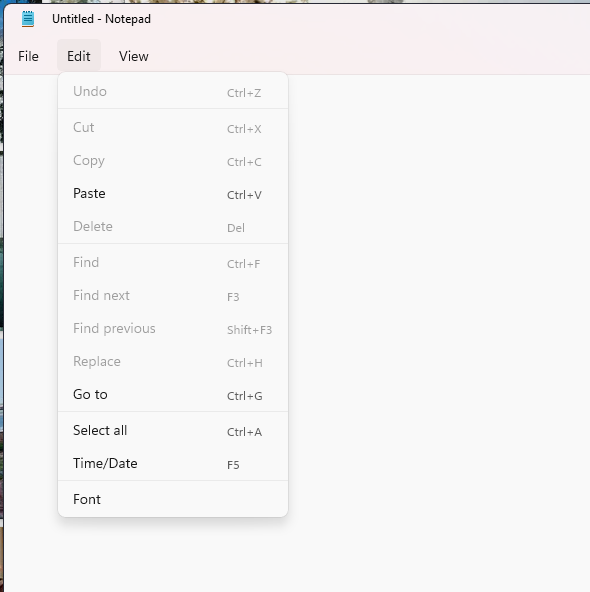
The new Notepad features a modern title bar and menu, as well as a new settings page. In Settings, you can select the font, its, style and size that will be used to display the documents. You can also switch from classic to modern file editing mode. However, we know nothing what's the difference between them. Finally, Notepad will support the dark theme!
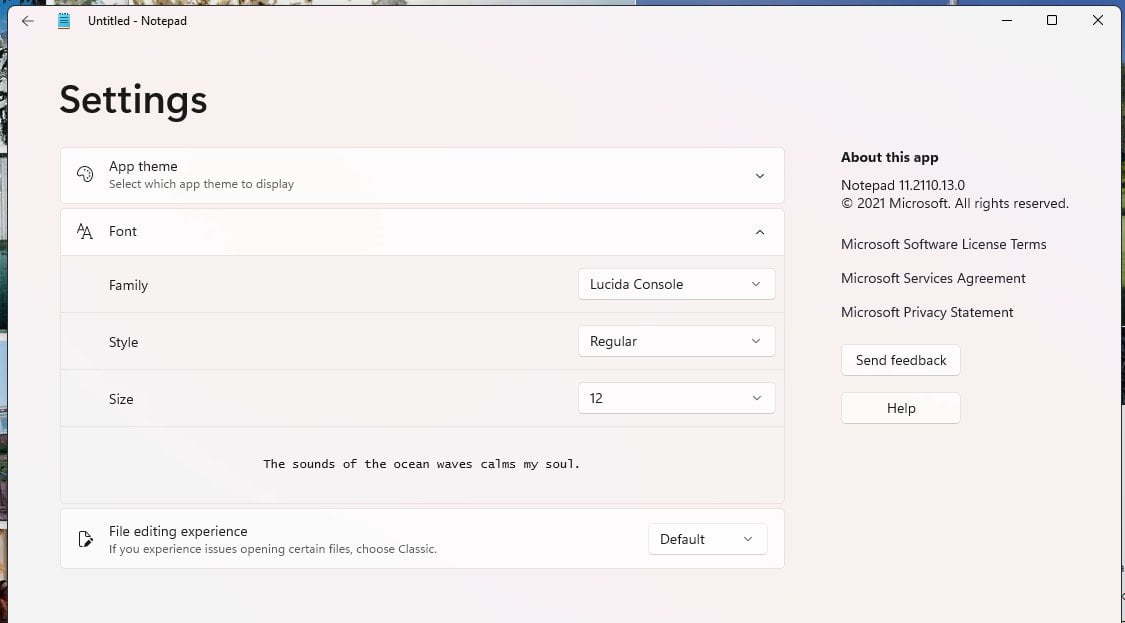
In the screenshots above, you will find the Notepad version 11.2110.13.0, while the current version from the Microsoft Store is 10.2103.7.0. We assume the updated Notepad to become available to participants of the Windows Insider program in the coming weeks.
Support us
Winaero greatly relies on your support. You can help the site keep bringing you interesting and useful content and software by using these options:

All the legalise on the right of the screen cap makes me think they’ve turned it into a key logger.
M$ seems soley focused on turing every little app into a data collection tool, just like android.
*Legalese
Notepad also ruined! I guess we need a classic Notepad installer now.