Windows 10 features toast notifications instead of the classic balloon tooltips. Microsoft is constantly improving the notification system, so the most recent build 18917 of Windows 10 Insider Preview (20H1) features a couple of new features added to notification toasts.
When an app sends a notification, Windows 10 shows a toast banner above the taskbar. If you miss a notification, it is queued up in the Action Center.
Windows 10 Toast Notification Example:
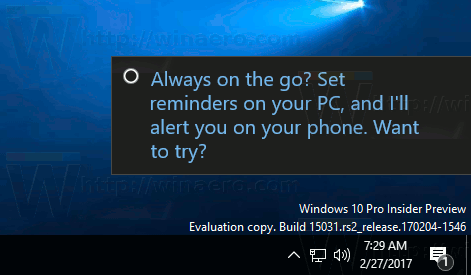
Action Center Notifications Example:
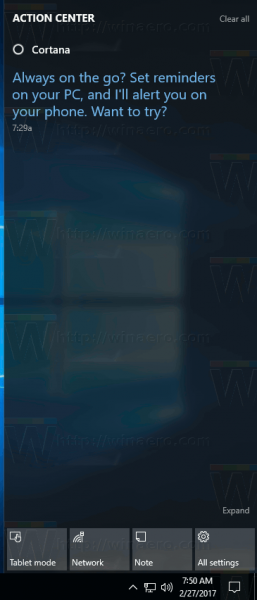
Starting in Windows 10 Build 18917, notification toasts include a number of new options. First of all, there is a new Gear button that allows to directly go to notification settings, or turn off notifications for the current app.
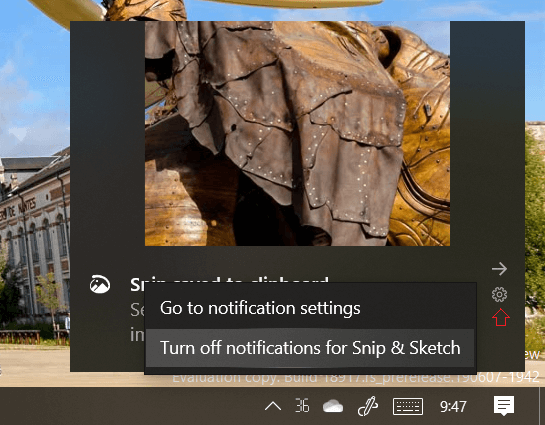
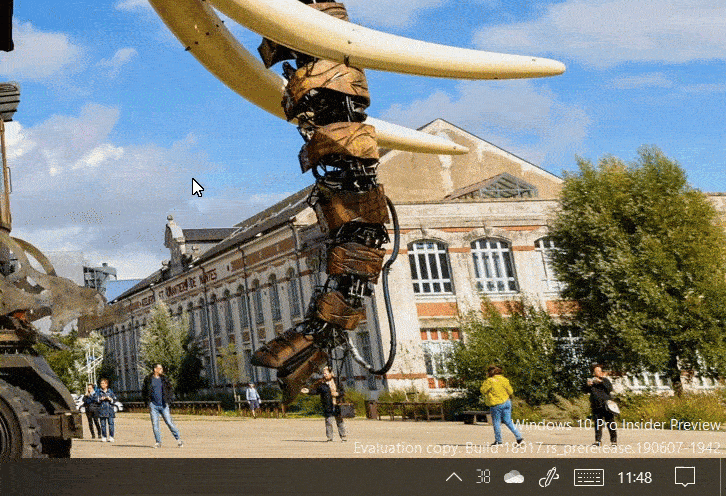
The same options appear if you right-click on a notification toast.
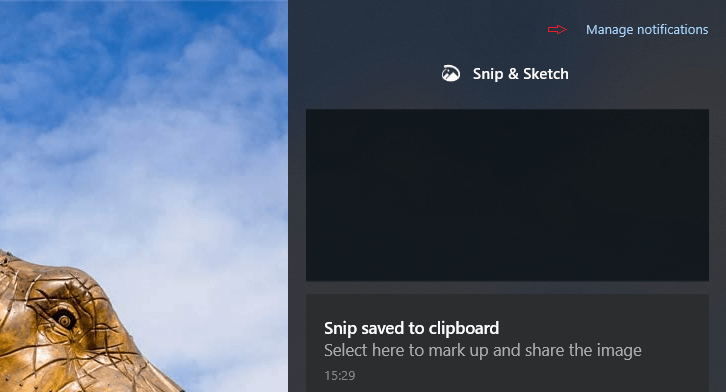
Also, there is a new 'Manage notifications' link in the Action Center that can also be used to quickly reach notification options in the Settings app.
Both changes are quite useful. Unfortunately, they are in A/B testing, so they may not be available on your computer.
Source: Reddit.
Support us
Winaero greatly relies on your support. You can help the site keep bringing you interesting and useful content and software by using these options:
